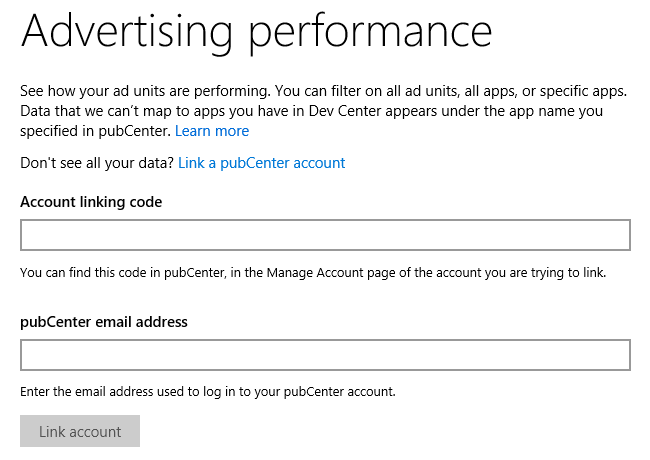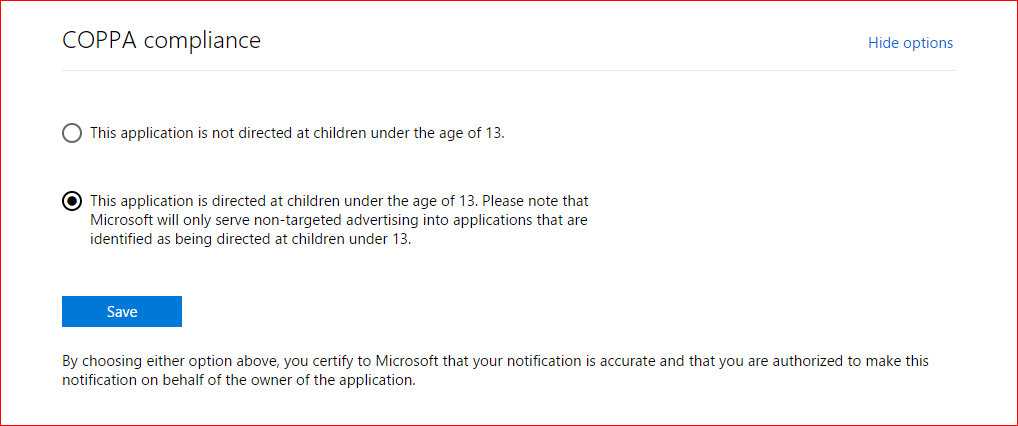- pubCenter integration with Dev Center, to manage everything related to your apps in one place
- COPPA support in Dev Center, to define how to manage ads in apps whose primary audience is children
- Campaign tracking reporting is now live
To take advantage of the pubCenter integration, your pubCenter and Dev Center accounts must be linked. If you use the same Microsoft Account for pubCenter and Dev Center, you don’t need to do anything, the linking is automatic. In all other cases you’ll need to manually link your pubCenter account to your Dev Center account. Instructions included below.
pubCenter integration into Dev Center – a single place to manage your apps
If your apps have been using any of the Microsoft Advertising SDKs, the ads-in-app creation, advertising reports, and financials have been managed in pubCenter, while your app itself is submitted to the Windows Store and managed in the Windows Dev Center.
Beginning today, you can create ads (automatically in most cases) and view the ad reports, directly in Dev Center.
Dev Center includes the following new advertising performance reports:
- Account-level advertising report that shows the revenue for all ad units
- App-level advertising report that show the ads-in-app revenue for each app (shows data only if your ad units were used only in that single app).
- Advertising performance summary in the dashboard
- Data export for advertising performance
- The ability to link Dev Center and pubCenter accounts
The pubCenter data shown in the reports might differ slightly between pubCenter and Dev Center, as Dev Center uses Pacific Standard Time for daily cutoff, whereas pubCenter used a different time zone to calculate when days start and end.
Developers that use ads for the first time in Dev Center will automatically have an account created in pubCenter. The payout and tax information from Dev Center will automatically be used to create the pubCenter account.
You should continue using pubCenter for all payment information. Viewing all payouts as well as managing payout and taxes should be done in pubCenter.
pubCenter will become read-only and will be decommissioned over time, so you should start using Dev Center to manage all your advertising except ad payment information.
Linking your Dev Center to your pubCenter account(s)
If you use the same Microsoft Account for your pubCenter and Dev Center accounts, the accounts have been automatically migrated and merged. If you use different credentials, or have several pubCenter accounts, you need to manually link them.
To do so, visit the account-level advertising performance report in Dev Center, select ‘Link a pubCenter account’, and enter the account linking code available in pubCenter. The accounts may take up to 24 hours to link. See the Announcing the Microsoft Universal Ad Client SDK with support for video interstitial ads and ad mediation blog post from Microsoft Advertising for more details.
COPPA Setting
In addition to these advertising improvements, beginning in September developers can indicate if their app targets children under 13 as defined in the Children’s Online Privacy Protection Act (COPPA). If a developer selects this option, Microsoft will disable its behavioral advertising services when delivering advertising to the app. If a developer’s app is directed at children under the age of 13, he or she must select this option in the ‘Monetize” section in Dev Center.
Note that developers may have other legal obligations under COPPA. You should review FTC’s guidance and consult with your legal counsel regarding COPPA obligations.
Note: This option is not available yet in Dev Center – it is planned for September.
Campaign Tracking is now live
Campaign tracking, which allows you to track the referral source of customers visiting your app’s product description page in the Windows Store, is now live. If you have linked a custom marketing campaign URL to your account, you will be able to view both page visits and download conversions by channel for those URLs. You will also be able to view in-app product acquisitions in the first 24 hours from those customers. You will also be able to view page visits by channel for non-custom URL campaigns (conversions from non-custom URL campaigns is coming in the future). For more information, please read the documentation.
Integration with advertising and campaign tracking is new, so please let us know if there are any issues (through support) or new features you’d like to see included in future releases (through user voice).