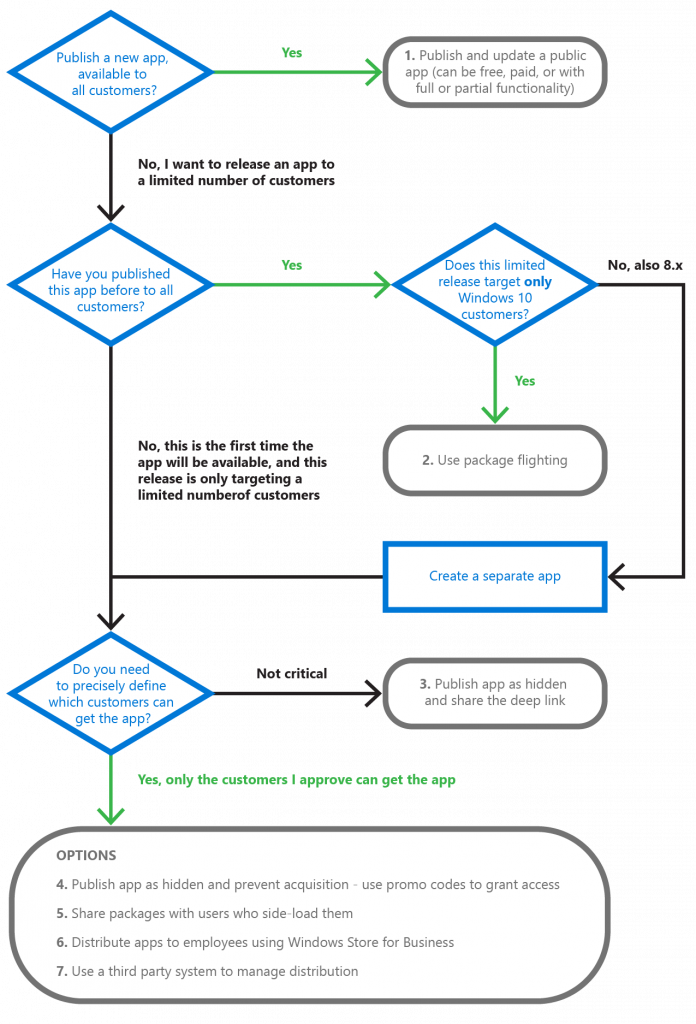- Publish or update a public app
- Package flighting
- Third party and legacy distribution options
- Side-loading and enterprise distribution
- Publishing hidden apps
- Notes about confidentiality and purchasing
As you review this guidance, remember that the Windows Store enables you to submit apps with one or more packages. The selections you make regarding visibility, description, and price apply to all of your app’s packages, and each package in the app can target multiple OS versions and various devices.
At a high level, there are two ways to publish an app: either enable it to be acquired by any customer, or limit which customers can acquire it. Beyond this, the new package flighting feature gives you granular control to target specific app updates to specific customers. When considering different publishing options, think about what scenario you are looking to support, how much you want to limit access to the app, and if you want to enable any customer to acquire the app or limit customer acquisition.
The decision tree below outlines these options, which we will cover in more detail throughout this series:
Keep an eye out for the rest of the Windows Dev Center Tips series over the coming weeks as we look more closely at the pros and cons of each of the deployment options in this flowchart.