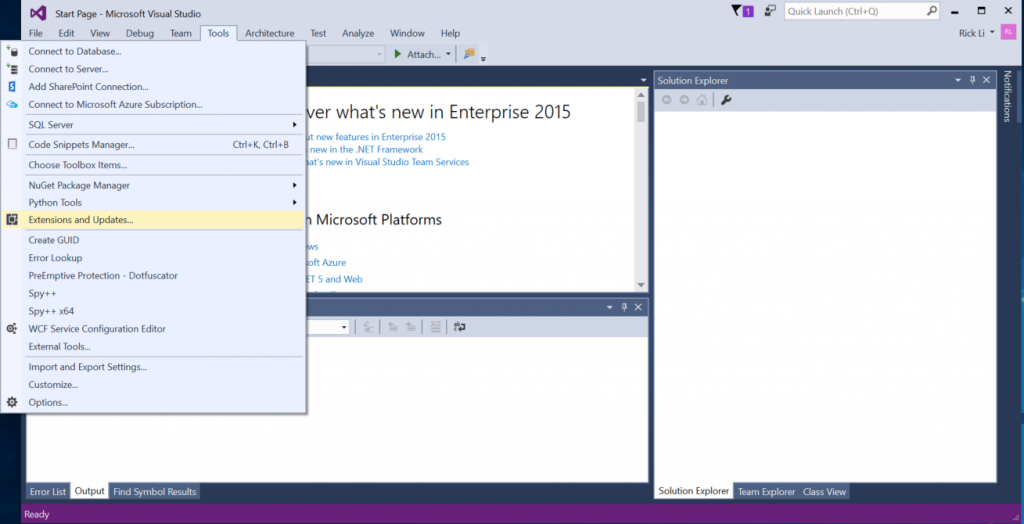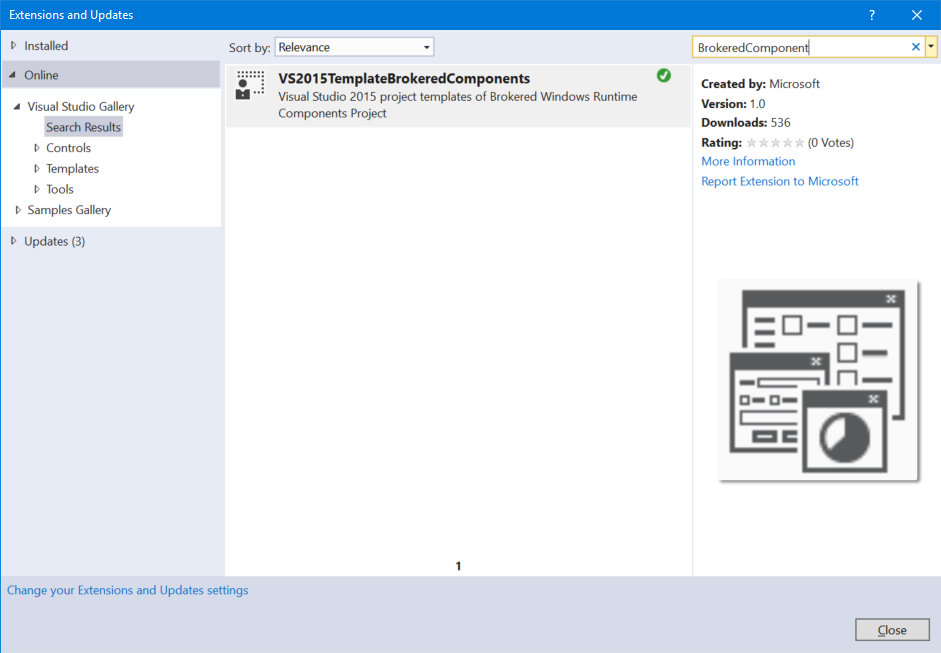To make it easier to use this technology, its whitepaper—“Brokered Windows Runtime Components for side-loaded Windows Store apps”—has been updated for Windows 10. Additionally, new project templates for Visual Studio 2015 have been developed to simplify customizations and automate the build process.
You can download the templates from Visual Studio Gallery, or install them from Visual Studio directly by selecting Tools > Extensions and Updates and searching for “BrokeredComponent.” They’re listed under Online > Visual Studio Gallery > Templates > Visual C++ > Visual Studio Extensions.
Details on how to use the project templates are found in the description of the extension download page.
If you still need to develop apps and Brokered Components for apps targeting Windows 8.1 Update, please read the whitepaper for Windows 8.1 Update and use the project template for Visual Studio 2013.