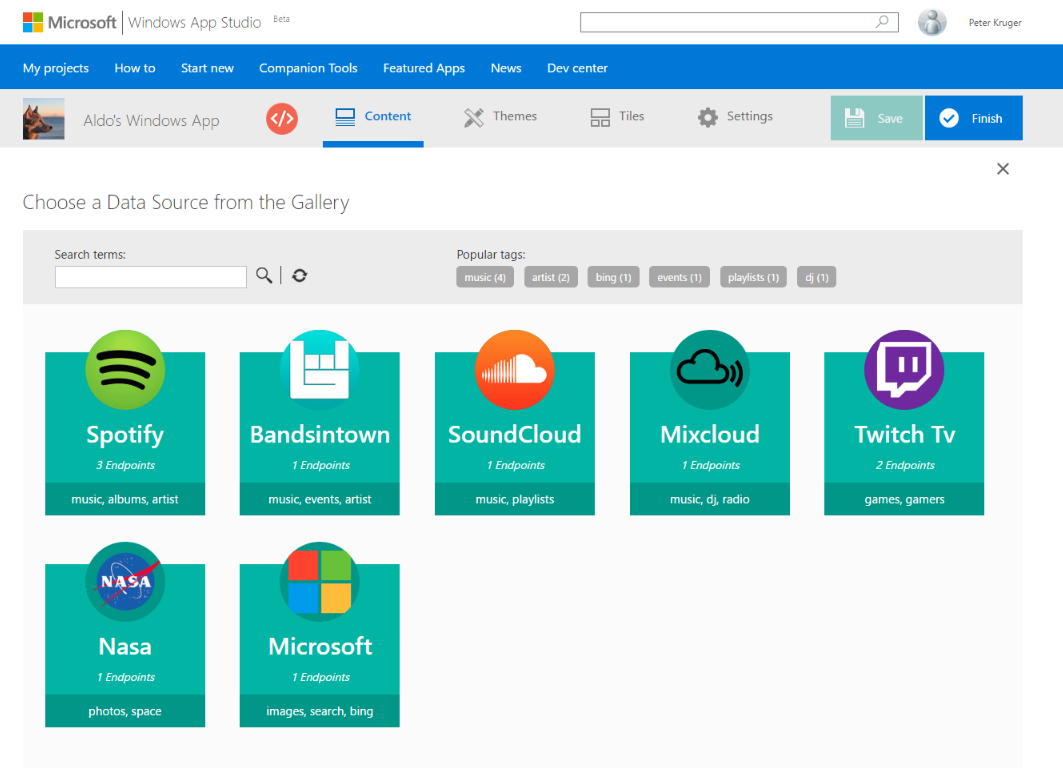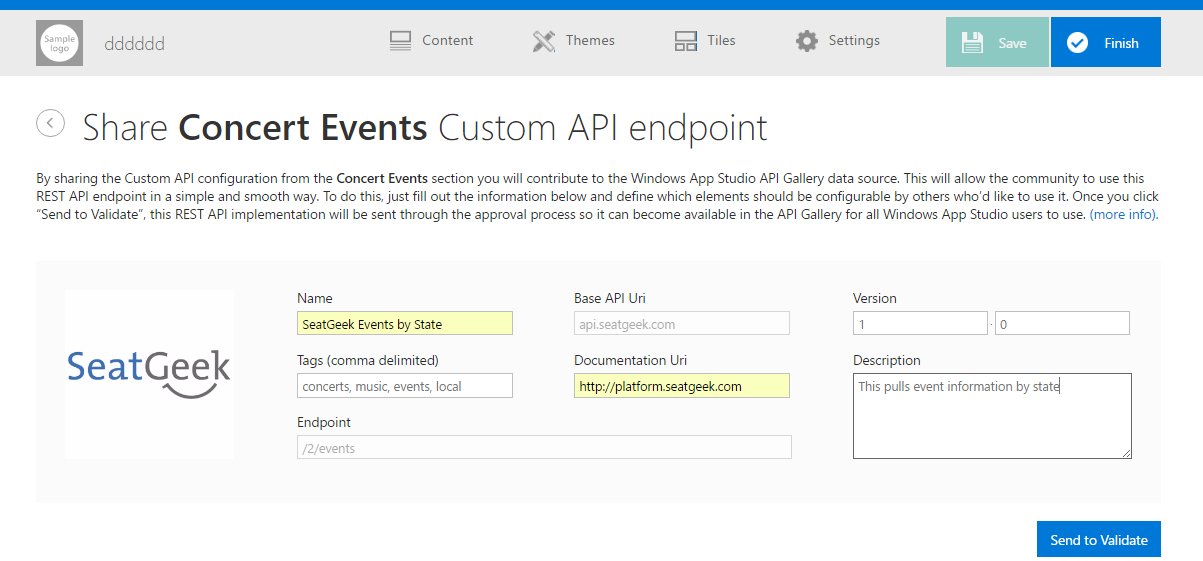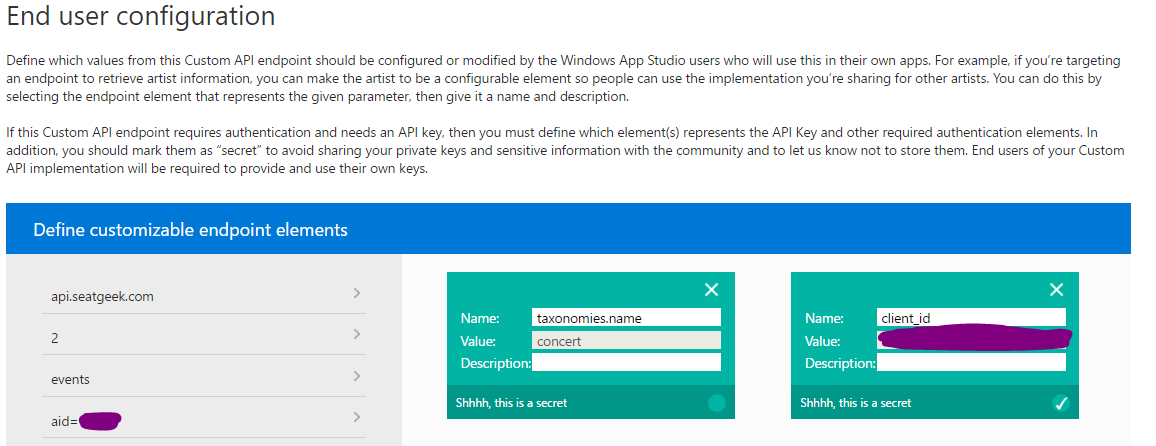New Features:
- API Gallery
- Custom API Sharing
- Collections limit increase
- Favorites in pivot apps
This update includes some of your most requested improvements. The collections limit increase was one of the most-voted items on the User Voice, so we’re very happy to deliver it in this release. Another minor new feature is the ability to define favorites when using the Pivot App template.
The major new features in this release, however, are definitely the API Gallery and the Custom API Sharing that powers it.
The new API Gallery
So everyone loves new data sources in Windows App Studio releases, but what’s even better is a data source that packs nearly unlimited data sources within it, and one that is totally customizable by you.
The last release contained a new data source for generic REST API support. It is very powerful, but a little in-depth if you’re not already familiar with some developer concepts. In this release, we’re including the API Gallery, a new data source that builds upon the REST API Data Source while decreasing the complexity of implementing a REST API.
The API Gallery aggregates and collects implementations of the REST API data source (now renamed to Custom API data source) that users want to share, and makes it easy for anyone to consume them. So let’s say you implement a API that lists events by region and type, and has links to purchase tickets. You can now implement the API in the Custom API data source; once it’s created, tested, and working, you can share that implementation with the community by submitting it to the API Gallery.
When you submit it, you can specify which elements are customizable by the user (things like choosing the location or type of events), provide a description, and add a link to API docs. When you’re finished and click “Send to Validate”, someone on our team will see the new submission, verify it, and then release it to the API Gallery.
Once it’s validated and accepted into the library, anyone can use that API implementation to easily put it in their apps, specifying just a couple of criteria that were listed as customizable by the user. This is incredibly powerful and will only get more comprehensive and robust over time as new APIs are added to the gallery.
Needless to say, we’re pretty excited about this new feature and think it will have a huge impact on Windows App Studio-created apps going forward. The REST API features have been so much fun to play with that they’re already inspiring several new ideas about how Windows App Studio can become even better.
We’re currently planning the next 12 months of Windows App Studio and have some exciting things in the works. Our goals are to expand the capabilities of the service and introduce new and improved experiences for bringing content to Windows apps.
If you have any suggestions, please let us know on the User Voice and Forums. There’s nothing better than delivering new features requested by you, so keep those ideas coming! We hope you enjoy the new features (especially the API Gallery) and have fun building apps!
Head over to Windows App Studio to get started.