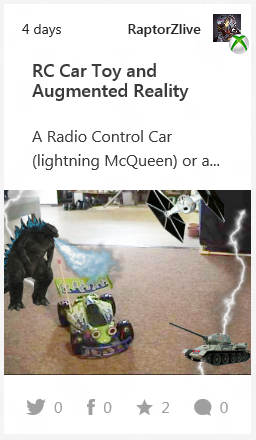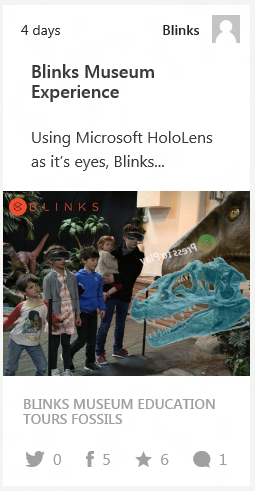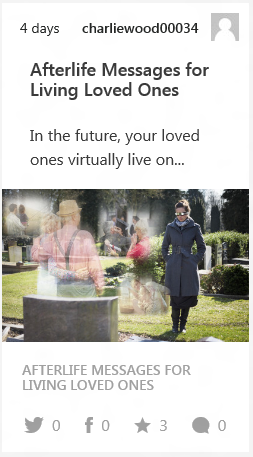We wanted to give you a little look into the future of our blog postings. So far we’ve introduced the program, and discussed the skills need to build a holographic app. This week we’ll be talking about visual assets, and in the coming weeks we’re planning to cover the following topics:
- Interaction model (gaze, gesture, voice)
- Spatial sound
- Spatial mapping, location awareness
- Designing holographic apps (placement, lighting, size, animation)
- Types of apps (table top, surface locked, floating, companion, arcade, immersive)
- Sharing and collaboration
- Leveraging the strength of Windows (Cortana, Wi-Fi, Bluetooth, and more)
And remember, we’d love to hear from you! We’ll adjust our content based on what we hear from the community, so this is your opportunity to help shape what we write about in the future.
Now let’s dive in and talk about the visual assets that go into building these apps. Windows Holographic builds on the decades of investment Microsoft has made into DirectX. This means that all of the experience and skills developers have with building 3D graphics continues to be valuable with HoloLens. We’ll talk about three options for assets: (1) creating new assets, (2) converting existing assets and (3) capturing assets.
3D artists use digital creation tools to create models which consist of meshes, textures and materials. This is then saved in a file format that can be imported or used by the graphics engine used by the app, such as .FBX or .OBJ. Any tool that generates a model that your chosen graphics engine supports will work on HoloLens. Among 3D artists, many choose to use Autodesk’s Maya which itself is able to use HoloLens to transform the way assets are created. Both the developers and artists have to consider the capabilities of the device and the graphics engine. Microsoft HoloLens has all of the computational and graphics built into the device. It shares the capabilities developers would find on a mobile platform. For example, use less than 100,000 triangles in a rendered scene. Naturally, assets that use simple geometry and lighting effects are going to be easier to build. This includes toy cars, cartoon characters and rigid objects.
Many app ideas may start with reusing existing assets that were originally built for other devices and different apps. This can be done and it also showcases new opportunities when using the mixed world. These assets can show their true scale. So experiences like walking around furniture in your house, touring museum artifacts in your office and previewing that 3D printed object at a makerspace are all possible. Again, all developers need to do is convert these assets to formats compatible with the graphics engine their app is using. If the original model is too detailed, they’ll also have to decimate the mesh to match the HoloLens device’s graphics capabilities. Another excellent option for asset reuse is to purchase assets for your experience. There are a vast number and variety of assets available through services such as the Unity Asset Store, TurboSquid, others.
Lastly, there is an option to capture objects in 3D. Capturing inanimate objects in 3D and editing them with digital content creation software is increasingly popular with the rise of 3D printing. There’s also the opportunity to capture holographic video. Because the video played on HoloLens is literally a hologram, it can be viewed and heard from any angle and replayed in new environments. That means you can watch and then re-watch from another angle a magician and his card trick, the world champion in speed stacking or a loved one’s message. Holographic video was actually the very first thing we showed on HoloLens back when it was announced in January.
When thinking contributing new app ideas and voting on ideas from others, think about where the art assets come from. We’ll see you in the comments and @HoloLens.