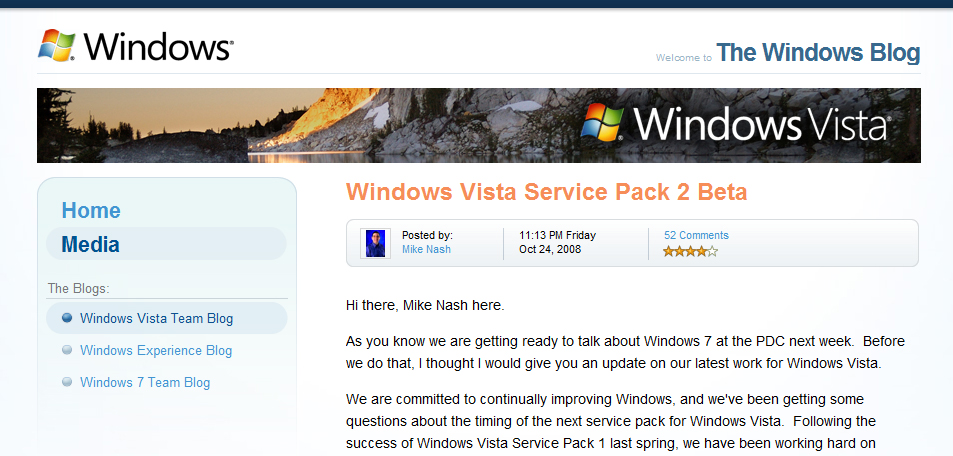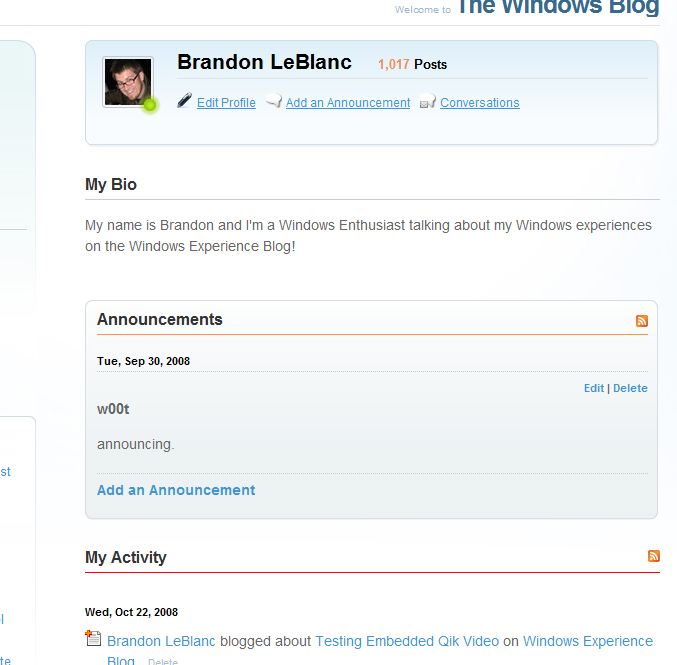As you probably have noticed, we just re-launched our blog today as The Windows Blog sporting an all-new look and feel reflecting Windows in a broader sense instead of a single Windows release. We figured it was time to give our blog a good facelift (it’s looked the same since we originally launched in October of 2006) – especially as we start talking about Windows 7, Windows Live, and many other interesting Windows topics. Our old design focused strictly on Windows Vista. Our new design is no longer tied to a specific Windows release allowing us to talk about a wider range of topics.
With the previous site design – we essentially had 2 blogs hosted together on the same site: the Windows Vista Team Blog and Windows Experience Blog. But because of the design – not a lot of people noticed that there were actually 2 distinct blogs on our site.
We wanted to fix that.
In thinking about the design for The Windows Blog, we wanted the site to act like a community of blogs focused on talking about Windows.
Today – our new design reflects that.
As you can see in the left-hand navigation menu – The Windows Blog is currently home to 3 Windows blogs, 2 of which you already know.
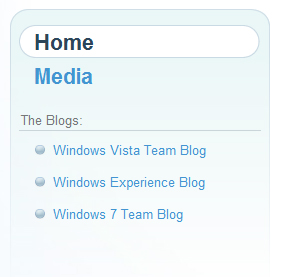
Both the Windows Vista Team Blog and Windows Experience Blog are the same blogs with the same content you have been reading – however they are exposed differently with our new design. We are also introducing a 3rd blog today – the Windows 7 Team Blog. All 3 of these blogs sit under what I like to call The Windows Blog “umbrella”.
All 3 of these blogs also have distinct purposes. As you can expect – the Windows Vista Team Blog will continue to talk about all-things Windows Vista and the Windows 7 Team Blog will talk about all-things Windows 7 as we move forward. The Windows Experience Blog, which is written by me, will continue to talk about anything related to the cool and interesting Windows experiences people can have with Windows. The focus of the 2 “Team” blogs is to deliver important news and announcements we think are important to you as a consumer and as a Windows enthusiast in a more personable way. Real people (like me and Mike Nash) write these blog posts.
Each blog has its own RSS feed and unique banner. You can subscribe to the individual blogs you are interested in reading content from in your favorite RSS feed reader or simply subscribe to the main RSS feed from The Windows Blog front page as ALL blog content is aggregated to the front page and main RSS feed of The Windows Blog.
· Windows Vista Team Blog | RSS Feed
· Windows 7 Team Blog | RSS Feed
· Windows Experience Blog | RSS Feed
As we move forward – you can expect new blogs to be added to this community of Windows blogs here which I think is exciting. We are committed to building this community of Windows blogs – this is just the beginning.
We’ve got a lot more changes to talk about too.
Our Media Gallery is much better – allowing for Tag navigation. Each Tag comes with its own RSS feed too. When viewing the Media Gallery, readers are now able to sort our photos and screenshots Name, Most Recent, Most Downloads, Most Popular, and Most Comments. We also have specific Galleries of images as well you can navigate through under “Browse Media”.
We are now running on Telligent’s latest Community Server release. Because of this, we are able to take advantage of Telligent’s social networking investments within Community Server such as enhanced user profiles. Users who sign up to be members of The Windows Blog can now enjoy much more customizable user profiles. Members can add announcements to their profiles, add custom RSS feeds (such as the RSS feed to their Twitter account for all their tweets), and add other members as friends. Users can also leave comments on user’s profiles as well. The Windows Blog has a mini social network!
Click here to see my profile.
The new enhanced user profiles also have an activity stream called “My Activity”. If you are an active commenter, your comments will appear here as activities. The activity stream has its own RSS feed allowing you to take advantage of tapping in to other social networks such as Facebook and FriendFeed. Members can add their activity RSS feeds as Notes on their Facebook profile or add the feed to FriendFeed.
Also: when you see a little green dot on people’s avatar that means they are “online” – signed in to the blog and browsing the site.

And don’t be surprised if you see members of our Windows Featured Community Program or Microsoft Most Valuable Professionals leaving comments on the blog either!
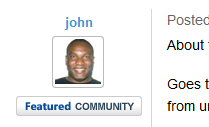
Along with the new site name and design – we’re also using a new URL. You can now find us at www.windowsteamblog.com. The old URL – www.windowsvistablog.com – as well as all RSS feeds should redirect to the new URL.
And with that – I welcome you to The Windows Blog! Stayed tuned for tomorrow as I’m here in Los Angeles at the PDC and will be bringing lots of Windows 7 news your way.