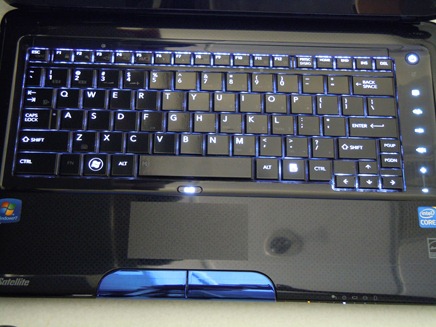Happy May 19th! To celebrate, Ashley just told you about a smokin’ hot offer from Best Buy – save $200 when you buy a Toshiba Satellite E205 laptop and an Xbox Arcade. When I heard about the upcoming offer, I decided to get a Toshiba Satellite E205 and take it for a spin. I found some little surprises that are unusual for a sub-$1000 laptop, and one BIG surprise that you don’t find is many laptops that cost much, much more.
The Satellite E205 is a 14” Best Buy Blue Label PC (i.e., a premium PC co-designed by Best Buy and OEMs) that runs on an Intel Core i5-430M processor (with Turbo Boost!), 4GB RAM and integrated Intel HD graphics. It’s coupled with a monster 500GB drive, integrated webcam, and a clear 1366 x768 display.
In my informal tests, running casual online games and working day-in and day-out with standard apps like Office 2010, TweetDeck, IE8, Office Communicator, Digsby Messenger to handle MSN and other chat protocols, Zune and Windows Live Mail, I found the Satellite E205 to chug along flawlessly. That i5 processor and big chunk of DDR3 RAM make multi-tasking a breeze, and I appreciated the screen real estate. I’m a sucker for bigger laptops, and while this isn’t as big as my normal rig (a Dell Studio XPS 16 and/or Studio 15), I didn’t feel cramped.
Battery life was good but not mind-blowing. Toshiba claims up to 6 hours of real-time usage, but when I was pushing the machine relatively hard, using the programs above and continuously playing music, I got a bit more than 4. Still enough for me to trot around campus for an afternoon’s worth of meetings without lugging around the AC adapter.
Aesthetically the Satellite E205 immediately stands out due to its bright blue case, which garnered quite a few “whoa, what is that thing?” comments from my co-workers. It’s finished with Toshiba’s signature “Fusion Finish”, which adds color depth and texture to the caseback. I commented on this in my hands-on with the Toshiba Satellite M505 and maintain the same position – it’s a nice touch that makes Toshiba laptops feel more expensive than they actually are. It has a comfortable LED backlit keyboard – something you don’t usually find on a sub-$1000 laptop – that you can configure it to stay on, always be off, or set to time out after 15 seconds. The latter was my choice, as it serves its purpose while typing in low light, but saves battery when not in use. There’s also a slot-loading CD/DVD drive, another bonus that you don’t usually find on this class of laptops. I used to hate slot-loaders, since back when they first came out they constantly jammed or failed, but as the technology’s gotten better, I’m now a devotee.
Beyond the striking design and color scheme, one thing really made me raise my eyebrows when I worked with the Satellite E205, and that was built in Intel Wireless Display, or “WiDi” technology. Here’s how it works: Plug the included Netgear Push2TV adapter into your TV, hit the WiDi button on the laptop, and in a few more clicks, you’re wirelessly projecting your Satellite E205’s display to your TV in up to 720p resolution. Yes, it’s really that simple, and yes, it’s really that cool – I used WiDi at home to share photos and videos of my daughter, and even play a game of Scramble for Facebook with my friend in New York.
WiDi is a heck of a lot more impressive when you see it, so I trudged upstairs to Ryan Asdourian’s office to film it in action using my Satellite E205 and his Samsung flat-screen. Check it out:
WiDi makes for a great companion to Windows 7 PlayTo, which you can do with your Satellite E205 and XBOX right out of the box. PlayTo is my preferred method for sharing content, mainly because its built right into Windows 7 and works beautifully with HomeGroup, so sharing media around the house is doubly easy. And, I can stream simultaneously to multiple devices, which for a guy like me who has a home packed with gadgets is a must. Most frequently I use PlayTo to run content from my desktop to my kitchen laptop (usually music), and to my HDTV (movies) in the living room.
My advice is to stop by your local Best Buy and try this machine out for yourself. I think you’ll like what you see.
Questions about the Toshiba Satellite E205, WiDi, PlayTo, or anything else? Leave me a comment or hit me on Twitter @BenThePCGuy.