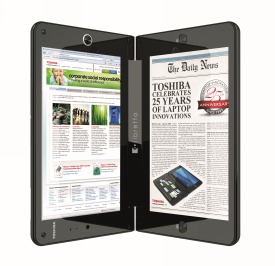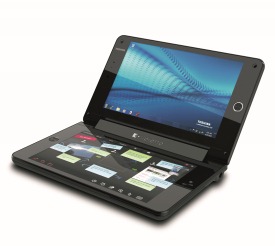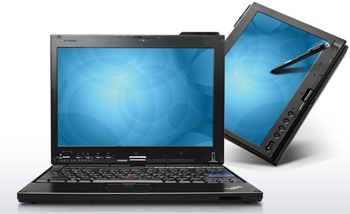Interesting news from our pals at Toshiba today with the launch of the libretto W100, their new ultra-mobile dual-screen concept PC. The libretto sports an interesting design – two 7” 1024 x 600 capacitive multi-touch screens arranged side-by-side (like a book, hence the name “libretto”). As the first dual-touchscreen portable Windows PC, the libretto marks the latest innovation in a long line of Toshiba “firsts”, such as the first laptop with an HDD, the first Pentium-powered laptop, the first laptop with an SSD, and more.
Spec-wise, the libretto packs a lot of punch in a very, very small package. It’s powered by a new Intel U5400 processor that is very snappy, and it runs Windows 7 Home Premium, which powers its multi-touch functionality and gives it all of the capabilities of a standard Windows laptop. Onboard is 2GB of RAM and a 62GB SSD, as well as b/g/n wireless. It weighs less than 2 lbs. and is small enough to fit in my jacket pocket. Kind of a nice way to carry a computer from meeting to meeting!
I had questions about the dual touchscreen/no physical keyboard setup at first. After working with it for a few hours, I was particularly fond of the easy-to-type on virtual keyboard with haptic feedback – you can call up different keyboards, such as QWERTY, number pad, “thumb typing” and more – and the finger-friendly navigation controls that span both screens, which go a long way towards eliminating mis-tapping on the small screens. I also liked the “virtual trackpad” that you can call up; it lets you control the mouse just like you would on any laptop, and lets you easily flip between touch-driven or mouse-driven controls.
Toshiba did a nice job with touch friendly software, too. I liked the Reel Time software which is a touch-friendly way to flick through docs, photos, videos and movies, and Bulletin Board, which serves as kind of a home page for accessing your favorite web pages, application and document shortcuts as well as nifty gadgets like to-do lists, sticky notes and a clock. They’re both nice supplements to Windows 7’s core functionality.
The launch of the libretto got me thinking about all the ways that our hardware partners are using Windows 7 to deliver a wide variety of touch experiences. What I mean is that just like you can get exactly the PC you want, in the size and form factor you want, at the price point you want, you can also get exactly the touch experience you want.
Most of our hardware partners are introducing multi-touch trackpads that allow for easy gestures like two-finger scrolling, pinch-to-zoom, and more. Personally, this is something that I can’t live without – my Dell Studio XPS has a multi-touch trackpad as do others like the Acer Timeline Series (which I reviewed and really liked), Asus UL line (I am using a UL30vt now…this thing packs a multi-touch trackpad AND 11 hours of battery life!), and most of HP’s new laptops, like the Envy series and Pavilion dm4. What I love about multi-touch trackpads is that they’re super-intuitive so learning how to use them takes only a few seconds.
I love my new Asus UL30vt so much I feel like I’m cheating on my wife (sorry Deana!)
If you’re looking for a deeper touch experience, you should check out PCs with multi-touch screens. Right now I’m really liking the Lenovo s10-3t, which is a convertible tablet netbook with a capacitive screen that you can get for around $600, as well as the more enterprise-class convertible offerings like the Lenovo x201t and the HP EliteBook 2740p. The latter you can get with monster specs like a Core i7 processor.
Lenovo’s bad-ass business tablet, the ThinkPad x201t.
Of course, “regular” notebooks with multi-touch screens are available too, and are becoming more and more common. Check out the massive Dell Studio 17 Touch and the iBuyPower Battalion Touch CZ-10, the world’s first multi-touch screen gaming rig. The iBuyPower is the one that I showed to Shane O’Neill from CIO Magazine last month:
Many of our hardware partners are making multi-touch available in all-in-one PCs, too. This is where a multi-touch display really shines for me; I use a Sony VAIO J (the little brother of the Sony VAIO L) in my kitchen right now to show off photos and videos of my daughter and navigate my rapidly growing Zune music collection using Windows Media Center. I power up and just flick through content with a finger, and opening a file is as simple as tapping the screen. It’s a really comfortable, natural way to work with your media. Dell has a nice implementation of a multi-touch all-in-one in their Studio One 19, as does HP with their popular TouchSmart series. Touch works great on all of these, so compare sizes, specs and prices to find the one that’s best for you.
Sooooo preettttyyyy….The Sony VAIO L is 24” of multi-touch glory.
That leads me back to the libretto, and other “slate-like” devices like the forthcoming Asus eee Pad. These devices eschew the traditional mouse and keyboard in favor or a touch-only interface. The category is very new, but there’s a lot of promise here. What I do know is that there’s something special about having the convenience of touch and the power (and device/app support) of Windows 7. It’s going to be really interesting to see how this space evolves – I suspect we’ll see a lot of new Windows devices in the coming months.
Not everyone is going to want or need something like the libretto, but that’s the beauty of Windows PCs – if you want it, you can get it! That’s why I’m excited to see a range of touch PCs hitting the market. It’s just one more way to get exactly the PC you want.
Not sure which touch experience is right for you? Leave a comment or hit me on Twitter. And as always, if you have a PC question, you can Ask Ben Anything.