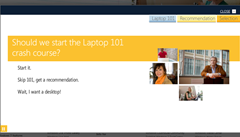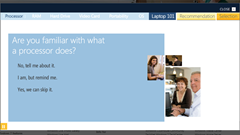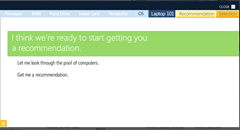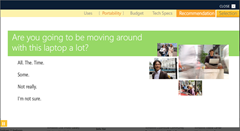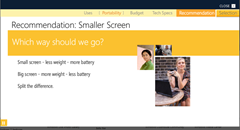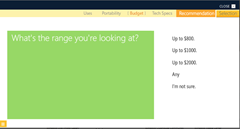Choosing a PC is never easy, and making it fit your budget in these lean times can often be even harder. There are a dizzying array of colors and sizes and the options to mix and match can be staggering. Time and time again we’ve heard from students that they want something that works and it needs to be inexpensive. And finding it shouldn’t be hard.
So, to make navigating the options a little easier, we’ve put our heads together here in Redmond and brought you a special, student version of our popular PC Scout tool: Student PC Scout.
Just let us know what you want out of your new laptop and we’ll give you some recommendations from our pool of tested PCs. After you land on the Student PC Scout page, here’s how it works:
Click on Let’s get started
Start the Crash Course
Then tell us what you already know about processors, RAM, storage, video cards, portability and operating systems. Each page looks like the one below and contains additional information if you need it.
Then the real fun begins. I highly recommend you click “Get me a recommendation” on this page. You can always go back and browse through the pool of PCs later, but having a recommendation will help you compare.
Start by telling us how you’re going to use your new laptop.
Then let us know how often you’ll be lugging it around campus.
We’ll also want to know how much you’re willing to trade off between screen size and battery life. Remember, in general, bigger screen size means shorter battery life.
The next two screens will let us know how much you want to spend and your tech needs.
Then you’ll see 4 recommended PCs that fit your criteria. Based on what you told us, these are the best selections from our favorite laptops. On this page you can also see how they compare, get more information on each PC, see detailed pictures, revise your specs and explore even more options. If you see one you like, just click on it and go to the retailer to order.
If you use the Student PC Scout to buy your next PC, hit me up here or on Twitter @winashbrown and let me know what you think of the tool.