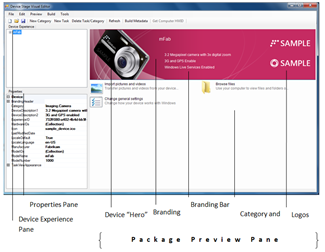You’ve heard us talk about some great Device Stage implementations such as Sierra Wireless AirCards, Kodak EasyShare M530, Sony Ericsson Vivaz Pro and Canon Cameras and Printers but never about how to make Device Stage experiences come to life. We want to make it as easy as possible for our partners to enable Device Stage for their hardware products. So we’re excited to announce that the Device Stage Visual Editor Tool is now available for our partners. This new new tool and accompanying user’s guide make it extremely easy for our partners (device manufacturers) to develop and build custom Device Stage metadata packages for their products that include realistic device icons, eye-catching branding, and tasks tailored to the needs of their customers.
Glenn Ward, Principal Group Program Manager on the Windows Planning Ecosystem Team, describes the tool as “a more intuitive process for partners to create their own Device Stage experience” and that it “enables faster experience prototyping, with an instant preview of the device experience that awaits the user on Windows 7.” The diagram from the user guide says it all.
Device Stage in Windows 7 is a new way for consumers to interact with their “Compatible with Windows 7” logo’d devices. Device Stage connects users to the status information, tasks, and settings they most care about – things like memory and battery status, uploading pictures, synching media, and accessing support resources. This Windows 7 feature enables device manufacturers to brand and customize the experience to help their customers get the most from their device.
To get the most out of this tool, partners that are new to Device Stage should review the Windows Summit sessions dedicated to the topic (viewing the sessions requires a quick and free registration). There’s a session for each device class supported by Device Stage (printers, cameras, media players, mobile phones, etc.) but make sure to start with the Device Stage Workshops-Getting Started session.