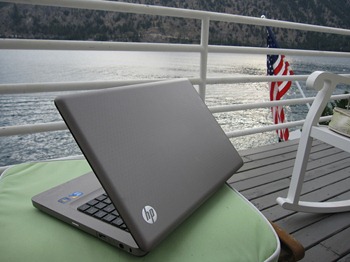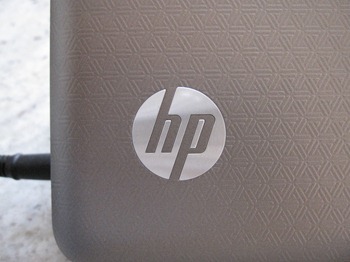I’m sitting here in on my in-laws’ deck overlooking beautiful Lake Chelan. Evan sleeping by my side, Audrey is down for a nap and the house is otherwise empty, so I thought I’d take my mother-in-law’s HP G62 out for a test drive. Yes, this is the same one I was conscripted to configure just a few weeks ago, but last time I was giving it the quickie setup (i.e., installing Microsoft Security Essentials, Windows Live Essentials Beta, and Office 2010), so didn’t have the chance to fully put it through its paces.
The HP G62 is part of HP’s line of everyday computers, meaning it’s optimized for light internet work, basic productivity tasks like writing Word docs, and playing music and movies. It’s a value priced machine – MSRP starts at $499.99, and my mother-in-law got her model for a little over $500 at a major retailer. For that price, you get a lot of machine. The G62 comes with a brand-new Intel Core i3 processor, 4 gigs of RAM, and a 320GB 7200 rpm HDD. Graphics are Intel Integrated HD which put out respectable Windows Experience Index score of 4.2 for desktop graphics and 4.8 for gaming graphics. That’s not top-shelf power, but if you’re just watching DVDs, playing casual games or streaming some web video it’s more than enough to give you a great experience.
As with all HPs, the 15”, 1366 x 768 display is gorgeous. It’s very bright but not too glossy; out here on the deck in bright sunlight the screen is still easy to read. Sound is powered by Altec Lansing speakers which produce solid, deep sound that’s better than most laptops I’ve tried in this price range – you don’t get the tinny, hollow reverberation that you find on cheaper speakers. As someone who’s permanently tethered to his Zune collection (or Pandora), that’s a big plus.
Even though this is part of HP’s value line, they didn’t skimp on design. The chassis is imprinted polycarbonate with a light polygon texture and the default out-of-the-box wallpaper matches the case design, which is kind of cool and a nice touch that brings the PC together inside and out. My favorite bit about the G62’s design is the touchpad – or should I say “lack of touchpad”. Unlike most laptops that have a dedicated, defined touchpad that looks like at touchpad, the G62 doesn’t. Its touchpad is seamless with the rest of the palm rest, so the chin of the laptop is completely unbroken (aside from the right and left mouse buttons). That’s an unusual design choice, but I like it and it’s something I wish more PC manufacturers would do. I’m a minimalist by nature, so anything that cleans up the façade of my PC makes me feel all Zen inside.
I’ve only had a chance to work with the G62 for a few hours, but I like what I see so far. Performance while working on this doc in Word 2010 was snappy and Internet Explorer running Twitter, Facebook, and multiple other tabs like CNN.com, Weather.com, The Consumerist, Gizmodo, Engadget, The Windows Experience Blog, and my favorite non-tech blog, The Sartorialist, was smooth and hang-free even when playing video on both Giz and Engadget simultaneously.
If you’re in the market for a solid 15” laptop and you’re working off of a modest budget, put the HP G62 on your list. For around $500, it’s a tough box to beat.
Have a question about this or any other PC? Post a comment, hit me on Twitter, or Ask Ben Anything via email. Your question might appear in my monthly Ask Ben Anything Q&A column!