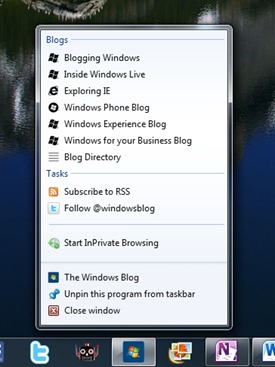Over the last few days, I’ve spent some time learning the types of enhancements a web developer can do to their website to have it “light up” in Internet Explorer 9. I don’t consider myself much of a web developer. I’m a novice at best. I know HTML. And a little bit of CSS. But I really wanted to understand what it takes to make a website look great in IE9 first-hand. You can see the results of my work today by pinning The Windows Blog to your taskbar in Windows 7. Just grab the favicon in the address bar and drag it to the taskbar!
For the Jump List options for The Windows Blog, we focused on our “primary” blogs. But at the bottom, you can click on “Blog Directory” which will take you to a page with a complete list of blogs that are part of our family and their RSS feeds. You can also subscribe to our main RSS feed and visit our Twitter page all directly from our Jump List. I’ll be adding a link to our Facebook Page later this week. And in the future, I’ll be looking at doing more to enhance the capabilities of our site with IE9.
If you don’t already have IE9 installed, download the Internet Explorer 9 Beta and give it a spin yourself.
If you’re a web developer, you can find all the resources you need to tweak your website for Internet Explorer 9 here.