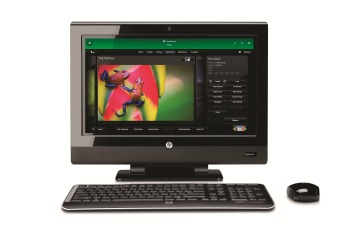Lots of news on the touch front from the HP gang!
First is the new HP TouchSmart 310 all-in-one PC. The new version is slimmer than ever before but still boasts the same beautiful 20” multi-touch screen. It’s available with AMD processors and Radeon graphics, and you can get one starting at $699.99 on 9/22 from hpdirect.com.
If you’re looking for an all-in-one but are working on a more modest budget, the new HP Omni100 should be on your list. It’s not a touch machine, but it’s very capable nevertheless, with a 20” HD display, AMD VISION technology and up to 1TB of storage. They go on sale on 9/22 at hpdirect.com, starting at $499.99.
To couple the new hardware, HP is revving their TouchSmart software to offer a number of new capabilities. They’re saying that with it, the desktop transforms into a “Magic Canvas” where users can easily drag apps, and content – even web content – directly onto the desktop. There’s also a new multi-layer wallpaper that gives the machine a lot of depth. I haven’t had a chance to work with these new features directly, but I have seen a demo and it looks really nice.
In addition to the UI changes, HP announced the new HP TouchSmart Apps Center, which is a new, easy way for TouchSmart users to access free and subscription based touch apps from a wide variety of partners. Big names like Marvel Comics and the Cartoon Network are already on board, and HP tells me that more partners are coming in every day.
The new software is available on the TouchSmart 310 and current TouchSmart 600, and will be available on the exceptionally cool HP tm2 touch tablet on October 27th.
I’m loving what HP is up to with touch. They’ve been a leader in the game for a long time and its great to see that they’re always looking for ways to make the experience better. Can’t wait to try out these new PCs!
Have a question about the U Bamboo or any other PC? Post a comment, hit me on Twitter, or Ask Ben Anything via email. Your question might appear in my monthly Ask Ben Anything Q&A column!