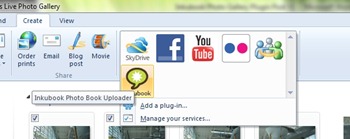I’ve posted about many of the new features in the new Windows Live Photo Gallery such as Photo Fuse over the last couple months. The new Photo Gallery also has facial recognition for quickly tagging people in your photos. You can download the new Photo Gallery, part of Windows Live Essentials 2011, here.
Today, I’d like to talk about a brand new plug-in for Photo Gallery 2011: Inkubook Photo Book Uploader.
Inkubook is an online service that specializes in helping people create really nice high-quality and professional looking photo books in a simple and very easy way. We’ve been working closely with our friends at Inkubook to develop a great experience for creating drop-dead gorgeous photo books to share with your friends and family using your pictures in Photo Gallery directly from Photo Gallery!
Download: Inkubook Photo Book Uploader
Here’s how to get started. After installing Inkubook’s Photo Book Uploader, the Inkubook Uploader icon may be hidden within the “Share” section of the ribbon in Photo Gallery which is under the “Create” tab depending on your PC’s screen size. You can easily find Inkubook’s Uploader icon by clicking on the drop down arrow in the share menu.
Just select your photos in Photo Gallery, navigate to the “Create” tab and under the “Share” section choose Inkubook. This will launch the Photo Book Uploader. Here are the steps just in case:
Step 1: Under “Share”, click the window drop down. Choose Inkubook.
Step 2: The Photo Book Uploader should launch where you can make your book! Choose your book size, theme, layout and name of the project (or book).
Step 3: Click “Upload to Inkubook & Customize” and sign in to Inkubook (create an account if you don’t have one) to finish customizing your book.
You will need an Inkubook account to finalize your photo book.
So as we head in to the holidays, this little plugin for Photo Gallery 2011 could be a quick and easy way for you to take some photo memories over the course of the last year, compile them into a neat book courtesy of Inkubook, and have photo books created as presents for family and friends!
I’ll be making my first photo book using Inkubook within the next week or so and I’ll be sure to let you know how it turns out!