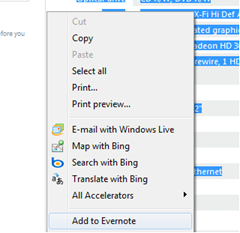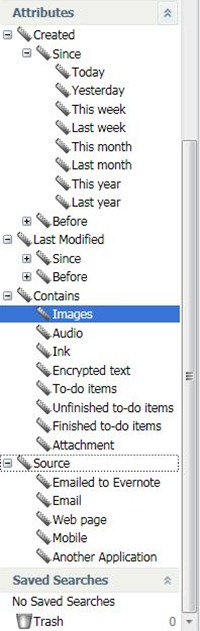Another application was recently recommended to me- Evernote for Windows. I hadn’t tried Evernote before, but I had heard of it. From my experience, the true benefit of Evernote comes from capturing lots of information and easily finding it with tags.
Evernote supports many input options across the PC, the web, and the phone. You can also choose to use your mouse and keyboard, or Windows Touch to capture anything on your screen. Evernote also features optical character recognition (OCR) for images so you can search for text in your images. All the files are also backed up by the Evernote servers so you can easily switch between PC’s and devices to access your data.
The Internet Explorer integration is a nice feature as you can easily copy text or images from websites into Evernote for tagging. Any webpage or section of a webpage can be sent to Evernote with a simple right click. If you hit Print Sceen, it will also let you clip a portion of the screen or whole screen and saves directly to Evernote. This shot below is using their clipper.
As I mentioned earlier, the key benefit is the ability to sort and filer. So, you’ll definitely want to invest some time in tagging your files. You’ll discover the more you tag, the easier it is to discover relationships and group data. Once you have creates a few notes, you can then easily filter by a variety of attributes. Filter options include tags or attributes. There are a variety of attributes to choose from including the the contents of the note, created from or before, last modified, the source, and more. As you can imagine, after you’ve been using this app for a few months, you will really start to see the benefit.
Overall, Evernote is a nice application for the person who has to remember everything.