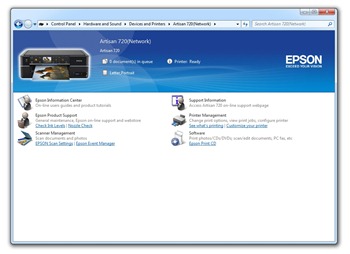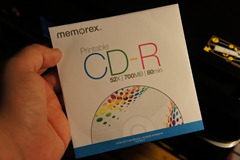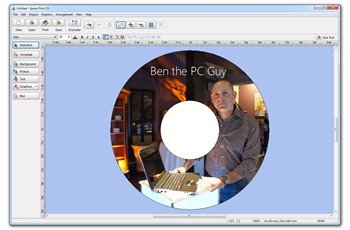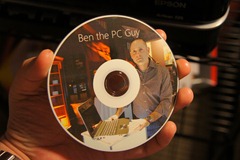A few weeks ago I picked up an Epson Artisan 725 printer to try out at home. I didn’t have a printer (old printer had died a while ago) and I recently wanted to start printing my own photos for family instead of paying to have them printed someplace. I also wanted to start scanning some old photos I discovered. The Artisan 725 was a perfect fit for my needs being that it was an all-in-one printer. It’s one of the fastest printers for printing 4×6 photos (as fast as 10 seconds) and of course can scan things.
Another fantastic perk with the Artisan 725 was support for Device Stage in Windows 7.
The placement of this printer wasn’t exactly ideal in my office and I would have had to buy a really, really long USB cable which could have been a bit expensive. However, the Artisan 725 supports both an Ethernet network connection as well as 802.11 Wireless N. After unpacking the printer, to get it on my wireless home network, all I had to do was find my network via the touch panel on the front and enter my network key. From there, I installed the software that came on the CD that came with the printer and I was up and running. I was printing and scanning photos like crazy.
Another great feature of the Artisan 725 is built-in support for printing on CDs. Maybe you have family members without the greatest Internet connection making sharing your photos on SkyDrive kind of hard and want to burn them a CD or DVD full of images or movies for the holidays. With the Artisan 725 you can slide in an inkjet printable CD or DVD and use Epson’s Print CD application to design what you want to put on that CD or DVD and simply press print.
I recently got back from our Holiday PC Showcase events in San Francisco and New York with Ben and had taken a bunch of photos. I decided to test out printing a CD by creating a CD full of photos I took from the events for Ben. I fired up Print CD and created a neat design for the CD – one that I think Ben would appreciate. You can import your own images or use templates; you can change the text, font size, and colors, and do quite a bit in designing what to print on your CD.
After loading a printable CD into the special CD slot on the Artisan 725, I pressed print and this was the end result:
I hope Ben enjoys his special custom made CD.
Here are a few more features of the Artisan 725:
- It has two auto-selecting paper trays – one for normal sized paper that can adjust to up to 8.5”x14” and a photo tray for 4”x6” and 5”x7 photo paper.
- Automatic two-sided printing.
- Print and scan and access memory cards with a memory card slot. I can see any memory card I put in to the printer via the network from my PCs which is awesome.
- Epson says this printer is designed to be recycled so when you’re ready to upgrade to a new Epson printer in a few years, you can recycle this one.
- Maximum copy speeds of 38 ppm (pages per minute) for both black and color copies.
- Uses a “smart” ink system with individual ink cartridges so you only need to replace specific colors as needed.
The Artisan 725 will set you back about $199. The Artisan 725’s brother – the Artisan 825 – is $299 if you need something a bit more powerful for printing. It’s also worth noting that for our Holiday Photos on Fly promotion we’re doing with Southwest Airlines uses Epson’s Artisan 50 for printing holiday photos – a great choice at $99 if you don’t need a built-in scanner.