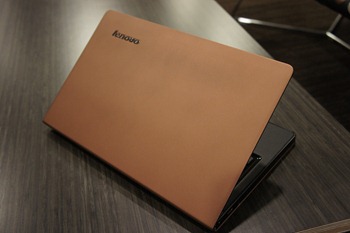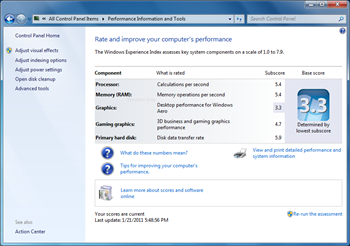Lenovo’s black, boxy ThinkPads have long been the gold standard for enterprise grade laptops. Their design and reliability is iconic, and it’s that black boxiness that has garnered millions of die-hard loyalists. When most people think Lenovo, they think ThinkPad – which means they also think “tough”, “fast”, and “ergonomic”. Most people don’t think “sexy.”
That’s because most people haven’t had the chance to experience Lenovo’s growing lineup of beautiful consumer PCs. They’ve been in the consumer game for a while and their offerings in that category are built with ThinkPad engineering in mind – they’re reliable, solid, comfortable – but are also stylish, fun, and colorful. The new IdeaPad U260, which just started shipping a few weeks ago, is the latest in the lineup. This laptop is beautiful and every detail, from the box and protective packaging down to the texture of the trackpad, was designed to be a work of art. You can get one like mine, with a core i5 processor, Intel HD integrated graphics, a 320GB drive, and a 1366 x 768 12.5” screen, for $999.
Look and Feel
From the second you open the box, the Lenovo U260 just feels good. Rather than a flimsy cardboard fold-in-the-tabs-to-make-it-stay-together box, the U160 comes in a slide-out presentation box made from printed, heavy duty paperboard. It’s like an onion; you open layer after well-designed layer and eventually get to the PC. It’s the first unboxing I’ve done in a long time where I was actually getting more excited the deeper into the package that I went.
The PC itself is one of the more beautiful laptops I’ve worked with this year, and it really demonstrates Lenovo’s newfound commitment to making their PCs as gorgeous as they are functional. The PC itself is very small and light, measuring only 20mm thick and weighing less than 3lbs due to a one-piece magnesium-aluminum chassis. Even the power adapter is tiny; check out how it compares to a standard Lenovo ThinkPad 90W power adapter:
The case itself is mocha brown (there’s a “clementine orange” version, too) and it has a soft touch feel, which not only make it easy to hold, but also fingerprint resistant. As I said in my review of the ASUS U36Jc, it’s a welcome trend that makes the PC more ergonomic, and more attractive. Closed, it looks more like a leather-bound book than a PC.
Inside, the U260 is all about the details; the palmrest and edges are lined with soft leather-like material, which not only looks great, but feels nice to work with, too, and the glass-coated touchpad is smooth, responsive, and comfortable. And it has actual buttons! That may not sound like a big deal, but in a world where many laptops are going to rocker-style buttons or clickpads, the presence of individual, well-sprung buttons is a welcome sight. I found it easy to work with the U260 for long stretches without getting fatigued either manually (due to the great ergonomics of the Lenovo keyboard and the awesome touchpad), or visually (due to the clear, not-too-glossy 1366 x 768 display).
One design item of note is the innovative “breathable keyboard” that makes its debut on the U260. To accommodate an i5 processor without the bulkiness of a traditional fan, Lenovo created a new system that draws air in through the keyboard and vents it out the back. It’s a very cool idea, and I can tell you from my time with the U260 it really works because you can feel air being pulled into the keyboard around your fingers!
Performance
Performance was good, as you’d expect with a 64-bit version of Windows 7 running on a core i5 processor with 4GB of RAM. Normal workloads moved quickly, and since the U260 has a standard resolution screen (1366 x 768) even though the display is only 12.5”, even real-estate hungry applications like Excel and Outlook felt good to use. There’s no discrete graphics card in the U260 (there’s no room!), but with Intel HD integrated graphics, I was able to play HD clips off of YouTube and ESPN.com without issue.
- Startup (cold boot to desktop): 52.7 seconds
- Shut down (No apps open, button press to power off): 15.4 seconds
- Sleep (lid close to power off): 6.1 seconds
- Wake (lid open to desktop): 2.3 seconds
What’s interesting and impressive is that even in a PC this small Lenovo managed to include a full complement of ports as not to compromise functionality. The U260 has 2 USB ports, an Ethernet jack, HDMI and VGA, and a headphone jack.
The U260 only has a 4-cell, non-removable battery, which got me about 3 hours 15 minutes of real-world use time. That’s less than half of what I got on the U36Jc, but it should be sufficient for most users who aren’t hard-core road warriors like me. And as I said earlier, the power supply is very, very small and very, very light, so bringing it along in your bag only adds a few ounces of weight.
Final Thoughts
For me, the Lenovo IdeaPad U260 signals the dawn of a new age for Lenovo. They’re bringing a lot of the comfortable ergonomics and reliable functionality of the venerable ThinkPad to a lineup of PCs that are both smartly designed and beautifully crafted. If you are looking for an ultra-light productivity machine, or just a sexy head-turner, the U260 is a good place to start.
Have a question about this or any other PCs? Post a comment, hit me on Twitter, or Ask Ben Anything via email. Your question might appear in my monthly Ask Ben Anything Q&A column!