I first heard about the Fusion APU’s from AMD my first thought was “these sound like they would be PERFECT for a home theater PC!” They are super capable, work great with Windows 7 and DirectX 11 but take very little power to operate, keeping them cool and easier on the power bill. With Fusion architecture, all of these capabilities are all packed onto one chip, too, which means it’s well suited to a tiny system. What’s more, all of this engineering was done with Windows in mind, as AMD worked together with a team here at Microsoft to make it not just work but shine with Windows 7.
With system board makers announcing a good selection of products based on Fusion, I decided it was time to give it a go. I got in touch with our partners at AMD and asked them what they’d recommend for this application. Soon after that I had an Asus E35M1-I Deluxe Mini-ITX board in my office, and I set out to combine it with some affordable components to build a small HTPC.
The Asus board comes with an AMD E-350 APU already onboard. This means that all you need to add is memory, storage, a case and a power supply and you have a basic system. The E-350, formerly codenamed “Zacate” includes the dual-core CPU, Northbridge and Radeon 6310 graphics all on one chip, including hardware decoding of MPEG-2, MPEG-4, and h.264 yet has a total power dissipation of only 18 watts! For comparison the CPU in my current HTPC has a TDP of 65 watts or about that of a standard incandescent light bulb while the E-350 is actually very similar to a compact fluorescent bulb that could replace it.
Let me just say this about the system board – this thing is crazy! It’s passively cooled, has six 6GB/s SATA ports, four USB 3.0, eight USB 2.0, HD Audio, Bluetooth, Gigabit Ethernet and Wireless N on board. It takes two DDR3 DIMMS for up to 8GB RAM all in a Mini-ITX form factor that measures less than 7″ x 7″. Importantly, it just looks cool.

A 4GB DIMM and 500GB 6GB/s SATA drive round out the basic components I picked to make the system work. I found an LG drive in the Windows 7 Compatibility Center for playing back DVD and Blu-ray disks. You’ll also find the ATI tuner I’m using there. It’s a fine piece of miniature engineering in itself, supporting ATSC, QAM, DVB-T, NTSC, PAL, and SECAM so it will work not just here in North America but in places around the globe as well.
I decided on a PicoPSU based power supply. If you are not familiar with the PicoPSU based power supplies, they are really two components. One is a tiny ATX connector mounted board that snaps directly onto the system board and contains the DC to DC circuitry needed to produce and maintain the different voltages the system requires. The second component is a typical laptop ‘power brick’ that supplies DC power to the connector mounted circuitry. This helps keep a heat producing component outside of your case.
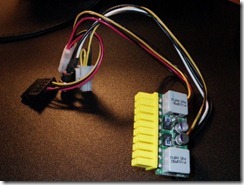
To contain all this goodness I found a great little case that was small but accepts a full size 5.25″ DVD drive and 3.5″ hard disk to help keep the cost down. Everything fit together like a glove and when it was all assembled it’s quite amazing how much capability is densely contained in this compact system.
I did a quick DVD install of Windows 7 Ultimate Edition, installed the latest AMD Catalyst suite from the downloads section of the AMD website, applied Service Pack 1 and the latest Windows Updates. One thing I noticed is that during setup, with the DVD drive spinning and the hard drive busy, the whole system topped out at 36 watts power consumption. Truly a far cry from my current home theater PC which consumes about 165 Watts in normal use!
After going through Windows Media Center setup to configure my TV signal, it was finally time for a test drive. The first thing I noticed was that the Media Center UI menu and transitions are smooth and look great. Picture quality was great watching an HD channel, and menu navigation was still smooth. Setting the HD stream to record shows plenty of CPU headroom left over and the system only consuming 30 watts.
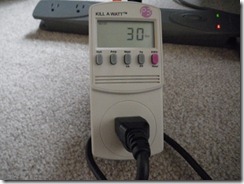
Recording an HD show and playing back another at the same time didn’t change things much. The system bounced around in the 30-34 watt range and still had plenty of CPU available. DVD and Blu-ray playback shined as well, with the onboard GPU doing most of the work. Even though I’d normally recommend a wired connection for HD content I joined my HomeGroup with the system connected only over the onboard wireless N and played plenty of recorded HDTV and never saw a problem. For an HTPC this system is every bit as good as I’d hoped for!

After putting it into service for a while, I can say that this system really does stand out as the solution I’ve been looking for. It’s small, consumes an incredibly tiny amount of power and performs great on everything from live TV to Blu-ray. I’ve already recommended this configuration to a few people who are looking to build a new HTPC. There are a lot of possibilities here too if you wanted to go even tinier by using a slim optical drive or none at all and using a 2.5″ drive or SSD.
One thing I’ve found is that the Fusion platform is not just great for an HTPC. Internet Explorer 9 is accelerated, as well as playback of Adobe Flash via the 10.2 player so it makes a great ‘all around’ machine for ‘normal’ use and web surfing. It performs so well that I’m thinking about building a similar one to replace my big, old P4 Hyperthreaded PC in my workshop.
If you’re interested in putting together a system based on AMD Fusion or you’ve already had a chance to use one then join us over in the Windows Experts Community to discuss. I’d be interested in hearing about your plans!

