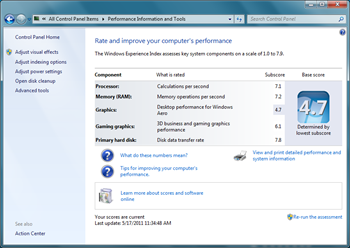A few years back during the Vista era, Lenovo introduced the ThinkPad X301. That PC was absolutely awesome – one of the best that Lenovo ever made. It was a 13” ultrathin with a Core 2 Duo processor, a 128GB SSD (very rare for that time), and killer battery life. I used it as my daily carry for nearly 2 years.
Since then, Lenovo has made a number of great ThinkPads – the X200 comes to mind, as do the new X120e and X220 – but they haven’t made a direct replacement for the 13” X301. Until today.
That’s what I wrote a few days ago when the Lenovo ThinkPad X1 was formally announced. Having now worked with the X1 for a few days, I can tell you that I was wrong; it isn’t a replacement for the venerable x301. It’s much more than that.
Look and Feel
At first glance the X1 looks just like any other thin-and-light ThinkPad – black matte case, a plethora of ports, squared off corners – but when you look closer you find that the industrial engineers made some very radical departures from the “standard” ThinkPad.
The chassis is chisel shaped which helps to slim the profile compared to a normal box-shaped laptop. Hinges are very wide, nearly double the width of those on my T410, and are plastic rather than metal, presumably to shave weight. The entire case is matte black polycarbonate (with the exception of the lid, which is aluminum), but the X1 is more rigid than other models, and that’s a welcome upgrade. There is literally zero flex in this case.
Inside Lenovo has made a few notable changes. First and foremost is the display, which for the first time ever includes glossy Gorilla® Glass. The glossy display means sharper picture and deeper color, but it also makes it harder to see in bright sunlight. It’s a tradeoff that might surprise some die-hard ThinkPad fans who have grown accustomed to the usual, more readable-anywhere matte display that comes with most other ThinkPads. I’m one of those fans, and at first, I wasn’t a huge fan of the new display. But after a few hours of work time I came around; the display is beautiful, bright and clear, and the web, photos and movies look fantastic.
The X1 sports the next evolution of Lenovo’s iconic keyboard/trackpad/UltraNav setup. The keys are a backlit island-style vs. the traditional pyramid style, and gone are buttons from the multi-touch trackpad, as Lenovo has instead gone with a “clickpad” in the X1. While the clickpad was easy to use and has the newest in multi-touch functionality, such as three and four finger gestures, two-finger right click and two finger scrolling, I was sad to see the buttons go. One of my favorite things about ThinkPads was that everything was designed for function first and aesthetics second, and for me, having dedicated buttons for both the UltraNav button and the trackpad made a lot of sense from a usability standpoint. Is that change a deal-breaker? Absolutely not. But like the glossy display, it’s something to get used to.
One other note about the keyboard – it’s spill resistant. Can you run it through the dishwasher like you can with a Panasonic Toughbook? No way…but you can knock your morning coffee over on it (a far more common occurrence) and it’ll survive just fine. This is a great feature and one that is bound to save the day for a lot of office jockeys like myself, and it’s really impressive to see this kind of ruggedization at such a reasonable price point (the X1 starts at $1399).
Performance
The Sandybridge i5, 8GB of RAM, SSD-powered X1 performed extremely well in my normal battery of daily tasks, handling a full workload of apps like a simultaneous run of Word, PowerPoint, Excel, Outlook, Internet Explorer 9, Zune and TweetDeck without missing a beat. I didn’t play any games on the X1, but given that the X1 is packing second-generation Intel integrated graphics, it shouldn’t be a problem. As you can see from the WEI scores, this little PC has a lot of power:
The X1 also includes two proprietary Lenovo technologies that really boost performance. The first is “Enhanced Experience 2.0”, which is Lenovo’s branding for an optimized build of Windows 7 & software that deliver great fundamentals. This is the production version of the stuff that kicked my tail in the fast boot competition at CES 2011. EE 2.0 is for real; with it inside, the X1 out boots, out sleeps, out wakes and out shut-downs (not sure if that’s a real word) just about any other PC I’ve ever tested. Take a look at the stopwatch test results to see what I mean:
- Startup (cold boot to desktop): 19 seconds
- Shut down (No apps open, button press to power off): 6 seconds
- Sleep (lid close to power off): 2.5 seconds
- Wake (lid open to desktop): Less than 1 second
The “wake” result is what impressed me the most. This PC is the first one I’ve ever tested where by the time I had the lid completely open, the PC was back to a completely usable state.
The second technology is “Rapid Charge”. The short version of this one is that Lenovo has optimized the battery and the battery software to drive extremely fast charge times. They claim that you can go from 0% to 80% charge in only 30 minutes and in my tests that’s more or less accurate. I ran the battery almost to zero and got it back to full charge in less than an hour. That quick-charge is a nice compliment to the X1’s solid battery life. Off of the non-removable 6-cell battery, I got about 5 hours of online working time.
Final Thoughts
The Lenovo ThinkPad X1 is more than just the follow up to the X301. It’s an entirely new way of thinking about what a ThinkPad – and enterprise-grade PCs in general – can be. It’s slim and sexy, bringing the best of new consumer technologies together with the rock-solid performance, build quality and ergonomics that Lenovo (and before them, IBM) honed over the last 20 years of making laptops. It’s a marriage that has vaulted the X1 to the top of my recommendation list for business-class PCs.