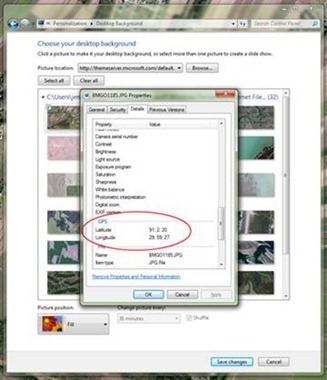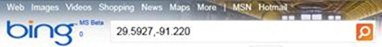Have you ever flown in a small plane? Those of you with real pilot experience will laugh, but many years ago I took a flying lesson in what might have been a Cessna 152 or a Piper Cub or possibly a VW Bug with wings. It was a tiny two-person airplane with an engine that sounded like a cross between a large lawnmower and a motorcycle. Anyway, you can probably tell that my attention was not on the machine. I spent most of the flight gazing out the window, and relying on my instructor to hold the controls so I could take pictures of familiar landscapes made fascinatingly unfamiliar by my bird’s eye view. That’s how the new Bing Maps Aerial Imagery of the United States RSS theme feels to me.
|
|
|
This theme, which we launched on May 16th, features stunning aerial photography gathered by the Bing Maps team from across the United States, and we update it every week with 4 to 10 new photographs. I think it’s one of the most unusual and interesting themes we’ve released yet. This project actually began back in March, when Charlie Peterson, a Program Manager for Bing Maps Imagery Technologies, contacted me to suggest that the aerial imagery gathered by the Global Ortho project would look great on the Windows desktop. Some of it almost looks like abstract art.
|
|
|
I wanted to find out more about Global Ortho, so I asked Charlie if he would mind answering a few questions for this blog post. My first question was “what does ortho mean?” and the definition supplied by Wikipedia is: An orthophoto, orthophotograph or orthoimage is an aerial photograph geometrically corrected (“orthorectified”) such that the scale is uniform: the photo has the same lack of distortion as a map. Unlike an uncorrected aerial photograph, an orthophotograph can be used to measure true distances, because it is an accurate representation of the Earth’s surface, having been adjusted for topographic relief, lens distortion, and camera tilt. “Another way to think of an ortho,” Charlie explained, “is that every pixel is re-aligned so that it appears to be directly underneath the center of the camera lens.”
I asked Charlie how many people typically fly out on each run, what kinds of planes they use, and how much territory they can cover in a day. “The planes are mostly twin turboprop aircraft. Each ‘mission team’ consists of two people: the pilot and the photographer. The cameras we use are Microsoft UltraCams. On a good day a single team can cover more than 10,000 square kilometers… but ‘good days’ can be ruined by even ONE cloud! We say that collecting this imagery is an outdoor sport, and as such we’re subject to weather, aircraft flight clearances, and so forth.”
How much of the country has been flown? “Today, about half the US is done and we’re just getting underway in Europe.”
|
|
|
I was curious to know if all those pilots are Microsoft employees, but Charlie said they aren’t. “No, we’ve subcontracted to these vendors because of their deep expertise in flying and in acquiring aerial imagery. It’s actually quite a bit harder than it sounds and it takes experience and know-how to get the great imagery you see in Global Ortho. We currently subcontract out to a handful of different aerial imagery companies.”
How big is the team working on this project? “Bing Maps itself is huge. Bing Maps Imagery Technology, the group I work for in Boulder, CO, has about 70 people. As for the Global Ortho program specifically, there are about 20 Microsoft employees and 20 vendors working on it. The vendor team does photo review and the Microsoft employees do the science and math to make the imagery possible.”
To see more of Bing Maps’ aerial imagery, start with this collection and click on an area within the orange boundary line. Zoom down to the level where the scale on the right hand side is between 2,500 feet and 50 feet. If you want to see where the images from the RSS theme actually plug into the map, you can get the latitude and longitude out of the file properties of each image, and enter it directly into the search window in Bing Maps. To find the latitude and longitude, look in the GPS section of the image’s file properties:
To find this image’s location on Bing Maps, you would enter its latitude and longitude into the Bing Maps search bar using the format shown here:
As you can see in this example, to enter the data in the correct format for Bing Maps you need to make three changes from how it appears in the file properties:
- Only include the first decimal point – omit the others.
- Make the latitude value negative for US locations, and positive for European locations.
- Type the longitude value first, then a comma, then the latitude value.
The latitude and longitude information is truncated in the Windows file properties, so the data there will get you close, but not exactly on the spot. You might need to zoom in and hunt around a bit to find the exact location.
For more great aerial photography, go to Bing Maps. And for more Windows 7 themes, keep checking back on the Windows Personalization gallery.