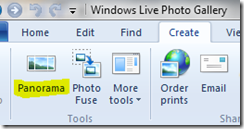One of the most amazing things about glamping (glamorous camping for those who didn’t read yesterday’s post) is the landscape. In fact, I never really understood the term Big Sky Country until I saw what a giant sky can look like. I spent my whole childhood in the wilds of Maine. While I had assumed that was a big enough sky, it had nothing on the vast open plains of Montana.
I love my Nikon 9000 DSR camera but find it lacking an option to photograph the true sweeping landscape that surrounded me. Luckily, I had Windows Live Photo Gallery on the PC I took with me. Windows Live Photo Gallery has an awesome feature that you might not be aware of called Panoramic Stitch. Here’s how it works.
1.) Start with three images. Here are mine.
2.) Upload images into Windows Live Photo Gallery
3.) Select images that you’d like to fuse together into a panoramic stitch.
4.) Go to the “Create” tab and click on “Panorama”
5.) Presto! You are finished.
Now that is what I call “Big Sky” Country. Kind of makes you wish you were in Montana doesn’t it? If you happen to not be able to go to Montana but want to salivate over other great panoramas, check out @brandonleblanc’s Greatest Panoramic Stitch hits