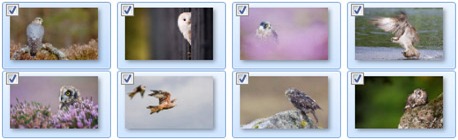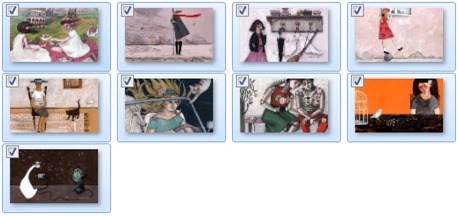A few weeks ago we launched a new pilot project for you to submit your own art and photography for possible inclusion in a Windows 7 theme or as a wallpaper on the Windows Personalization Gallery. We’ve already received more than a thousand submissions, and more are coming in all the time. Today I am thrilled to introduce our very first selections from the wealth of responses we’ve received to the open call.
Photographer Aidan Finn, based in County Kildare, Ireland, submitted these stunning photographs of hawks, ospreys, owls, and other raptors hunting, in flight, and resting in their natural habitat.
Photographer Piotr Furman’s luminous macro images bring the delicate details of Poland’s natural world into sharp focus.
Coming to us from Bucharest, Romania, the wistful illustrations of artist Georgiana Chitac grace a new theme we’ve titled “Hopes and Dreams,” after her blog.
We are also pleased to present individual wallpapers featuring the gorgeous photography of Nirab Sarma, Sam Whited, J. Dell, Jarvis Libùt, Jinesh Varghese, Mike Heck, and Sergey Skoropad.
|
Areca Palm Buds |
Bubbling Fountain |
Head in the Clouds, Atlanta |
Moss |
|
Pride of Barbados Flower |
Spider Web |
Wheat Close-Up |
These are just the first of many images from the community that we look forward to bringing you on the Windows 7 themes and desktop backgrounds pages, so I hope you’ll keep checking back on the Windows Personalization Gallery for more stunning desktop décor.
On a totally different subject, I thought I’d share with you an odd little themepack-related issue, and the workaround to it.
Have you ever noticed that sometimes you might save a themepack, but be unable to use it? Although you created it like usual, double-clicking on the themepack file does nothing. This may occur if the name you gave your theme has a space in the 9th character.
Here’s an example:
|
B |
I |
R |
D |
S |
|
O |
F |
|
P |
R |
E |
Y |
|
1 |
2 |
3 |
4 |
5 |
6 |
7 |
8 |
9 |
10 |
11 |
12 |
13 |
Because the space between the words “of” and “prey” falls in the 9th position of the name, a themepack created using this name would not work. For this reason I had to name the Birds of Prey theme something else, so I chose “Predatory Birds.”
|
P |
R |
E |
D |
A |
T |
O |
R |
Y |
|
B |
I |
R |
D |
S |
|
1 |
2 |
3 |
4 |
5 |
6 |
7 |
8 |
9 |
10 |
11 |
12 |
13 |
14 |
15 |
Because the space falls in the 10th position instead of the 9th, the themepack works.
So, if after you installed the Birds of Prey theme you were wondering why it appears in your Personalization control panel as “Predatory Birds” instead, that is the reason. And if you ever created a themepack that doesn’t seem to work at all, that might be why. Just try saving it under a different name (one that doesn’t have a space as the 9th character) and it may fix the problem.
Happy theming!