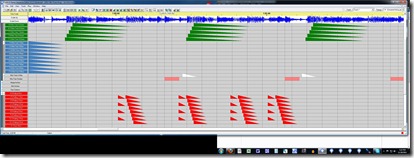It’s that time of year again and I’ve seen plenty of holiday lights go up. I’ve also seen some news stories about the extensive animated light displays people put together which got me wondering about the software and hardware they are using. I didn’t have to look far as I found a great example right here in Seattle. For 3 years Jim Winder, a friend of the Helmstetler Family, has helped them put together a display of lights officially called “West Seattle Lights presents The Helmstetler Family Christmas Spectacular.” The light show starts at 5PM each night and is set to music which is broadcast via a low powered FM transmitter. This is a really impressive display and just one example of the crazy things that people do that are powered by Windows 7.
This kind of project really looks like geek nirvana to me: Hardware, software, electricity, music and even a low power radio transmitter all in need of custom assembly! The lights blink, flash and animate to music exactly has Jim has programmed them. The key to making this all work is hardware controllers that can illuminate strings of lights when commanded by software. Jim is using equipment from Light-O-Rama which I have to tell you, looks like really cool stuff. The software is configured in advance by Jim to construct a sequence of precisely timed commands which are sent to the controllers throughout each song. Each controller can variably light the individual strings that are plugged into it and create special effects like fading up or down, shimmering or blinking.
His display has over 68,000 lights this year on over 700 separate strings and has 560 different channels that can be controlled. While this is an amazing amount of illumination Jim made an investment up front in using all LED lights to keep operating costs low and avoid the other challenges posed by the power consumption of incandescent bulbs. In fact because all the twinkling and flashing keeps the duty cycle very low he figures the additional cost on the power bill is about $30 for the month.
I can imagine the nights and weekends stringing lights, building trees and plugging in extension cords as well as all the troubleshooting that goes with it though I had not considered that the music sequencing would be the most labor intensive part of the process. To get everything just how he wants it Jim estimates it takes him about 6 hours per 30 seconds of song! With a week of work per song this clearly isn’t something that you throw together at the last minute which is why he described it to me as a “year round hobby.” Why does he do it? He says he’s always loved Christmas lights and it’s fun to watch the holiday smiles from kids and adults alike. You can find videos of the 2010 display here and the ‘kickoff’ lighting for the 2011 display here.
This really does seem like it could be a blast so I asked for some advice if I or anyone else wanted to just try it out. Here are his pointers:
- Do your research. He likes Light-O-Rama but there are other systems available.
- Start small. You can get controllers with 16 channels.
- Start early. Sales happen early in the year. He builds displays in spring and summer. Even for a small experiment it could be an exercise in frustration to try to put it together at the last minute so don’t wait until October.
I usually do a ton of lights at the holidays but I’ve never tried anything beyond using an X10 system to easily turn them on and off each day but I’m actually considering giving this a shot next year on a very small scale. If you’ve recently tried your hand at this or another DIY lighting automation project let me know what you’re up to and what your experience has been in this thread in the Windows Experts Community.