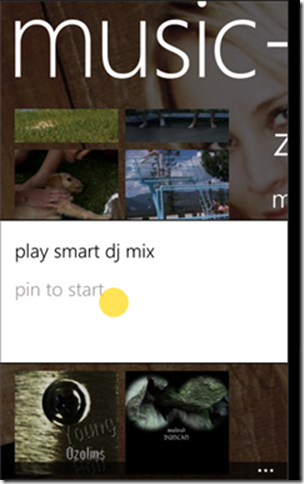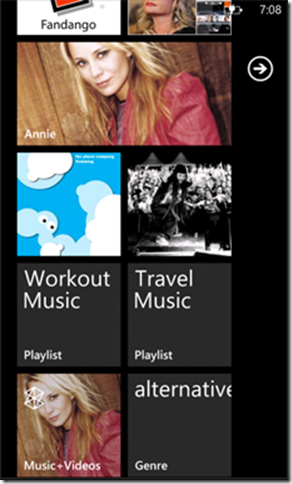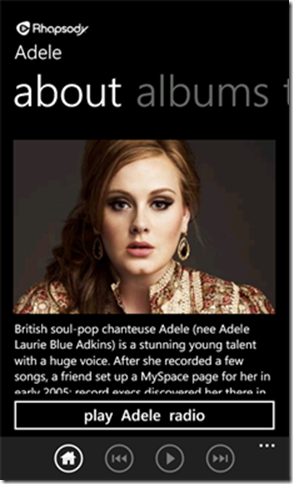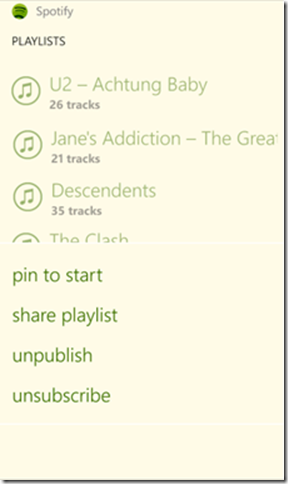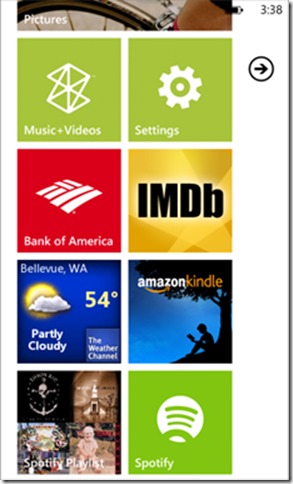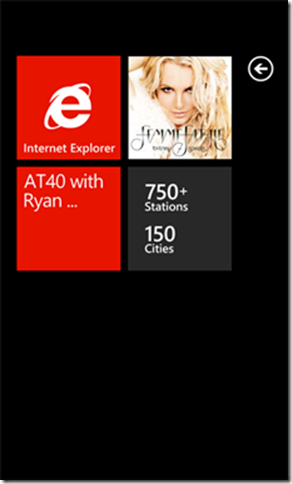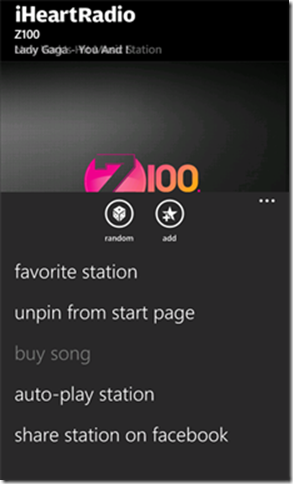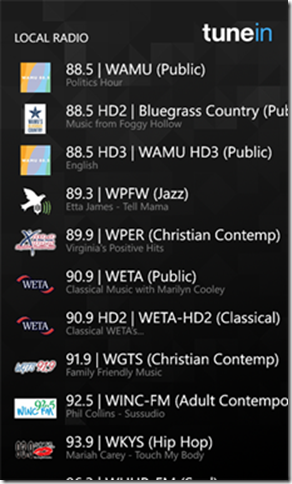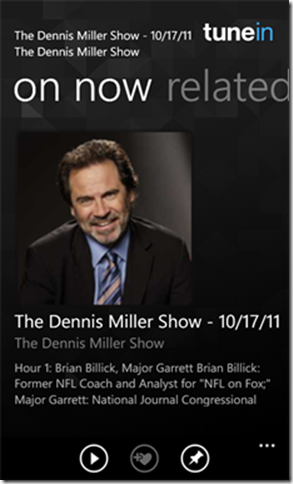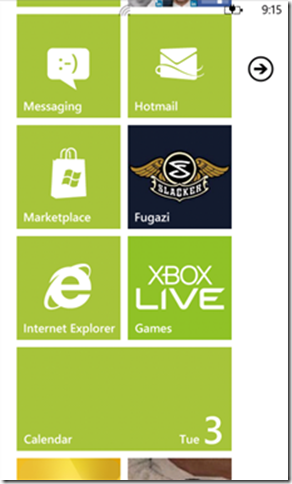Like many of you, I’ve returned to the gym to burn off some unwanted leftovers from 2011 and need easy access to music on my phone for workouts. As I climb on the bike, I don’t want to fumble through a catalog of artists, albums, and playlists inside an app. I want to hit Play and get going.
But that’s no problem. A variety of music apps (not to mention the built-in Zune player) have recently launched in Marketplace or been updated with Live Tiles that let you play music from your Start screen with one touch. In this post, I’ll tell you about some options, which I’ve broken down into two categories: subscription music apps and radio apps.
Subscription music apps
Zune, Spotify and Rhapsody let you rent unlimited music from a library of millions of tracks for about 10 bucks a month. Music can be played streaming or cached to your phone for offline playback. Zune and Rhapsody also enable you to create personal radio stations, where you choose a music category, and the service picks the individual tracks.
I’ve used all of these services before, and they’re great. Each offers something unique (social network integration, music identification, staff recommendations, etc.) and are available in different markets. I encourage you to do your homework and sample each, but here’s how they stack up when it comes to quick and easy access to your music:
Caption: Zune—found in the Music + Videos hub—provides the greatest number of options for quick access to your favorite music by allowing you to pin artists, albums, songs, playlists, and music genres as well as Smart DJ selections to your Start screen
Caption: Rhapsody comes in second in the Live Tile category with favorite artists, albums, and playlists that can be added to your Start screen.
Caption: Spotify allows you to pin your playlists and playlists from fellow Spotify users who are your friends on Facebook. Artists, albums, songs, guest playlists, and more must be saved as your playlists before they can be pinned to your Start screen.
Radio apps
There are also apps you can use to create customized radio stations and access to hundreds of music, news and sports stations from around the world. iHeartRadio, TuneIn Radio and Slacker Radio are pretty cool and offer unique features, such social media integration, artist biographies, album reviews and song lyrics. They’re all free so check them out to find the one (or few) that best suit you. And, of course, all of them allow you to pin stations to your Start Screen.
Caption: iHeartRadio delivers over 750 US radio stations, celebrity-hosted channels, local traffic reports and more, as well commercial-free shows – all of which may be added as Live Tiles to Start Screen.
Caption: TuneIn Radio lets you choose from over 50,000 stations and 1.2 million on-demand streams from around the world, add the stations, songs and shows you love most to your presets, and pin them as a Live Tiles to your Start screen.
Caption: While it may not provide access to live radio stations from around the globe, Slacker Radio’s appeal comes from its ability to create radio stations tailored to your music interest. Millions of songs from thousands of artists help you create and pin your own radio stations to your Start screen