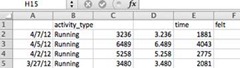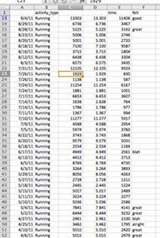For the last 16 years, Michele has been helping women find support online for their hobbies and healthy lifestyles. Michele is a mom of 4, CEO of Mom Geek Media and creator of ScrapsofMyGeekLife.com, a blog offering daily commentary, advice, reviews and shared experiences of how her real life and the digital domain connect. She can be found on Twitter, Facebook, LinkedIn and Pinterest. Michelle is also the inspiration behind my recent attempt at training for a half marathon and losing a bit of weight. Her connection with technology and her tip that tracking leads to success led me to create a SkyDrive folder with an Microsoft Excel spreadsheet used to monitor my distances, weight and times for running. I now access the spreadsheet everywhere from my PC to my Windows Phone and think it’s the best weight loss trick I’ve ever been taught. Thanks Michelle!
Finding the Right Motivation to Run
As a gadget addict, I have found that any time I can find a “tech” way to do something, it makes the task a lot more fun. Reading books is fun. But when I can create a spreadsheet to track all the books I’ve read and come up with the total number of pages I read every year, now THAT is exciting.
A few years ago, I decided that my family needed to start living a healthier lifestyle. As the Mom of the family, everyone takes the lead from me, so I needed to start with me. For months, I struggled with making the changes, even the small ones. Motivating myself to move more and eat better wasn’t easy. That is until I found a “tech” solution.
Running, Tech Style
A friend showed me how he used a combination of Nike+ and a Microsoft Excel spreadsheet to track all of his runs. He could look back at the past five years and see all of his runs with their ups and downs. Best of all, he could see how far he had come. I was hooked. I needed to run.
I went out and bought all the Nike+ gear I needed and created my Excel spreadsheet on my Sony VAIO PC that I received as part of the Windows Champions program. With that power group, I created a very simple spreadsheet that tracks my distance and time and stored it on SkyDrive so that I can track it anywhere whether I’m running and glancing down on my phone or entering in my times on my PCs.
From that information, I can create any charts or calculations I need for determining the fastest distance run, my time over time training, etc. while on my Windows 7 PC. When I start to feel like I’m going nowhere with my running, I look at my half marathon training numbers.
Yes, I said half marathon. I went from hating running to completing a half marathon and it all started because I found a way to make running fun for me….”tech” style! When I look at those numbers on my Windows 7 PC or on my phone, I get really excited about running and really proud of what I have accomplished.
This month, I am beginning my training for my second half marathon. My goal is to finish with a better time, so I am comparing my training each week. In the end, I plan to make some pretty charts comparing both races and I will create a scrapbook page and include the charts.
I encourage you to get moving using this combination too! Here are my 7 simple steps to success keeping fit with SkyDrive:
- Sign into Skydrive.com with your username and password
- Create an Excel spreadsheet
- Add columns for date, weight, time, distance run or whatever data point matter to you
- Add a row in the bottom to auto-sum the relevant data
- Enter in your times, weight, or distance every day
- Keep track of your results while on the go with the SkyDrive app for Windows Phone or by going to SkyDrive.com in the mobile internet browser.
Get excited about your success!