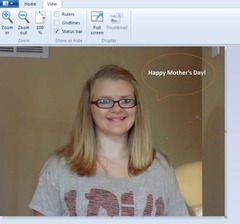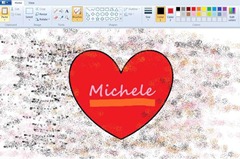For the last 16 years, Michele has been helping women find support online for their hobbies and healthy lifestyles. Michele is a mom of 4, CEO of Mom Geek Media and creator of ScrapsofMyGeekLife.com, a blog offering daily commentary, advice, reviews and shared experiences of how her real life and the digital domain connect. She can be found on Twitter, Facebook, LinkedIn & Pinterest.
Using Microsoft Paint to Create Personalized Gifts
Microsoft Paint is like this little hidden gem inside Windows. It may be a small program, but it packs a lot of punch.
I wish I could say that I am so organized that I always have cards and gifts ready weeks in advance, but the reality is that I’m lucky if I have a card at all. But even when I don’t have one, I don’t worry about it because I make a very personalized card in Microsoft Paint – in seconds.
Personalized Photo Card
Here are the steps to an easy personalized card:
- Open Microsoft Paint (Start and type “paint” in search)
- Open a photo that you would like to use to design the card.
- Under the shapes, click on one of the speech bubbles and choose a color 1.
- Put your cursor on the photo where you want the speech bubble and click and drag.
- Click on the A in Tools to add text to your speech bubble.
- Save and print out the photo
- Adhere to a folded piece of construction paper.
Now you have a personalized card. You can get as fancy as you would like. I will often add buttons or stickers to the card.
Personalized Birthday Cards
When my kids go to birthday parties, I always have them create their own cards and we follow these steps.
- Open Microsoft Paint (Start and type “paint” in search)
- Open a New blank page.
- Click on the A in Tools and write the birthday child’s name.
- Then I let my kids have fun using any tools and shapes they want.
- Print out the finished piece of art and adhere to a piece of construction paper.
My kids have a lot of fun creating these cards and the birthday child feels very special getting a card made just for them.
With the end of the school year fast approaching, I also like to create personalized teacher’s gifts. My kids create a masterpiece in Microsoft Paint and we print it out. Add one of their school photos and the year, put it into a frame and it’s perfect.
If you have time, have the picture printed onto an apron or t-shirt and you have a great gift for a teacher, grandparents or any other holiday. I have found that everyone really loves getting gifts that are personalized just for them.
Let’s see what masterpieces you can come up with using Microsoft Paint!