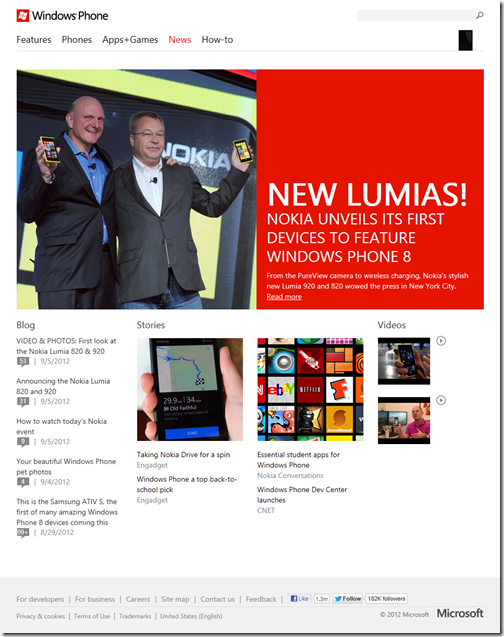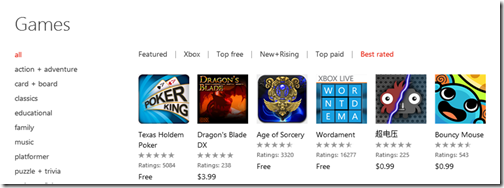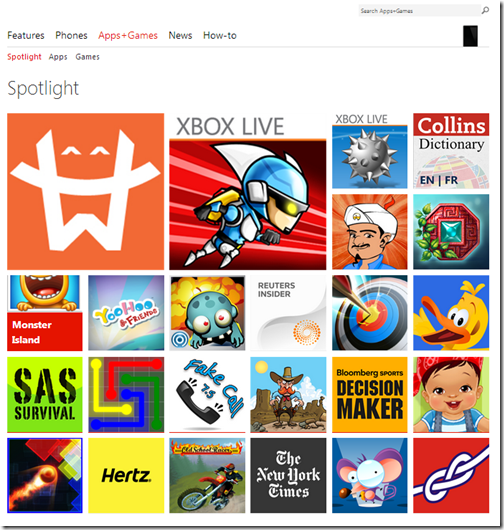Next time you visit the official Windows Phone website, you might find it has a new look and a few new improvements, including ones to our online store for apps and games.
We’re rolling out these changes beginning with Australia and New Zealand, and in the weeks ahead gradually working our way around the world. If the new site hasn’t arrived where you live yet, here’s an early peek at the improvements (some which you’ll need to be signed in to the new site with your phone to see.)
Goodbye Marketplace, hello Store
As I mentioned, the first thing you’ll discover is the official site has a cleaner design and a couple new menu options. Clicking on News, for example, provides a handy summary of what notable journalists, reviewers, and bloggers are writing about Windows Phone or the latest handsets and apps. Make sure to bookmark it and check back regularly for the latest scoop.
You’ll also notice the Marketplace menu option has changed to Apps & Games. One reason for this change was to ensure new customers know where to find downloads for their phone.
But the change also hints at something bigger: Starting today we’re retiring the name Marketplace and renaming it the Windows Phone Store. By doing so, we’re following the lead of Windows 8 and its Windows Store for apps and games. The two even share the same Store icon.
Improved app search
In addition to its new name, the Window Phone Store also sports a few improvements designed to make finding great apps and games for your phone even easier.
First, the Search box is better, since it now relies on the Bing search engine to supply results. (If you follow our blogs closely, you know we’ve been rolling out a much improved backend for both the Windows Phone Store and Windows Phone Dev Center. The welcome addition of Bing’s search engine is part of this infrastructure upgrade.)
The new Search box makes it easier to:
- Find apps even if you make spelling mistakes or typos—for example, “Facebok” instead of “Facebook”.
- Find similar apps more easily. For example, type “guitar” and you’ll see relevant apps even if they don’t have “guitar” in the title.
- Finds apps in same genre. Type “health” to see apps related to dieting, exercise, and more.
Another cool thing about relying on Bing search algorithm is that it’s designed to learn from all the searches people do and will actually get smarter over time, returning more relevant search results.
Smarter app lists
One of the challenges of owning a smartphone is finding worthwhile apps and games when there are more than 100,000 apps to choose from. If you’re anything like me, you probably rely heavily on Marketplace’s sorting and browsing options—New, Free, and Top.
The online Windows Phone Store not only clarifies these labels, but adds some new browsing options to make finding apps even easier. (These changes only apply to the web Store for now, but will be mirrored on new phones later this year.)
In the Store, for example, you’ll now see Top Free and Top Paid. The renamed and improved New+Rising list is not only refreshed more frequently, but takes into consideration how quickly an app is being downloaded. A new addition to the lineup—Best Rated—ranks apps based on customer ratings and actual usage patterns for a more nuanced picture of what’s great.
The Spotlight area of the Windows Phone Store, meanwhile, showcases a mosaic of recently-published apps chosen by our in-house experts.
A friendlier store
In recent months a number of you have told us that while you appreciate variety, you’d prefer apps with overtly sexual content to be a little less prominent on our virtual shelves.
We’re also committed to stocking a range of apps and ensuring Store appeals to as many phone buyers as possible. To strike a balance, we’ve decided to make racier apps a little less visible. We’ll continue to carry apps in this genre that meet our certification criteria and display them in search results. They’ll just be less front and center to casual browsers, a group that can include younger family members.
By popular request, we’re also adding a mechanism for reporting apps that concern you. We work hard to ensure quality and peace of mind, testing all apps thoroughly before accepting them. But we’re not perfect and want you to let us know if you encounter an app or game that you find offensive, has technical problems, or doesn’t work as advertised. Just tell us using the new “Report concern” link located on every app’s download page.
Just the beginning
There a handful of other small changes you might notice when the new online Store arrives in your area. When you review an app, for instance, the name shown next to your write up is now whatever first name you entered for your Microsoft Account.
We hope you like the improvements to the website and online Store. Once you’re able to look around and try them, I hope you’ll share your thoughts so we can continue to make improvements.