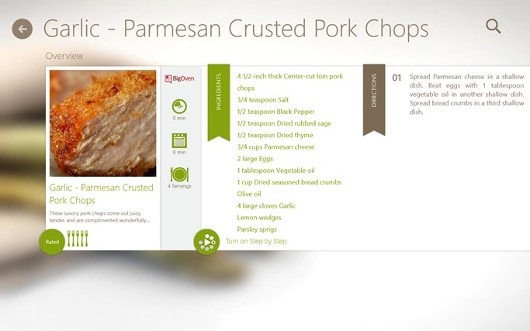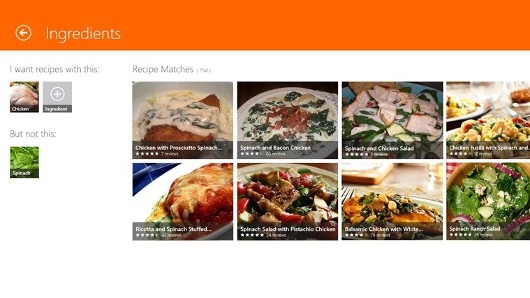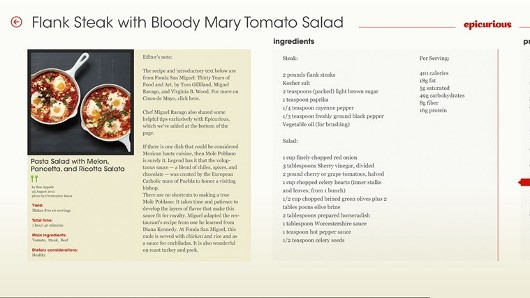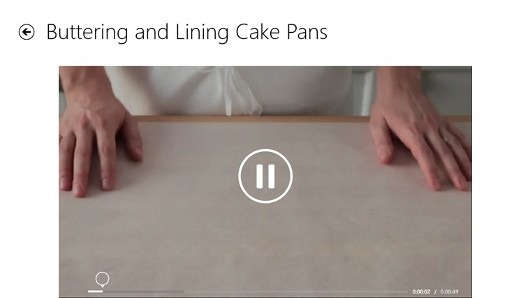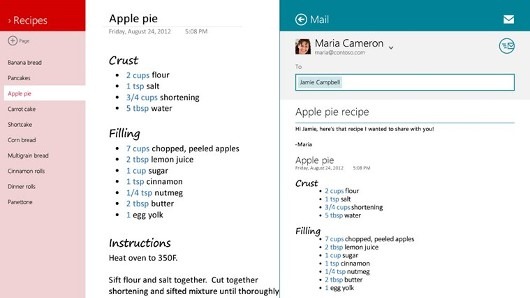Some of my friends are still conflicted about electronic books. “Oh, but the tactile experience of REAL books!” they exclaim, their eyes growing misty. “The smell of old bookstores, the sun-bleached spines of my favorite books glowing warmly in the corner!” But when it comes to pure usability, even these sentimental Luddites thoughtful bibliophiles have to admit that a cook book has nothing on a good cooking app.
There’s simply nothing as convenient as propping up your Surface (or laptop or whatever you use) on the kitchen counter with an illuminated, easy-to-read display of the recipe you’re following. (And if you’re using a recipe from the web, it’s really nice to pin the page in question to your Start screen and pull it up when you’re ready to start cooking.)
There are a lot of great cooking apps in the Windows Store, and more are being added constantly. Here are some of the best ones I’ve found so far.
Where CookBook really shines is in its brilliantly simple display of step-by-step directions. Each step of the process is displayed in a large font that’s perfect for countertop reading. Only what you need to know for the step you’re on is displayed, which is particularly helpful for kitchen novices like me.
Then there’s the interactive element. CookBook is powered by Big Oven, a web service that lets you upload your own recipes and see and rate recipes from other cooks around the world.
This is the perfect app for those (and I’m one) who are bad at planning ahead. There’s a great feature that lets you put in what ingredients you have on hand, and instantly see a set of recipes you can make with them. You can also put in what you DON’T want to use. For example, I just entered “eggs, mushrooms, onions, butter,” and “no meat,” and got a long list of delicious-looking dishes, including spinach mushroom quiche and mushroom ravioli.
Allrecipes is also good if you really have no idea what you want to make. The “Ideas” page presents you with a slowly scrolling wall of dishes. Stare at this hypnotic wall of food until you find something that strikes your fancy, and pin it to Start to save it for later. Reviews from others who’ve actually made the recipes help narrow things down.
My colleague Tatsuo has already mentioned this app in a previous post, but it’s too good to leave off a list of the best cooking apps.
Epicurious is nothing if not timely. It serves up a rotating list of recipe categories depending on the season, with up-to-date categories of recipes for the holidays, the Super Bowl, Oscar parties, or whatever else is going on at the moment. It also boasts a very deep catalog of searchable recipes from not only Epicurious.com, but also Bon Appetit, Gourmet, and Self, as well as from individual cooks.
One of the things I like about the way it displays individual recipes is the “Overview” section. Just a few words from the recipe’s creator about what’s unique or difficult about each dish (“Steaks this thick need a two-step cooking process” is a huge help in deciding if you want to try it or not.)
The videos really set Everyday Food apart. The app features a bunch of quick little video tutorials on how to properly do kitchen basics (like lining cake pans) that you should know how to do but probably don’t. This app comes from Martha Stewart Living, so maybe it’s no surprise that Doing Things Properly is a major consideration here.
Since I’m on a bit of a no-meat kick lately, I also love that the vegetarian section is a lot more than the usual grilled zucchini and tofu scrambles. You can tell that these dishes were actually made by actual people who love to eat.
By the way, this is another one that Tatsuo singled out in one of his app roundups.
No, OneNote is not, strictly speaking, a cooking app, and yet it is the home cook’s best friend. Use it to take notes, save recipes from the web, and make weekly meal plans that you can get to from any device with the OneNote app installed—even non-Windows devices (it runs on virtually every major platform, including smartphones). Even better, you can use it to enlist the help of your significant other. Create a shared shopping list you can both see and it updates in real time. So add “butter” to the list and your sweetheart will see that item appear immediately.
So if all that doesn’t convince some of my friends to stop awkwardly propping up their cookbooks on the kitchen counter, nothing will. Try them out and let me know what you think in the comments, and if you have other favorites I’ve missed.
David S.