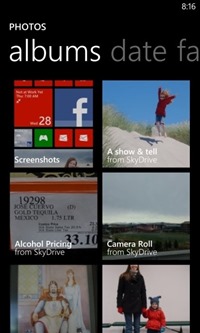People use Microsoft’s free cloud storage service for all kinds of things—including their documents, OneNote lists, and music. But for me, SkyDrive is all about photos. Here are three ways I use it with my phone:
First, I use it to automatically back up pictures on my Lumia 920.
I admit it: It took me a little time to warm up to the idea of storing all my personal things in the cloud. But SkyDrive has made me a believer. The first time you set up a Microsoft account in Windows Phone 8, you’ll have the option to back up all kinds of things.
I initially skipped that step so followed these step-by-step instructions to automatically start saving my photos and videos to SkyDrive, which takes the pressure off if I ever lose my phone. I also make sure to upload high-resolution copies of my shots as backups, so I can use them in the photo books I make each year using my Nokia phone.
Second, I create folders in SkyDrive to organize important photos.
That way, I don’t have to flick through hundreds of unorganized images on my phone’s Camera Roll to find the exact one I’m looking for. (I do all my SkyDrive housekeeping on my PC.)
Here are a few of the ways I’ve used this idea:
- “A show & tell” folder. Yes, I intentionally left the ‘A’ in the title so it shows up at the top of my phone’s list of albums. Now when I run into an old friend and we start showing off photos of our kids, I have a handful right at my fingertip highlighting recent family adventures. My friends, meanwhile, are usually still fumbling with their phone’s Camera Roll to find a brag-worthy shot.
- Price comparisons. After Washington State recently voted to privatize liquor sales, I spent a month doing some competitive shopping at grocery and convenience stores around Seattle to find the best deals, snapping photos with my phone as I went to jog my memory later. You could do the same with food, books, furniture, or whatever.
- Trying on clothes. The ladies (and, ok, some of you guys) know how hard it can be to assemble the perfect outfit from clothes picked up here and there. I had to do this recently for our team’s masquerade-themed holiday party. First, I shopped around for a mask, taking pictures of ones that I liked. Then I went on the hunt for a dress. In the dressing room, I pulled out my phone and held up the mask photos to see how they looked with each dress.
Third, I use SkyDrive to privately share photos and videos with friends and family.
Because you can share a SkyDrive folder with just one person, it’s easy to show someone photos of that weekend beach trip. Or even transfer large video files. In my “To share with Gma” folder on SkyDrive, I post photos and videos for my sister to grab and show my grandmother when she visits her (since grandma doesn’t have a computer).
What about you? How do you use SkyDrive with your Windows Phone? Do you just use it for photos like me, or do you use it for documents as well? Post your ideas in the comments of this article, and I’ll send a Windows Phone t-shirt to the person who submits my favorite one!