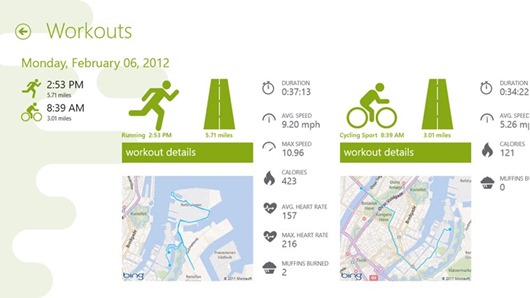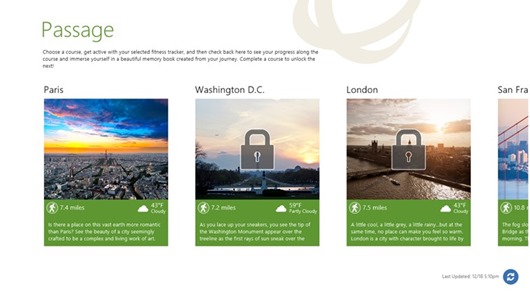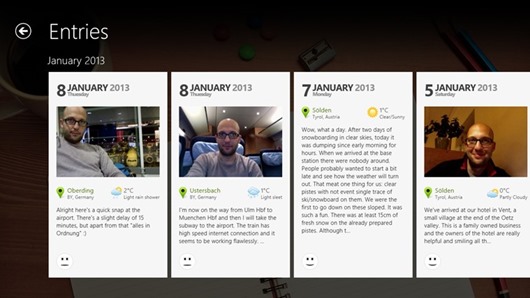Hi there. My name is Amy, and I’m new around here. I’ll be writing from time to time about using Windows and various cool things that go along with it. I’d like to get started by talking to you about what I think is one of the best things to happen to my exercise routine since the invention of Zumba: fitness apps.
Like Tatsuo (and just about everyone else I know), one of my New Year’s resolutions was to be more active. What makes this challenging for me is a combination of being busy, and if I’m honest, just plain lazy. I generally find the idea of taking a nap way more compelling than going for a run. Even so, I know I feel better when I’m making time to be active.
Considering this, I’m so thankful I live in the age of the app. I’ve noticed that when I’m trying to stick to a new routine, if I don’t track how I’m doing, I get discouraged and eventually give up. When I first started tracking my workouts, I noticed a big difference in how faithful I was about staying on track and working towards my goals. Tracking leaves no room for kidding myself and keeps me honest.
Fitbit
If you’re driven by numbers and motivated by sharing your progress with your friends, Fitbit is a great tool to track your overall fitness and health profile. I use it to monitor my weight and track how much I run each week. It shows a full profile of how many calories you burn per workout, how close you are to reaching your goal, and what you’re doing well with (and not so well). It’s very straightforward. I especially like how holistic it is: I can track my activity, my nutrition, and even my favorite fitness activity, sleep (it is, after all, an important aspect of overall health and wellness).
It syncs to pretty much everything: Facebook, your phone, or one of several nifty fitness tracking devices you can purchase through Fitbit. But you can manually log your activity, too, in case you want to see how the system works before you invest in new equipment.
Endomondo
Endomondo is geared toward more purely tracking activity, and has a cool social media aspect. For runners, cyclists, and walking enthusiasts it’s especially thorough in celebrating your successes when you work out. My favorite metric is definitely “Muffins burned.” You can connect it to your Facebook and Twitter accounts so you can easily find and interact with any friends who also use Endomondo, and it works with nearly every kind of smartphone out there. I like being able to track my workout distance and speed on my phone using the phone’s GPS and see the newsfeed about how my friends have been doing.
Cool pro tip about Endomondo and Fitbit: if you use both, you can link your accounts together so tracking your progress is seamless. Pretty cool—I like it when apps play nice with each other.
Passage
Passage is an app designed to help make your goals feel a little more adventurous and your successes a little more extraordinary. Passage works with Fitbit and shows you what it would be like if you were logging those workout miles in exciting destination cities—Paris, Washington DC, and London, to name a few. The app starts you out in Paris, and the more miles you log, the more “sites” are unlocked for you to view and interact with. It shows you real satellite images of these places so you can virtually explore the cities. Once you meet your goals and complete a tour of a city, the next city in the series unlocks. It’s pretty cool to go for a run in Seattle and see what that run would have looked like from the streets of Paris.
XNTRICK Skate Basics
I find it pretty intimidating to just walk into a skate shop at the mall and say, “Hey, can you help me? I don’t know what I’m doing.” Now I don’t have to. I’ve always wanted to learn how to skateboard, and this app shows me all the basics.
It’s simple and sweet, focused on key information you need to get started. It has a series of short video tutorials (all under a minute long) that show you how to do everything from safely setting up a board to trying your first ollie. XNTRICK also makes a series of apps that focus on different skill levels and styles, like an app for old school tricks I plan on trying once I’ve built up the nerve.
Day to Day
Something I’ve found to be really important when I’m trying to make a life change is keeping track of how I feel—not just what I’m doing. It helps me a lot to talk about how things are going right now and keep my goals and challenges in perspective, and further down the road I can see how I’ve been progressing. Day to Day is a great diary app that integrates your entries with info about your location, the weather of the day, as well as snapshots that you can take with your webcam.
All of these apps have helped me to keep pushing myself to stay active and healthy and keep my goals at the front of my mind. Have you tried any of them? Do you have any other favorite apps that help you stay on track with your fitness and health goals? What about other Windows features (apps or otherwise) you’d like to hear more about? Let me know in the comments, and good luck on the pursuit of your own fitness and health goals!