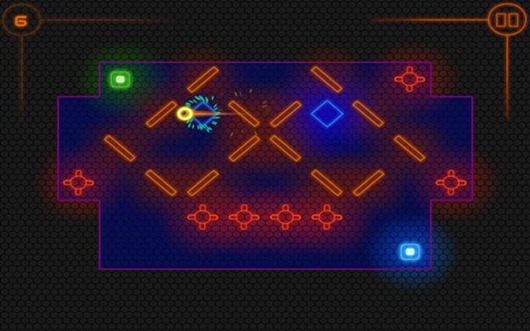Puzzles are one of those things that a lot of people tend to outgrow as they get older. But I’ve found that if you put a puzzle in front of someone that hasn’t played one in a while, they tend to drop whatever it is they’re doing and spend the next few hours completely engrossed trying to solve it.
This is especially true if that someone is me. I’ve always had a soft spot for puzzles and recently found some in the Windows Store that I thought I’d share with you.
Blocked In
The premise of Blocked In is pretty simple – move surrounding blocks either vertically or horizontally to free up a single colored block in the fewest moves possible. Sounds easy, right?
Well, I can honestly say that Level 1 was easy. I completed it in six moves which earned me a perfect score of three stars. Level 2, on the other hand? After sliding the blocks back and forth indecisively and spending an unhealthy amount of time trying to solve it, I finally completed it in 18 moves. Sure, I earned three stars, but my sense of accomplishment was short lived when I saw that the puzzle can actually be solved in 17 moves. Apparently my best just isn’t good enough.
This game is great because it challenges me to think spatially about how the pieces fit together, but it also forces me to strategize my moves to ensure I won’t be blocking pieces later. It drives me crazy at times, but in a good way. Seriously, 17 moves??!!
After playing 3D Logo Quiz, I was pretty excited to find a game that put my seemingly endless wealth of pop culture knowledge to the test. The game displays a partial logo for a product or company and then I have to try to correctly identify it.
I was surprised by how many of them I knew, but some of the clues had me completely stumped. For example, can you identify the third logo from the left in the middle row? It looks so familiar, yet I just can’t put my finger on it. Regardless, I feel a bit vindicated that the countless hours spent in front of the TV, absorbing every jingle, catch phrase, and image during commercial breaks are finally paying off for me… mom will be so proud.
In Reflexions, the goal is to use mirrors to bounce a ball of light through different objectives and make it safely to the exit as quickly as possible. I found that no matter how carefully I planned the path for the light, once I got started I had to adjust the angle of certain mirrors to make sure the light bounced the right way. I really enjoyed the challenge of this game. It features some eye-catching visuals, and the oddly calming soundtrack and sound effects stand in stark contrast to the sometimes hectic game play. Give it a try and see if you can keep your cool when the light you expected to reflect in a certain direction goes flying off to its doom.
ColorChallenge is similar to a game I played in grade school when we would have indoor recess because it was raining outside. (I grew up in Seattle, so needless to say, I played this game a lot.)
To start the game, your opponent sets up the board by arranging four colored pegs in a specific order. You then have eight rounds to figure out how your opponent set up the colored pegs. After each round, you get a white dot for every color of a peg you have correct, and a black dot for every color and location of a peg that’s correct.
Check out the image above and see if you can figure out how I was able to come to figure out the right answer. When I was younger it seemed like winning this game was based on sheer luck, but now that I’ve played it again, I see that it’s definitely a test in deductive reasoning.
Finally, we have Minesweeper, one of my personal favorites and a game that, for many of you, needs no introduction.
There’s nothing more satisfying than staking a flag in every mine, clearing the board as quickly as possible, and seeing the words “Congratulations!” flash across the screen. At the same time, there’s nothing more frustrating than flying through a game and being so close to victory, only to incorrectly mark a square as a mine and lose the game over a hasty move.
This new version even has an alternate board you can play (replacing the mines with ladybugs in a yard) and a new adventure mode. Minesweeper has been such a staple on every release of Windows (I remember playing it on a Windows 3.1 PC in my school’s computer lab) that I was pretty excited when I heard it was coming to the Windows Store. So if you didn’t know it was available for Windows 8 and Windows RT, now’s your chance to get it.
So there you have it, five puzzle games that I think are definitely worth your time. Do you have any puzzle games that you’d like to recommend? Let me know, and make sure to browse the Puzzle subcategory in the Games section of the Store, to see what other puzzle games are just waiting to be solved!
Note: Some apps might not be available in all countries or regions.