Hi, I’m Antonia, a writer on the Windows team, but visual art was really my first creative passion (I majored in painting in college). These days, it can be a challenge to still find time to draw and paint, so when I got my new Surface, the first thing I did was start exploring its possibilities as an art-making tool.
As I looked through the Store for creative apps, I was happy to discover great choices: some apps offered surprisingly lifelike painting and drawing experiences; others were a little less serious, but great for keeping the creative juices flowing when I don’t have time to put brush to canvas.
Here are some of my favorites.
Fresh Paint
You’ve probably seen the Windows 8 ad of the little girl painting a picture. That app she’s playing with is called Fresh Paint, and it really is one of the best painting apps I’ve used, whether you’re a kid or an experienced artist. I love the realistic brushstroke effects—I can smear one color into another, mix colors on the palette, or dry the paint on the canvas when I want to paint over it without smudges. There are several different brush shapes as well as something that looks like an oil pastel, a pencil, smudging tool, and eraser, all of which realistically mimic the kinds of marks these tools make in the real world. I can paint with just my finger, or get more precise with a stylus, zooming in to work on details.
Here’s one of the first paintings I did in Fresh Paint, with the palette and brushes I used:

If you like painting but want a little help, you can also import a photo and then paint over the top of it. Or, you can buy a variety of “packs,” which are like the old paint-by-number kits but you get to make up your own color scheme.
Sketchbook Express
The Sketchbook Express app is a free version of AutoDesk Sketchbook Pro, a professional-grade drawing tool used by artists and graphic designers (The Pro version is currently available only as a desktop app for Windows, so you can’t currently get it in the Store).
(FYI, I can’t take credit for this drawing, but it’s good, isn’t it?)
Sketchbook Express offers eight different drawing tools, from pencil to marker to spray paint, and you can control the width of each line down to the millimeter, making it easily the most precise drawing app that I’ve tried. It works well with my finger, but I can get a bit more control with a stylus. Because of that precision, I use it mostly for illustrations and line drawings.
Didlr
The Didlr app adds a social element into the picture—when you finish a drawing (called a “didl”), you can post it in the “didlstream” for other people to see. As you peruse everyone else’s drawings in the stream, you can put a star on the ones you like, and choose to follow your favorite artists. If you pin the Didlr tile to your Start screen, it changes to show you the best new didls every day. This is surprisingly addicting, and I find myself coming back to this app again and again to check out all the new drawings people have added. When I find one I particularly like, I tap it to watch it being drawn again, stroke by stroke. It’s really cool to watch how some of the more complex drawings came together—a great way to learn techniques from other artists.
The drawing tools themselves are pretty simple and straightforward, but it does offer the ability to draw in three different layers (so you can fill in the background layer after you’ve completed the foreground), and you can use transparency for a watercolor effect.
You can also trace over the top of a photo, and the photo won’t show in your final drawing (which allows you to suddenly draw a lot better than you could before). Here’s one I did with that technique using a picture of my cat, Henrietta:
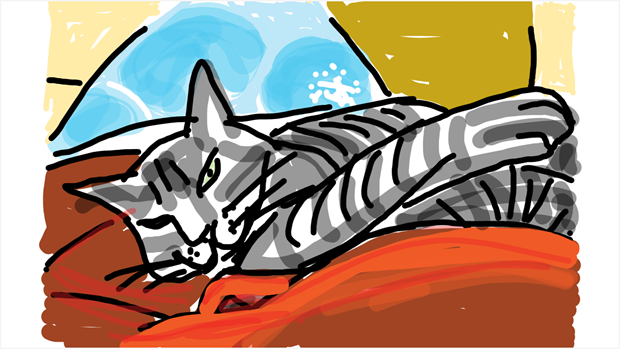
Didlr is also available on Windows Phone, as well as other platforms, which means I can trade didls with my niece, who doesn’t have a Windows 8 device (yet).
Paint Drops
This app combines simple drawing with physics, for an activity that’s creative and fun for kids of all ages. In addition to drawing straight and freeform lines, with Paint Drops (and Paint Drops Free), you can also add different ready-made shapes like flowers, leaves, or animals, as well as gears that turn.
When you’re ready, you hit the Play button and watch as the shapes turn, fall, and bounce up against each other according to the laws of physics. Different shapes also make sounds as they tumble across the screen, which adds to the fun, especially for younger kids. If you’re on a tablet with an accelerometer, you can tilt it to get different effects.
Interference
With this app I get to play with both sides of my brain. It’s an ingenious combination of a draw-on-demand game like Pictionary, with the classic “telephone” game where a story gradually changes with each retelling. You start a game of Interference with a phrase (for example, “A beautiful girl”), which the next player must then draw. The next player describes the drawing without seeing the first description. And the next player in turn draws what the last person described. This can go on for up to 45 turns (games can last days), and the chain of drawings and descriptions usually takes some wild and unexpected turns, so that the beautiful girl somehow morphs into “planet earth going crazy with a chain saw.” Really.
One advantage to this game is you don’t have to be particularly good at drawing (stick figures work fine). If you’re more of a storyteller than an artist, you can just write descriptions. Or, if you’re like me, you can have fun with both. Either way, there’s a lot of room for creativity and surprise endings.
The Interference app is also available on Windows Phone, so when I’m out and about, I sometimes use my phone to check out the results of a game that I started on my PC.
Together, these apps have given me some great opportunities to stretch my creativity. I’ve started painting during my bus commutes to and from work—not something I could ever do with real oil paints. I can share my new work with friends and family in email and on Facebook, and my e-drawings are in turn sparking some ideas to try out in the studio when I get home.
Are you exploring your creative side with any other apps? I’d love to hear about them. See you on Didlr!



