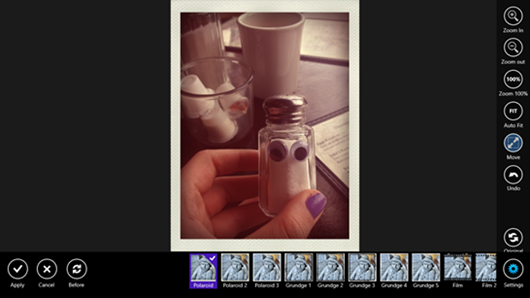I’d like to say I was into digital photography before it was cool, but really all I can claim is that I was into it before it was easy. If I could travel back in time to 2003 and show my past self some of the apps that exist today for editing and sharing photos, I’m pretty sure my past self’s mind would be blown.
Here are some of my favorite photography-related apps in the Windows Store.
Fotor
Fotor is a cool photo-editing app that comes with more than an auto-enhance and the standard controls for brightness, contrast, saturation.
My favorite thing about Fotor is the tilt-shift feature, which allows you to focus on one portion of your photo while blurring out the rest in a natural gradient. Fotor lets you choose the radius and aperture size of your tilt shift, and you can drag the focal point around the photo until you get the look just right. This effect can be pretty interesting—it helps emphasize certain things in the photo while leaving other parts understated. In this photo, I used it to emphasize the “leave worry behind” note that I found at my feet a few weeks ago.
Fotor also has a set of built-in effects that mimic the look of lomography, which gives photos a creative, vintage feel.
This app has a clean layout and just about everything I need to give my pictures the “something extra” I want them to have.
Fhotoroom
I don’t know why I love making digital photos look not digital, but I really do. Fhotoroom comes with some really nice filter effects that do just enough to give photos a vintage flair without seeming overdone. It also includes faux-film looking borders you can apply to your pictures. This app does a great job of making that faux-look feel real and not over the top—a balance that can be hard to come by.
Aside from vintage flair, this app is also a really solid editing tool, with all the standard things you need to crop, adjust brightness, contrast, exposure, and image size. Here you can see I a photo I took the other day of a googly-eyed salt shaker, looking as though it were taken with a Polaroid.
While I love the look of real Polaroid film, my digital camera fits much more conveniently in my purse.
PhotoFunia
This is an app you can use to go above and beyond editing photos and making them look artsy. With PhotoFunia you can put your face (or the face of your friends) in any number of amazing situations. Ever wondered what you would look like on the moon? As a Jedi? As the hero of a best-selling action film frachise? PhotoFunia can make it happen in just a few taps or clicks, and the results are impressive. As you can see below, this is what I’d look like as an astronaut on the moon.
Am I a master of photo editing? No. Is PhotoFunia? Yes. PhotoFunia also comes with more conventional editing tools and a good set of color filters.
For what it does, this app is really comprehensive and fun.
Perfect365
If you’re looking for an app that will give you every possible tool you could conceive of to touch up portraits, you’ll find it in Perfect365. You can give yourself a photo-edited makeover, doing everything from deepening your lip color and evening out your skin tone to actually widening your smile. It’s fun to play around with, and it’s amazing how little work is required to make far-reaching changes. It comes with a set of sample portraits you can experiment on (pictured above). This app gives me a glimpse of why models in fashion magazines always look so perfect—you can do a lot with photo editing!
There you have it—four great apps for editing photos, available in the Windows Store. Do you have any favorites I missed? Let me know in the comments!