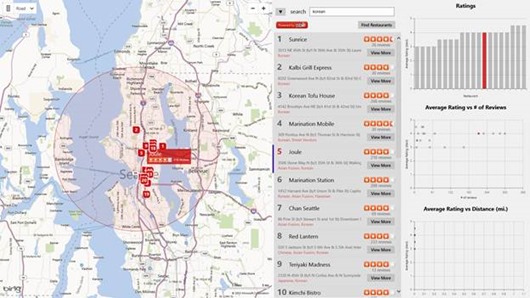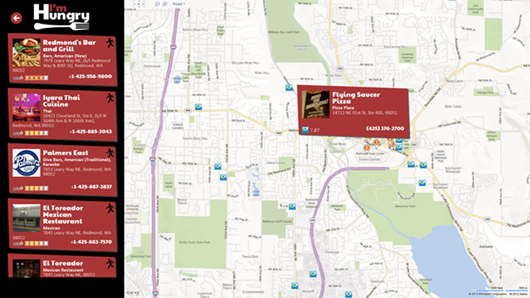I’m fairly certain that my rather unrefined palate precludes me from referring to myself as a “foodie,” but even without the label, there’s no doubt that I love to eat (just ask my friends). Luckily I live in Seattle, a city full of fantastic restaurants waiting to be explored. With all those choices, deciding where to go is often the most difficult part about going out to eat. After looking around the Windows Store, I found some apps that help make choosing where to dine a little easier.
Urbanspoon
I’ve used Urbanspoon before, so I was pretty excited when it arrived in the Windows Store. This is my go-to app for finding places to eat based on where I am or will be. Just recently I planned to grab dinner with a friend in an unfamiliar neighborhood. Using Urbanspoon, I entered the address of where we were meeting and saw all the restaurants in that area and then sorted the list based on the type of cuisine, distance, price, or rating. The best part is that all this info is conveniently listed right next to the map, so with just a quick glance, I had everything I needed to make a decision on where to meet up. We ended choosing a restaurant that had a really high rating and affordable prices, and enjoyed some tortas that were among the best we’ve ever eaten.
StreetEats
One of my favorite places to grab a bite is from a taco truck parked behind a gas station near my house. I drove by it at least a dozen times before I finally gave it a try, but the gamble paid off with some tacos that were quick, cheap, and deliciously satisfying. But with the popularity of food trucks on the rise, it’s difficult to know which food trucks are a “can’t miss.” The StreetEats app aims to change that. With listings of popular food trucks in Seattle, I can find out what food each truck offers and track the location of a specific truck. Right now, this app only includes food trucks for New York, Washington D.C., Seattle, Los Angeles, and Austin, but if you live in the area (or are planning on taking a trip to one of these cities), it’s a great way to explore the best local street fare.
Foodgraphic
Foodgraphic is an app I use when I’m in the mood for a specific type of food, but don’t know where to go. I’ve been on a pretty serious Korean food kick lately, but tend to end up at the same restaurant to get my fix. They serve amazing food, but I can’t help but think that I’m missing out on some other options nearby. By searching for “Korean” and entering how far I’m willing to travel (a very important consideration depending on my level of hunger), I can see all of the Korean restaurants near my house. What’s unique about this app is that it uses graphs to show how the restaurants compare to one another. The graph showing the average rating based on the number of reviews is especially useful, since it gives me a better sense of how consistently a restaurant is rated.
I’m Hungry !
And finally, there’s the aptly named I’m Hungry ! It doesn’t get any more straightforward than this one. When hunger strikes, I just launch the app and tap the “I’m hungry” button to see a map showing every restaurant, café, and bar that’s nearby. It even pulls in ratings, reviews, and details about each place from services like Yelp and Foursquare. I’ve tried this app a few times during my lunch break and it’s perfect for when I need to grab a quick bite. And with a name like “I’m Hungry !” it’s pretty hard to miss on my Start screen.
Regardless of what you’re craving, your budget, or where you are, these apps are sure to give you some great ideas on where to get your next meal. So if you’re a hardcore foodie or just someone who enjoys eating (like me!), give these apps a try and let me know in the comments how these apps are helping you discover new restaurants.
Note: Some apps might not be available in all countries or regions.