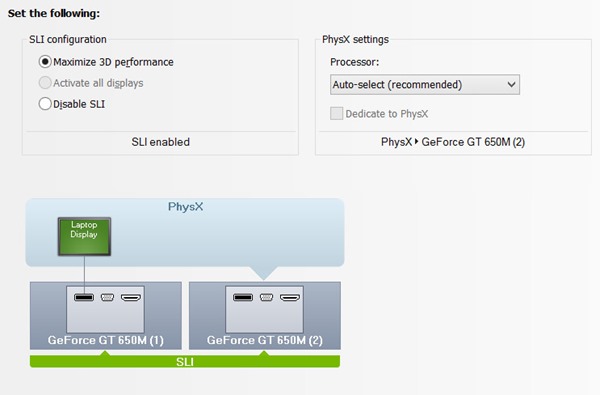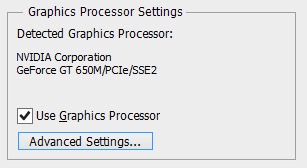When it comes to the Windows 8 laptops I use, I want it all. I want a beautiful full-HD screen, a quad core CPU, lots of RAM, multiple USB 3.0 ports, plenty of disk space, great sound, and tons of graphics horsepower all wrapped up in a pretty package. Sound demanding? Yes I am, and I know you are too. The engineers at Lenovo are thinking about people like us because the new Windows 8 Lenovo Y500 laptop satisfies all of these requirements, and then some.
The Lenovo Y500 as tested with Dual NVIDIA GeForce GT 650M GPUs, JBL speakers, and 1920×1080 full-HD display (click to enlarge)
The Lenovo Y500 was designed with PC gaming in mind, but it’s also a great PC for a variety of other tasks including photo and video editing, watching streaming HD movies, and running productivity apps like Word and Excel. And, since there are plenty ports, connecting displays or devices is no problem with the Y500.
Right side, from left: Headphone and Microphone jacks, USB 2.0 port with offline charging, locking receptacle (click to enlarge)
Here on the right side of the PC you can see the vents that cool the second NVIDIA GeForce GT 650M GPU which resides in the optical bay area that Lenovo calls the “Ultrabay”. You can actually remove the 2nd GPU (when PC is powered down) and replace it with other accessories including:
- Second cooling fan
- DVD burner – product link
- Additional HDD – product link
Now that’s versatile!
Left side, from left: DC power input (not pictured), VGA out, Ethernet, HDMI out, USB 3.0 ports (click to enlarge)
Wrapping around to the front edge (user-facing) at the right-hand side of the picture above we see the status LEDs and SD card reader. I really like how the Y500 ports are integrated; things feel like they are in the right place to me. While the Y500 may not look like the traditional Lenovo business-class machines, it retains the high quality look and feel throughout.
The Y500 is a high-quality PC with nice exterior finishes and details (click to enlarge)
Another thing that feels right to me about the Y500 is the screen. The 15.6” diagonal size is great because it’s large enough for gaming and demanding tasks (like complex video editing UI) at high resolution. A 15”-class PC feels like the right balance of screen real estate and mobility for the kinds of demanding tasks I use a laptop for. Since I ride a motorcycle to work, I love the fact that the Y500 easily fits into my backpack.
Highlight: Dual GPU NVIDIA GeForce GT 650M Graphics
If someone mentioned a PC with NVIDIA dual-GPU SLI-enabled graphics, you’d probably think of a desktop PC right? Well the Lenovo Y500 laptop is available with the same kind of killer-gaming-pc dual GPU setup. When you pair this kind of extreme graphics with a full-HD 1920×1080 display, you have an amazing gaming and media capability that you can use anywhere.
From the NVIDIA Control Panel: SLI and PhysX settings for the dual GeForce GT 650M graphics setup in my Lenovo Y500
I had some fun with the Y500 running one of the latest DirectX 11 games: EA’s Need for Speed Most Wanted. Running at full 1920×1080 resolution and mixed medium/high settings, this game consistently held 40fps during gameplay, a great result for such a visually intense game. At these settings, Need for Speed Most Wanted looked awesome, and gameplay was very smooth.
Need For Speed Most Wanted Gameplay – 40fps at full HD resolution and medium/high settings (click to enlarge)
While I have had a lot of fun gaming on the Y500, I also get down to business with this PC and use it for my daily work. One of my productivity highlights with this PC has been photo editing (including images for this article). What made this a great photo editing laptop? The photo-goodness list includes the large high resolution screen, powerful accelerated graphics, USB 3.0 ports for my portable hard drive, and the great integrated trackpad. Any photo pro will tell you that display quality is paramount for photo editing, and I found the Y500 display to be extremely good for photo work.
Adobe Photoshop CS6 running on the Y500, the 15.6” full-HD is perfect for these kinds of tasks
Photoshop feels good on this PC, but it also runs fast thanks to hardware acceleration using the NVIDIA GeForce GT 650M dedicated graphics.
The hardware acceleration in Adobe Photoshop CS6 was configured and enabled by default following install, I love it when thing just work!
Note that Lenovo has recently started shipping Y500 PCs with the newer NVIDIA GeForce GT 750M graphics, so these models will perform even better with graphically intensive applications.
Here are some specs for the Y500: (full specs available here)
- Intel Core i7-3630QM
- RAM: 8GB (min), 16GB (max) DDR3
- Graphics: NVIDIA GeForce GT 750M, 2GB GDDR5 (GT 650M tested in this article)
- Display: 15.6″ 1366×768 or 1920×1080
Find me on twitter! @GavinGear