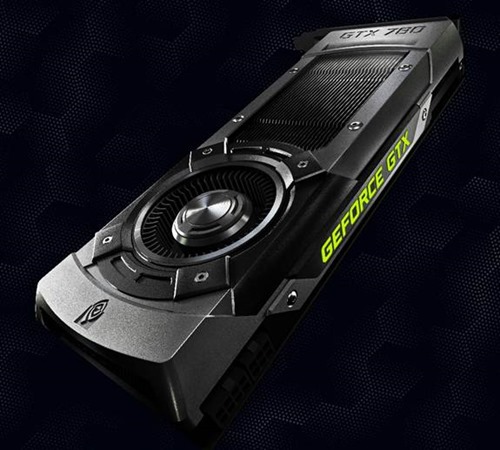Today NVIDIA has announced an exciting new GPU in their GeForce lineup: the GeForce GTX 780. Graphics cards based on the NVIDIA GeForce GTX 780 GPU are available from a variety of manufacturers starting today, so won’t have to wait to order one! NVIDIA also released the first shipping version of the GeForce Experience app (V1.5) and updated GeForce drivers (V320.18) which are optimized for several of the latest DirectX 11 game titles including BIOSHOCK: INFINITE, FAR CRY 3, and Call Of Duty: Black Ops 2.
GeForce GTX 780 GPU
The new GeForce GTX 780 is a new high-end gaming GPU that offers both greater performance and new features compared with previous GeForce GTX GPUs.
NVIDIA’s new GeForce GTX 780 GPU (reference card shown)
Here’s a quick rundown of the GTX 780 compared with the GTX 680:
- 50% more cores
- 50% more memory
- More overclocking options and features
- Adaptive temperature controller (for quiet operation)
NVIDIA GeForce GTX 780 Specs:
- CUDA Cores: 2,304
- Base Clock: 863 MHz
- Boost Clock: 900 MHz
- Single Precision: 4.0 Teraflops
- Memory Configuration: 3GB/384-bit GDDR5
- Memory Speed: 6.0 Gbps
- Power Connectors: 6-pin + 8-pin
- TDP: 250W
- Outputs: 2x DL-DVI, HDMI, DisplayPort 1.2
- Bus Interface: PCI Express 3.0
If you’d like to know more about the NVIDIA GeForce GTX 780 GPU, please visit the official product page HERE.
GeForce Experience 1.5
Along with the GeForce GTX 780 GPU, NVIDIA also released the shipping version (1.5) of the GeForce Experience app, which has been in Beta until today. The GeForce Experience app is all about streamlining the process for getting the best experience out of your PC games running with NVIDIA GeForce GPU hardware. You can download the NVIDIA GeForce Experience 1.5 app HERE, and read more about this release HERE.
I installed the GeForce Experience 1.5 app on the Lenovo Y500 gaming laptop that I recently wrote about to give it a try. Since this laptop has dual GT650M GPUs, I thought this would be a great test.

GeForce Experience 1.5 running on Lenovo Y500 gaming laptop
The GeForce Experience app detected the game that I had installed (Need for Speed: Most Wanted) and the current graphics settings. Alongside the current settings you can see the suggested optimal settings. You can apply the suggested optimal settings with a single click of the “Optimize” button. Very cool!
You can also launch games, check for driver updates and download drivers, see system specs, and more. If you’re a gamer running GeForce graphics this app is something to check out.
Find me on twitter! @GavinGear