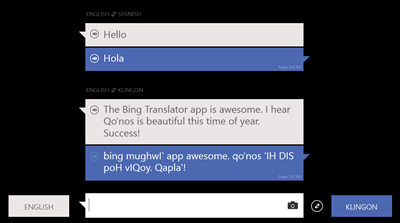Today the Bing Team announced that the Bing Translator app is now available for download in the Windows Store for Windows PCs and tablets. If you’re out traveling abroad and won’t have online access, you can download specific language packs onto your PC for offline use. Bing will continue to add more language packs over time. The Bing Translator app can also utilize your PC’s camera – just point the camera at printed text and watch the app automatically overlay the translation of the text.
The Bing Translator app also takes advantage of key Windows 8 features such as the Search charm and Snap. You can highlight text within another Windows Store app and use the Share charm to share that text to the Bing Translator app that will then translate that text. And with Snap, its super easy to multi-task.
Read this blog post from Vikram Dendi, Director of Product Management for the Microsoft/Bing Translator, for more information on the Bing Translator app for Windows.
NOTE: The same technology in the Bing Translator app for Windows also powers our “Translate” widget on the right sidebar here on our blogs!
It never gets old translating text into Klingon!