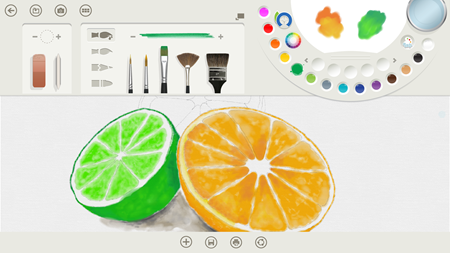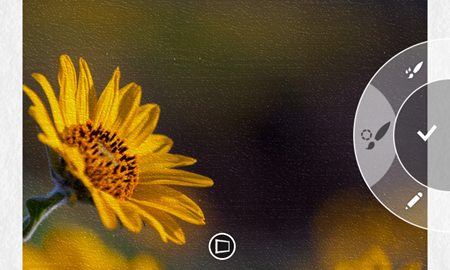I am posting this on behalf of Ira Snyder, General Manager in the Startup Business Group. Be sure to also check out our previous blog post on Fresh Paint.
Today we are shipping a preview of Fresh Paint for Windows 8.1 in addition to the brand new Fresh Paint for Windows Phone which we just shipped on Monday. Since we launched with _Windows 8 last year, Fresh Paint has inspired millions of people to pick up a brush and start painting. Now, we’re making Fresh Paint better than ever, with new mediums, new brushes, new, artistic photo filters, and a beautiful, updated user interface.
I’m especially proud of the new watercolor medium that we built to take advantage of powerful Windows 8.1 devices like Surface Pro. Behind this simply delightful painting experience lies an incredibly complex physics engine that mimics the behavior of real paint.
Many of you who have followed our progress know that it is user feedback that has helped push and develop this app. Over 100,000 people have played with Fresh Paint in the Museum of Modern Art in New York City, and many of you have contributed thoughts and feedback through several rounds of research, and our Facebook and Twitter communities. Thank you!
Fresh Paint started out as a research project, so we love to experiment and use science to push the app to new levels of realism. Our goal is to be simple, magical, and fun – all with a hyper-realistic physics engine driving the underlying technology. In fact, we do a lot of real-world painting to make sure we get our algorithms right.
For the new watercolor medium we tested hundreds of combinations of brush, paper and pigment levels with real watercolors on different papers, and mixed with different mediums. We then spent hours adjusting our algorithms to create a realistic digital painting experience. Our technology actually models how much water and pigment is deposited, and how watercolor will bleed into the paper. This bleed effect is fun to watch and true to life.
But watercolor isn’t the only improvement to the Fresh Paint experience. In this preview release are colored pencils, small detail brushes for fine work, photo filters to help you get painting, a simplified but familiar user interface, an improved gallery and plenty of windows 8.1 integration.
We also took advantage of the new features available in Windows 8.1. You can pin your paintings to the Start Screen so you can resume your projects faster than ever. Snap Mode integration lets you keep your sketches, notes and other inspiration close at hand. Finally, you can personalize the Windows Lock screen with your favorite paintings.
At the same time that we’ve been working on the new Fresh Paint, we’re also pleased to announce Fresh Paint for Windows Phone!
With Fresh Paint on Windows Phone 8, we put a canvas and palette in your pocket with sketch and oil paint effects that you can apply to your photos and share with your friends.
The Windows Phone version of Fresh Paint has the same full oil paint experience as the desktop, including a blender, eraser, undo and redo and palette. It also includes real-time filter and lens integration so you can turn your photos into works of art.
On both Windows 8.1 and Windows Phone we are excited to share these new products. Please keep the feedback coming, and we look forward to seeing your amazing creations. Share them with us on our Facebook or Twitter pages, and check out the new preview version of Fresh Paint today.
If you are the Windows 8.1 Preview, you can find “Fresh Paint 8.1 Preview” in the Windows Store for you to try. As the app was just released, it’s currently propagating through the Store so if you can’t find it keep checking. For more on Fresh Paint for Windows Phone, see this post on the Windows Phone Blog.
We can’t wait to see what our fans create next.
– Ira
[We updated this blog post at 11:15am shortly after publishing.]