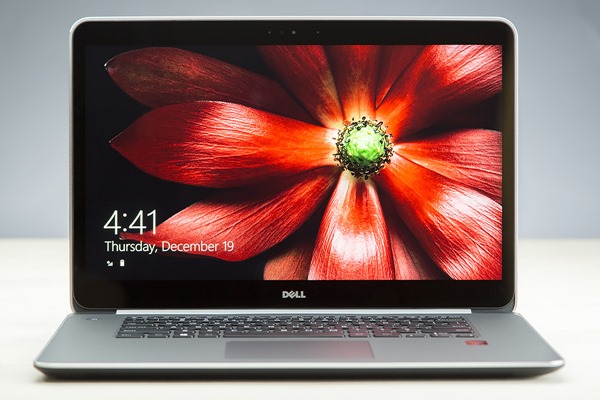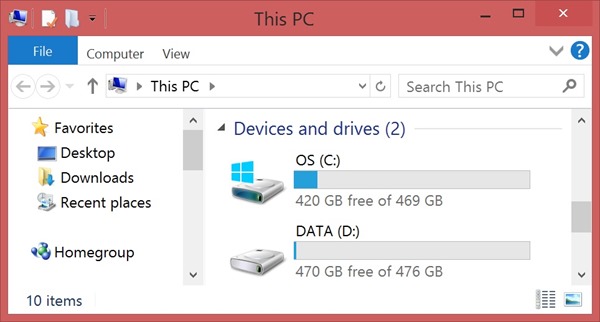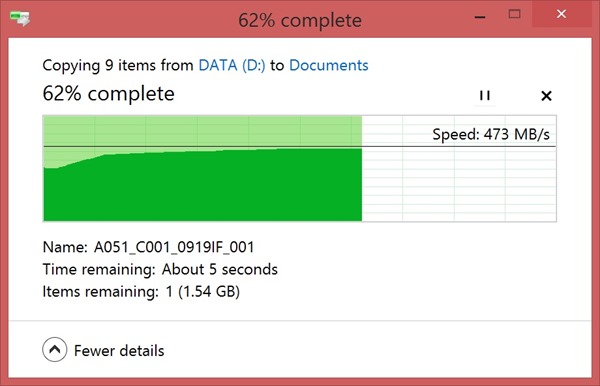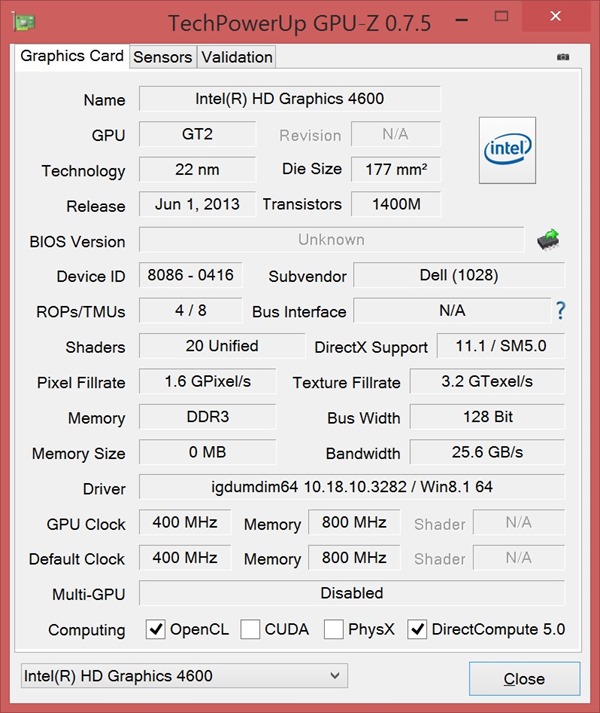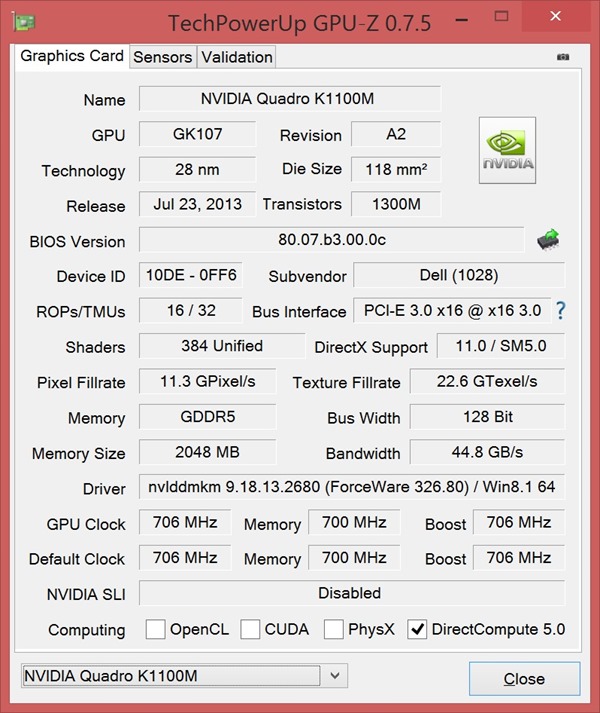Imagine a laptop that’s thin and light that also has a beautiful 15” ultra-high resolution 10 point multi-touch screen. Now imagine it’s also equipped with high-performance workstation-class internal hardware. Sound too good to be true? This isn’t a wish list, I’m describing the new Dell M3800 workstation laptop.
The new Dell M3800 mobile workstation is thin, light, beautiful, and powerful (click/tap to enlarge)
This story started for me when I was invited to help Dell announce the new Precision M3800 Mobile Workstation. I can recall thinking to myself: “wow, that sounds amazing, but I wonder how good the screen is?”. If the screen looked as good as I had hoped, this would be a great mobile hardware platform for the creative professional or enthusiast. Then came word from one of my co-workers that we actually had one of the M3800 units at Microsoft in a secret testing lab. I had to go over as soon as I found out about it to take a look at the screen. When I opened the lid and saw the Windows 8.1 Start Screen, I uttered out loud: “wow, that looks awesome!”. With an ultra-high resolution screen like this you have to get real close to appreciate just how crisp text, images, and graphics look. You have to see it in person to appreciate it. After seeing the M3800 briefly I decided I needed to get my hands on one!
Clean Design
The screen may be the first thing I noticed about the M3800, but when I started to use the M3800, there was another thing I began to appreciate: the design. Simplistic clean lines, high quality materials, and a thin profile work together to form a laptop that challenges the traditional concept of a mobile workstation. I’d love to show you the M3800 in person, but since I can’t do that I’ll instead use pictures I took to give you a “virtual tour”.
The M3800 features a 10 point multi-touch screen with 3200×1800 resolution – this screen will blow you away (click/tap to enlarge)
When you open the M3800’s lid, you see something that I can appreciate: a clean and symmetrical layout. There’s plenty of room for your hands to rest when typing and using the trackpad and there’s only one button on the top surface surrounding the keyboard: the power button. Next let’s take a look at the side profile and ports!
From left: power jack, HDMI out (full size), DisplayPort out (mini), USB 3.0 ports (2), headphone and microphone jack, battery life indicator (click/tap to enlarge)
The base is thin, and the screen is thin. The M3800 is a compact package that feels good in your hands. It’s got a defined shape with edges, but no sharp ones. The ports are arranged in a logical manner and are biased towards the back (hinge) so that you can reach them better when the M3800 is in your lap.
From left: 3-in-1 media card reader, USB 2.0 port (1), USB 3.0 port (1), security port (click/tap to enlarge)
With a built-in multi-card reader I can read media from my digital sound recorder, HD Camcorder, and DSLR camera without the need for any cables or dedicated readers- nice! With no connectors/jacks on the back or front of this laptop you also don’t have to worry about clearance when working in cramped environments like an airplane seat. It’s these kinds of thoughtful design details that I appreciate when working with a laptop on the road, at home, and at work.
The backlit keyboard features low-profile keys with great tactile feedback and actuation (click/tap to enlarge)
Now that we’ve taken a “virtual look” at the M3800 from a few different vantage points, let’s look under the hood and see how the M3800 performs!
Smoking-Fast Dual Storage
One of the most important aspects of any performance PC is the storage hardware. If you want Windows to load fast and apps to launch quickly you need fast storage. Working with video editing and photo editing apps can also demand high-performance multi-drive storage solutions. Since the M3800 is available with dual large SSD drives, it provides an ideal mobile storage setup for performance minded enthusiasts or professionals. The M3800 I used was equipped with dual internal 512 GB SSDs which offered great storage performance for intense video and photo editing. Here’s the view from Windows Explorer:
Dual internal high-capacity SSDs are amazing for mobile workstation scenarios
Mobile storage technology has come a long way in just the last couple of years! With 1TB internal storage I can tackle large projects with large files without the need for an external hard drive.
File IO between the internal SSD drives is amazingly fast
Having enough space is one aspect of the storage equation. The ability to move large amounts of data quickly is another critical consideration. With my M3800 I was able to move 1GB between the internal drives in just over 2 seconds, that’s fast!
Efficient Graphics Horsepower
Graphics hardware is a critical aspect of any workstation PC. When selecting a mobile workstation, I like to find a balance between all-out graphics horsepower for heavy-lifting and power efficiency for optimal battery life. The M3800 was designed with these scenarios and tradeoffs in mind. The M3800 has two GPUs, each with complementary strengths. The on-board Intel 4600 graphics provides plenty of graphics capabilities for most common tasks. Here’s the specs as shown in GPU-Z:
When it’s time to get down to business, the NVIDIA Quadro K1100M discrete GPU kicks in so that you can work with CAD, edit photos, and edit video with the power of professional graphics.
The M3800 will automatically switch between GPUs depending on what apps are running. This optimized graphics mode switching is possible because of NVIDIA Optimus technology. The NVIDIA graphics driver used by the M3800 is aware of what apps are running and the corresponding GPU requirements at any given point in time. When more graphics capabilities are needed, the NVIDIA Quadro K1100M GPU is powered up. When graphics demands are lower, the K1100M is powered down leaving only the Intel 4600 GPU active. With this Optimus setup you don’t have to think about what apps are running or flip mechanical switches, everything happens automatically. I used the M3800 with both Adobe Photoshop CC and Adobe Premiere Pro CC and found the performance to be great. In both apps, the Mercury acceleration worked out of the box with no configuration needed.
The M3800 is a great professional-grade workstation PC for those that need to work with accelerated apps on the go. Dell has definitely found a great balance between mobility and power with the M3800!
Specs
Here’s the specs for the M3800 used for this article: (full specs available at Dell M3800 product page)
- Processor: Intel 4th generation Core i7 4702HQ (Haswell)
- Graphics: Intel 4600 (onboard), NVIDIA Quadro K1100M
- RAM: 16GB 1600 MHz
- Boot drive: 512 GB SSD mini-card
- 2nd drive: 512 GB SSD
Find me on twitter! @GavinGear