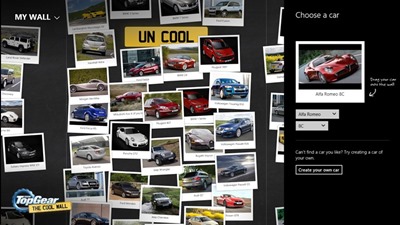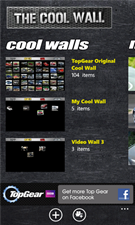Season (or Series) 21 for BBC’s Top Gear just kicked off this last weekend and kicks off here in the U.S. next week on BBC America. I’m a huge fan of the show, so I saw this as a good opportunity to talk about BBC’s Top Gear apps for Windows and Windows Phone. I’ve been having a lot of fun with the Top Gear Cool Wall app.
With the Top Gear Cool Wall app, you can build your own “Cool Wall” just like on the show. You can choose from over 300 cars and assign them to Seriously Uncool, Uncool, Cool or Sub-Zero. For motivation, you can see the original Top Gear Cool Wall that has been used on the show. You can view details on the cars you’re adding to your Cool Wall which includes top speed, power, 0-60 time, and comments from the Top Gear presenters. And if a car you like (or dislike) is missing, you can add it in to the mix too! You can have multiple Cool Walls within the app as well (under “My Walls”). You can download the Top Gear Cool Wall app from the Windows Store for $1.49 (U.S.). You can also pick up the Top Gear Cool Wall app for your Windows Phone.
You can stay up-to-date with all-things Top Gear with the Top Gear News app – available for free from the Windows Store and from the Windows Phone Store. With the Top Gear News app, you get all the latest news about the show, rants, video and reviews as well as behind-the-scenes exclusives and clips from the show.
Ok so I have to plug one more thing. If you want even more Top Gear fun, you can always pick up Forza Motorsport 5 for Xbox One and race around the Top Gear test track. Trust me, its fun flying through the follow-through at full speed and eventually coming around Gambon to cross the line – just like in the show.