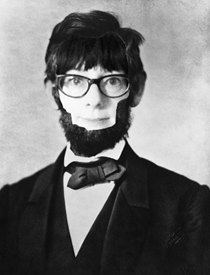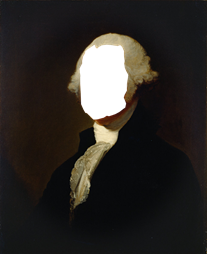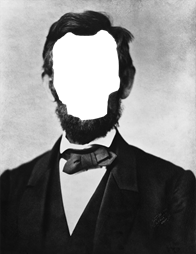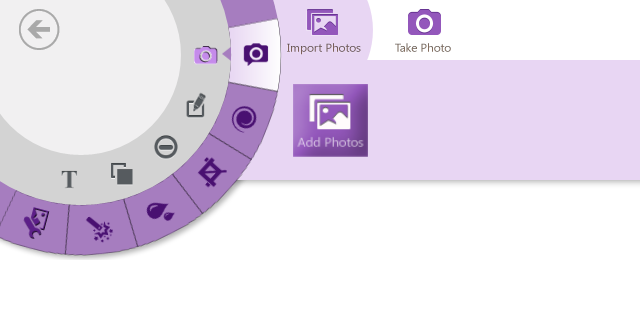Here in the United States it’s Presidents Day. It’s a national holiday celebrating the birth of George Washington (and, since his birthday is also in February, Abraham Lincoln was added on to the party by several states).
You can celebrate the birth of two of our most well-known presidents by turning yourself into George or Abe and posting your new look to Facebook.
First, download one of these pictures: George or Abe
(Click each image for a full-size version)
Next, find or take a picture of yourself. It helps to have a plain background. If you’re going for Abe you might want to use a black and white photo of yourself so it’ll blend better. Make sure you’re either looking straight at the camera (for Abe) or to the side (for George).
Then, get the Crayola Photo Mix & Match app – it’s free.
Open the app. Click the camera icon and click Add Photos.
Add your president picture, and then your picture.
It seemed easiest to start with my own picture as the top photo, so if the picture of you is underneath the picture of the president, select the picture of the president, swipe in from the bottom (or right-click), and then click Move Down.
Select the picture of yourself and resize it so your face is approximately the right size and overlapping where the president’s face used to be. Basically, move your face around until it looks good. Or as good as possible. This isn’t an exact science.
Then click Move Down to place your picture underneath the president’s picture. Move the president’s picture so your face is showing. Make whatever tweaks you need to get it to look the way you want.
When you’re done, swipe up or right-click, click Image Save, browse to where you want to save it, and type a name for the file. If you want to save it to work on later, click Gallery Save instead (then you can get back to it later by clicking the Crayola icon and selecting Gallery.)
Now you can go to Facebook and update your profile picture. You’ll need to upload your new photo and edit the thumbnail so your face is a decent size (and all the extra white space from the original is removed).