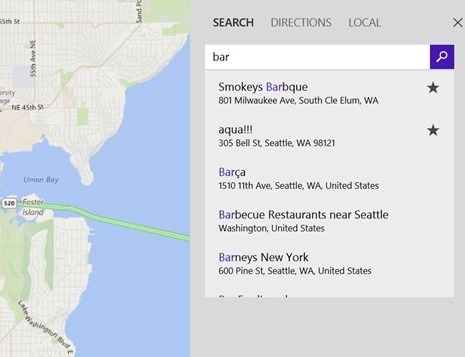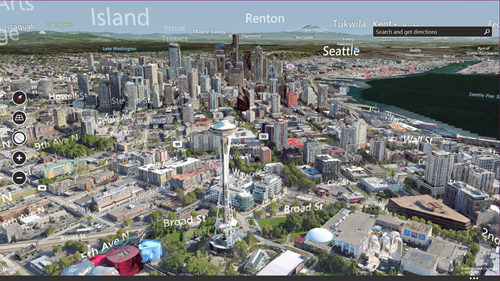Two major updates are available today for the Bing Maps apps for Windows 8.1. This includes the Maps app and the Bing Maps Preview app that was released back in December. With these updates, you can use the new auto-suggest feature that leverages the intelligence of the Bing platform to get more personalized recommendations when searching for places.
For example, when you type something into the search box, it will display previous places you searched for as well as places you have saved as favorites. Your favorites will now automatically roam and sync with your Bing Maps apps across your Windows devices (you can turn on favorites roaming in the app’s settings under “Personalization”). The Bing Maps Preview app now has the search box woven directly into the map (just like in the Maps app) so you can now search more quickly as well.
If you’re not familiar with the Bing Maps Preview app, you should check it out. The Bing Maps Preview app gives you amazing 3D maps of 96 cities around the world for you to explore. Today’s update makes it even easier to explore those cities in 3D with new Explore 3D and Featured 3D panes. You can download the Bing Maps Preview app today from the Windows Store for Windows 8.1.
For more on these updates, check out this blog post from the Maps Team on the Bing Search Blog.