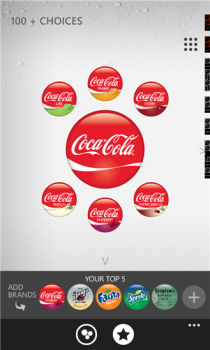Coca-Cola Freestyle app lets you share a Coke with a friend
With the Coca-Cola Freestyle app, you can locate the nearest location that has a Coca-Cola Freestyle fountain with 100+ choices of flavors for you to mix with some of your favorite beverages from Coke and many other brands. For example you can mix different flavors into Coke like cherry or vanilla or both. The app will show you all the flavors that a Coca-Cola Freestyle fountain has to offer. With the app, you can also save your favorite flavors, create your own mixes of up to three Freestyle flavors, and share your favorite mixes with your friends on Facebook – all while earning badges and prices by checking in at locations that have a Coca-Cola Freestyle fountain and easy integration with MyCoke rewards. You’ll also get great deals from your favorite restaurants, movie theaters and more.
And now through August 31st, you can download the Windows Phone app, scan the QR code on the Coca-Cola Freestyle machine you’re using, enter the email address of a friend or family member and share a Coke! As you’re enjoying your “freestyled” Coca-Cola beverage, your friend will receive an email with a coupon for $1 off the purchase of a 20-ounce Coke.
Download the Coca-Cola Freestyle app for your Windows PC or Tablet here from the Windows Store or for your Windows Phone device here from the Windows Phone Store.