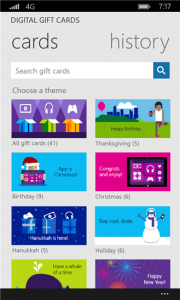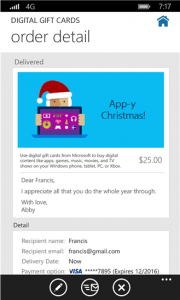Sending a digital gift card is super easy. Just go to our digital gift card website, or download the app now for your smartphone running Windows Phone 8.1 from the Windows Phone Store. Then pick a design of the digital gift card by occasion, fill out the info for the recipient including a special message, and schedule a delivery date. Your digital gift card will then be sent to the recipient’s email address on the date you’ve scheduled and the gift will be deposited into their existing Microsoft account, ready for them to spend and purchase whatever apps, games, music, movies or TV shows they want. Earlier this week, I sent my best friend a digital gift card so he could buy Titanfall on his brand new Xbox One.
These digital gift cards can be used for a variety of occasions – not just the holidays – like birthdays, or just to say thank you to someone. They are also perfect add-on gift for new device purchases.