I’m @MarcusAsh, the Group Program Manager for Cortana and Search on the Windows PC, Phone and Tablet Group. Over the past few months, we’ve shared details about some of the features we think you’ll love in Windows 10 like Continuum, universal apps and of course Cortana. I’m proud to represent the team building Cortana for Windows 10 and, over the next few months, I’ll be sharing a deeper look at the story behind Cortana and some of what you can expect in the future. Today, I’ll begin with how Cortana started – highlighting the creative ingenuity that brought Cortana to Windows 10 for PC and tablets – with a special nod to what I’m looking forward to most.
Bringing Cortana to More Devices with Windows 10. Cortana was first available for our Windows Phone customers, who told us they love having Cortana support them and help them get things done. On January 21 we shared that for the first time, Cortana will come to PC and tablets later this year with the release of Windows 10, so your personal assistant is there for you across all your Windows 10 devices.
Cortana gets to know you and helps you get things done, all while letting you interact naturally and easily. By learning more about you over time, Cortana becomes increasingly useful every day. She will learn your preferences, provide quick access to information, and make recommendations personalized for you. You’re always in control of what Cortana knows and manages on your behalf.
What’s really exciting about Cortana for Windows 10? Cortana will be there when you need assistance on Windows, remembering the context of what you’re asking for, and adapting behavior to you right where you are. Your experience is fluid, and roams with you across your devices. Cortana knows that when you’re on your phone, your interaction is generally going to be brief; when you’re on your PC, your goals are going to be in line with steady periods of productivity. We’ve developed new visions and new scenarios meant to make life easier, and more fun, regardless of the device you’re using.
Imagine how convenient it is to tell Cortana on your phone to deliver a reminder that pops up, at just the right time, on your desktop. With Cortana’s reminders, you never have to miss anything important because you stepped away from a particular device. With Windows 10, Cortana’s natural language ability helps avoid misunderstandings and lets you interact easily by talking or typing. Because Cortana is powered by Bing, you can easily search and find content on your devices, your OneDrive, and the web.
What else is coming? We’re looking forward to helping people achieve productivity in communal scenarios. For example, you may have several PCs at home, and you’re all sharing and storing music with each other. We want Cortana to help you easily find the music you want and play it from any of the devices, throughout your home, across PCs, phones, tablets and speakers, in a group setting. More to come on that very soon.
For early adopters who can’t wait to try Cortana on Windows 10 on your PC, keep reading to learn more. In the meantime, let’s take a look at how we got here.
The Back Story. Cortana started in April of 2012 as part of early thinking about what the future of search should be on mobile phones. We saw an emerging set of trends around the personalization of your experience due to the sheer amount of things your phone knows about you – your location, the people you communicate with most, your favorite apps/services, etc. We thought this was a bigger idea than just mobile, and this capability should be available across all of our devices – from mouse and keyboard, to touch – and that it should utilize what we knew about patterns and anticipate and meet those needs. We didn’t want to build one digital assistant for everybody, we wanted to build one digital assistant for you. Cortana learns you, knows you, and respects you.
We see this space as more than just building a personal assistant feature. This is a long term opportunity to build the first contextual operating service: a system that knows you so well that it can predict your patterns to help you get things done. Cortana learns your preferences to provide relevant recommendations, fast access to information, and important reminders. Interaction is natural and easy via talking or typing, with advanced features to control more trustworthiness and transparency. Our goal is to deliver the first truly personal assistant.
After months of work and discussions on the above, we felt there were three important aspects a personal digital assistant like Cortana must have. We tested each early on and refined throughout the design process:
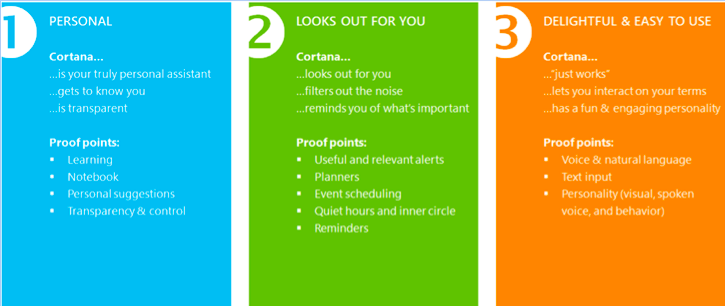
The first aspect is firmly rooted in the idea that we are the most Personal assistant. Beginning with the set-up experience, Cortana asks you a set of questions to get to know you. By knowing answers to some basic questions, we will deliver instant value through suggestions and getting you to things you might like when making choices throughout your day.
After talking to real personal assistants to get insights, we arrived at an interesting concept called the Notebook. Real personal assistants told us they keep similar materials on-hand, to track what their client likes, things they don’t like. We built this idea into Cortana, in a place where your can access the Notebook and see everything that Cortana knows about you – because transparency and control here is also an invaluable asset. It’s Cortana showing you respect for what you want, and not showing up with materials – or in places – where you don’t want Cortana to appear. Cortana never adds anything to the Notebook without your explicit consent. For example, if Cortana thinks you would appreciate seeing your commute times to/from work, Cortana first asks you to confirm home/work and if you want to see this information.
Looks out for you is our friendly term for Cortana proactively acting on your behalf. When you ask Cortana to remember something, you’ll receive a reminder at a place, time or when a person contacts you. Cortana organizes useful information at key points in your week to help you plan your day and weekend. Cortana also knows when you are traveling and collects relevant, useful information from your email, such as flight info, weather at your destination, currency conversion if you are traveling internationally, and then looks out for you, filters out the noise – and helps you stay on top of what’s important.
Delightful and easy to use covers two main areas. You can talk to Cortana using natural language. And rather than restricting Cortana to just speech, which we know isn’t always appropriate, you can also type to use Cortana. It just works!
And last is the most unique area of Cortana: personality.
Our approach on personality includes defining a voice with an actual personality. This included writing a detailed personality, and laying out how we wanted Cortana to be perceived. We used words like witty, confident and loyal to describe how Cortana responds through voice, text and animated character. We wrote an actual script based on this definition that is spoken by a trained voice actress with thousands of responses to questions that will have variability to make Cortana feel like it has an actual personality and isn’t just programmed with robotic responses.
One of the things we debated quite a bit during the planning process was our decision to include an actual shape to embody Cortana. We explored a variety of concepts ranging from using colors on notifications to simple geometric shapes to a full blown human-like avatar. In the end we worked with the creative team at 343 (the studio that develops Halo!) and landed on something we think makes Cortana feel more alive than if we just used a voice. Cortana is programmed to respond to different questions and present different answers based on the grid of emotions and states below. If Cortana correctly answers your question and is happy, Cortana will let you know. If Cortana can’t understand you, there will be slight embarrassment.
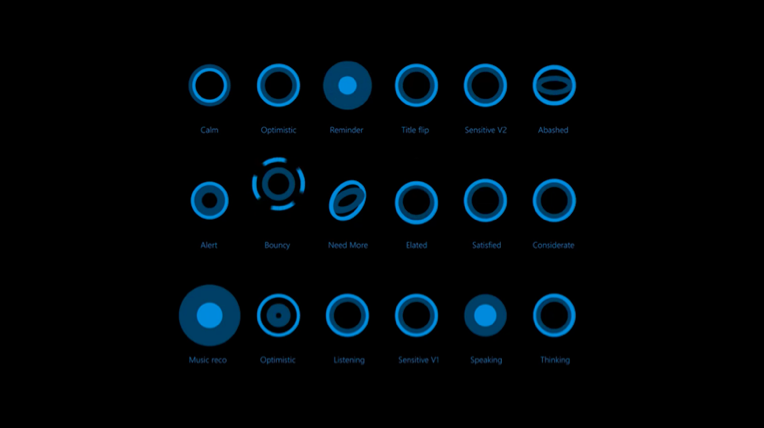
We believe personality is an area where we can advance the emotional connection you have with Cortana. It will make you quicker to forgive when Cortana can’t do something or makes mistakes, and easier to crack a smile when she offers you a corny joke.
That’s our story, so, what’s next? Quite simply, the more you use Cortana, the better Cortana will know you and help you. If you can’t wait until later this year to try Cortana on Windows 10, consider joining the Windows Insider Program today for early access to the Windows 10 Technical Preview. Sign up, and test out functionality like setting reminders, and asking Cortana as many questions as you can. We need your help and feedback – your participation is critical to Cortana’s success on Windows 10.
The data we collect is really important. It informs things like speech patterns, especially for international language expansion. Cortana is only available for U.S.-English in the current build, though search will work in all languages. But, don’t worry, we’re constantly making improvements and in future builds, adding new capabilities and more languages – especially with your help. We’ve never had an audience this big using Cortana before, and the potential for you to help us make Window 10 incredible is unprecedented!
There’s more on the horizon, and we’re excited to keep moving forward with you.
