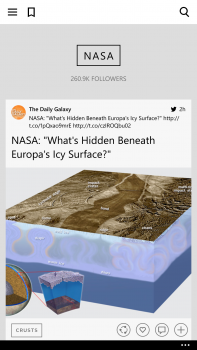After you’ve received the update for the Flipboard app on your Windows Phone, you’ll be able to select topics you want to follow. You’ll be able to search to find a topic – topics like Microsoft, Technology, Marvel, DC Comics, Star Trek, Space, etc. You can also tap on topic tags shown on articles. It’s easy to follow any topic: tap the “follow” button to have stories from that topic—and from magazines the Flipboard community is curating (like mine called Nerd Things) about that topic—added to your Flipboard. For more information on topics in Flipboard, read this blog post on the Flipboard Blog.
NOTE: The new topic picker is only available for Windows Phone 8.1 users in the U.S., U.K. or India.
If you don’t have the Flipboard app for Windows Phone installed – you can download it here for free from the Windows Phone Store.