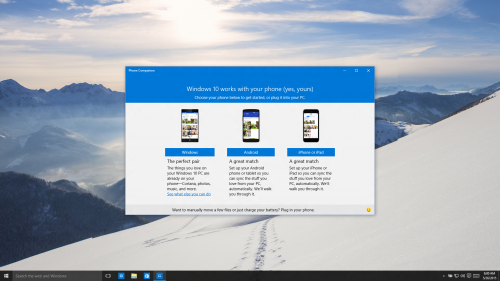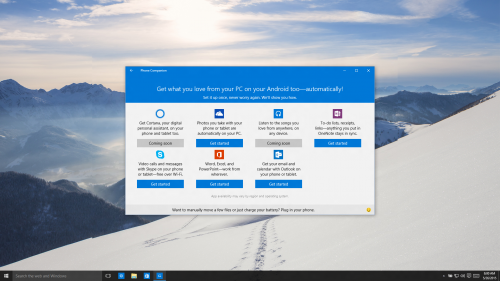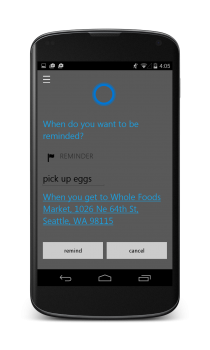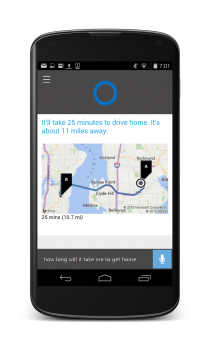But, we also realize that many people use iPhones or Android phones, and we want them to enjoy some of their Windows experience and content while away from their Windows 10 PC. Regardless of the operating systems you choose across your devices – everything important to you should roam across the products you already own – including your phone.
A real challenge people face is figuring out how to make everything work together. That’s why we’re announcing a ‘Phone Companion’ app built-in to Windows 10, which will help you connect your Windows PC to whatever phone you own– whether it’s a Windows phone, Android phone, or iPhone.
When you launch the Phone Companion app on your PC, you pick which type of phone you own –Windows phone, Android phone, or iPhone. With a Windows phone, there’s nothing extra needed. But for an Android phone or iPhone you need to follow a few easy steps to get the right apps on your phone to make it work great in conjunction with your Windows 10 PC.
All your files and content will be magically available on your PC and your phone:
- With the OneDrive app setup correctly on your phone, every photo you take on your phone will show up automatically in the Photos app on your Windows 10 PC.
- With the latest upcoming version of the Music app, you’ll be able to store and access your music from OneDrive not only on your PC but now also play it anywhere, for free, on your iOS or Android phone (this already works on Windows phones). This means the music playlists you spend hours putting together on your Windows 10 PC will now show up and be playable on your phone, automatically.
- Take a note wherever you are—notes you write on your PC in OneNote will show up on your phone. And any note you tweak on your phone will get synced to your PC.
- And you can work on your Office documents from any of your devices, without worrying about moving files around.
Cortana: the first personal digital-assistant who works across your PC & your phone
When you upgrade your PC for free* to Windows 10 this summer, your experience will include Cortana.** Those of you familiar with benefits of the deep integration of Cortana on Windows phone can expect to see the same integration on your Windows 10 PC. Cortana will be able to help you get lots of things done, from searching for things on the web or your device to setting reminders, dictating email, or toggling device settings. Cortana is also integrated into our new web browser for Windows 10 – Microsoft Edge.
Part of the power of a personal assistant comes from being available on the go, on the device you carry with you everywhere. And for people who don’t have the benefit of a Windows phone, we want to extend the advantage of Cortana in Windows 10. How will this work? Today, we’re announcing a Cortana application for Android phones and for iPhones which works as a companion to Cortana on your Windows 10 PC. The ‘Phone Companion’ app on the PC will help you install the Cortana app from the Google Play or Apple App Store onto your phone so you’ll be able to take the intelligence of Cortana with you, wherever you go.
The Cortana app can do most of the things Cortana does on your PC or on a Windows phone. You can have Cortana remind you to pick up milk the next time you’re at the grocery store, and then your phone will wake up and buzz with the reminder. You’ll be able to track a flight using Cortana on both your phone and your PC, and get the updates on the device that you’re on so you don’t miss anything. Everything in Cortana’s Notebook will show up across all your devices and any changes you make on one device will be reflected when you use Cortana on any of your other devices. The Cortana companion app will help you complete tasks you begin on your PC wherever you are, on your phone. Want to see more? Watch the video below for a demo:
Although the functionality will be very helpful, because it’s “just an app” there will be certain things that Cortana does on Windows phones that won’t work on Android devices or iPhones. Some features require access to the system that aren’t currently possible with iOS or Android, so things like toggling settings or opening apps won’t initially be available in the Cortana companions for those platforms. Similarly, the ability to invoke Cortana hands-free by saying “Hey Cortana” requires special integration with the device’s microphone, so that feature will be limited to Windows Phones and PCs.
Windows 10: Designed for All Your Devices
Today’s three announcements illustrate how serious we are about ensuring your Windows 10 PC will be amazing at working with all your devices. We think no other PC operating system can do all this:
- The Phone Companion app on Windows 10 PCs will help you setup a Windows phone, Android Phone, or iPhone to ensure your key Windows experiences—your photos, your music, your docs– move effortlessly wherever you do.
- The updated Xbox Music app on Android and iPhone will enable free playback of your music files and playlists from OneDrive, so all your music is available wherever you are.
- A companion Cortana app for Android and iPhone connects the world’s only personal digital assistant from your PC to your phone… right there to buzz you for reminders, answer your questions, and be your personal helper not just on your PC but on your phone, too.
At Microsoft, we want everyone to love not just their Windows 10 PC, but all the devices they own, working with their Windows 10 PC.
How and when can I try these out?
Join the Windows Insider Program to try out the Phone Companion app on a new Windows 10 Insider Preview build we’ll flight out in a few weeks. The Cortana companion will be available for Android phones at the end of June and for iPhones later this year. The updated Xbox Music app for Android and iPhone will be available in late June or July of this year, with “beta” functionality to enable playback of OneDrive music content.
* Go to Windows.com for more details.
** Cortana will be available on Windows 10 at launch in select markets.