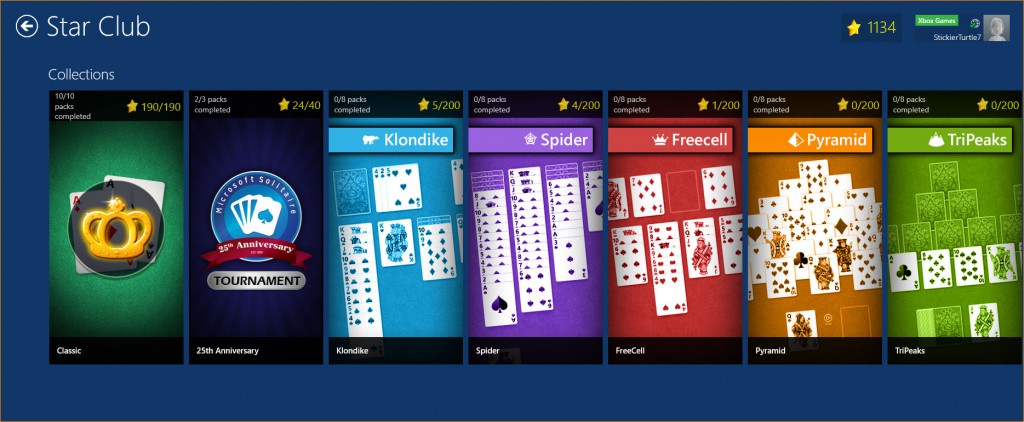In addition to the new Star Club Collection being added, Microsoft Solitaire Collection will be giving away $25 Microsoft Digital Gift Codes to the first 250 people that can prove they have completed the 25th Anniversary Tournament Star Club Collection. You must be a US resident to enter, and you will need to complete all the challenges in the 25th Anniversary Star Club Tournament collection in Microsoft Solitaire Collection on Windows 8 or Windows 8.1.
Once you have completed all the challenges, take a selfie (a picture with your camera or phone) of the screen showing crowns on all 3 packs (Qualifiers, Semifinals, and Finals) and a piece of paper where you’ve hand-written the current date and your Xbox Gamertag. Then post the selfie as a comment on the Microsoft Solitaire Collection’s Facebook page. Only one entry per person, only one winner per household. For official contest rules click here.
Download Microsoft Solitaire Collection for free from the Windows Store today!