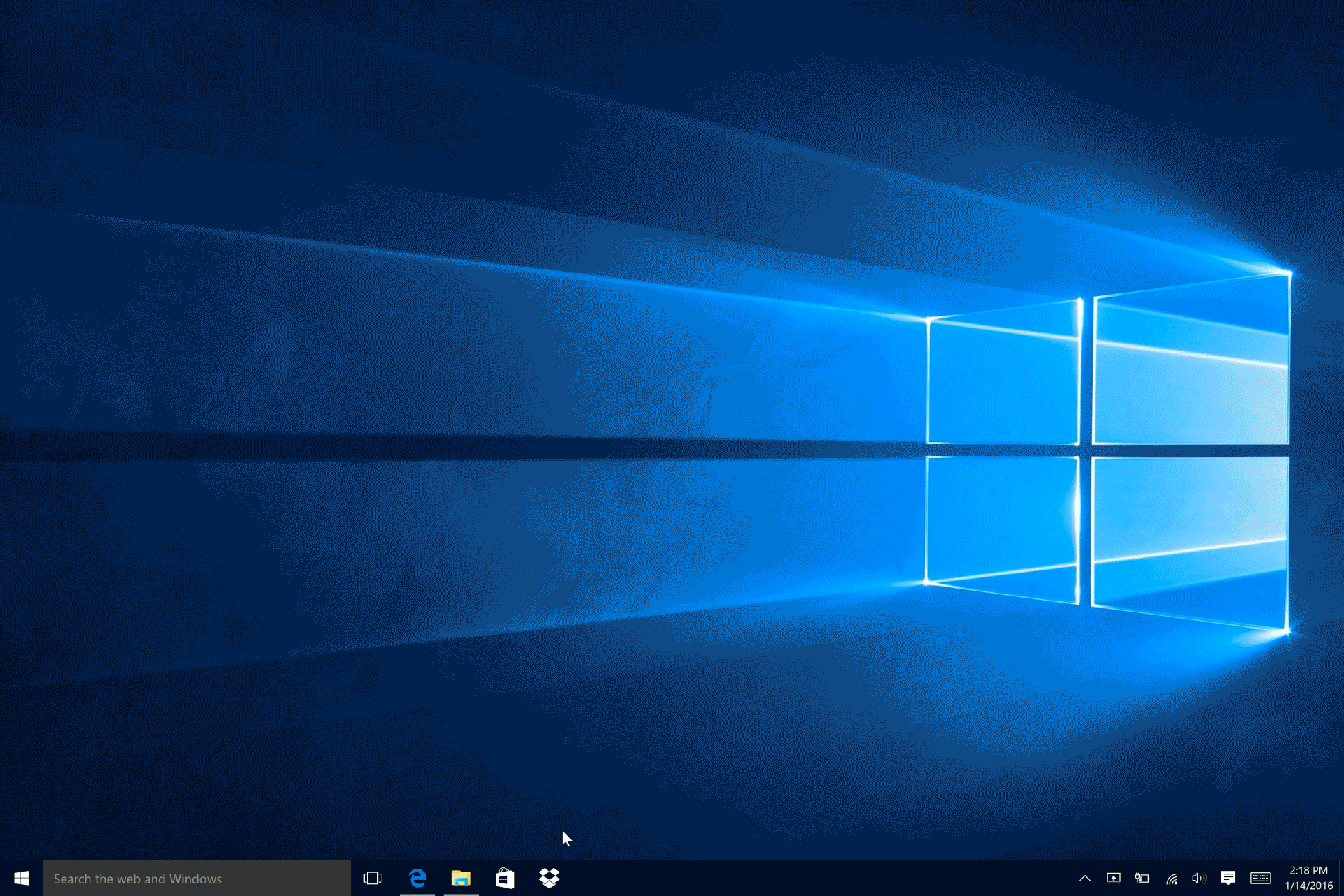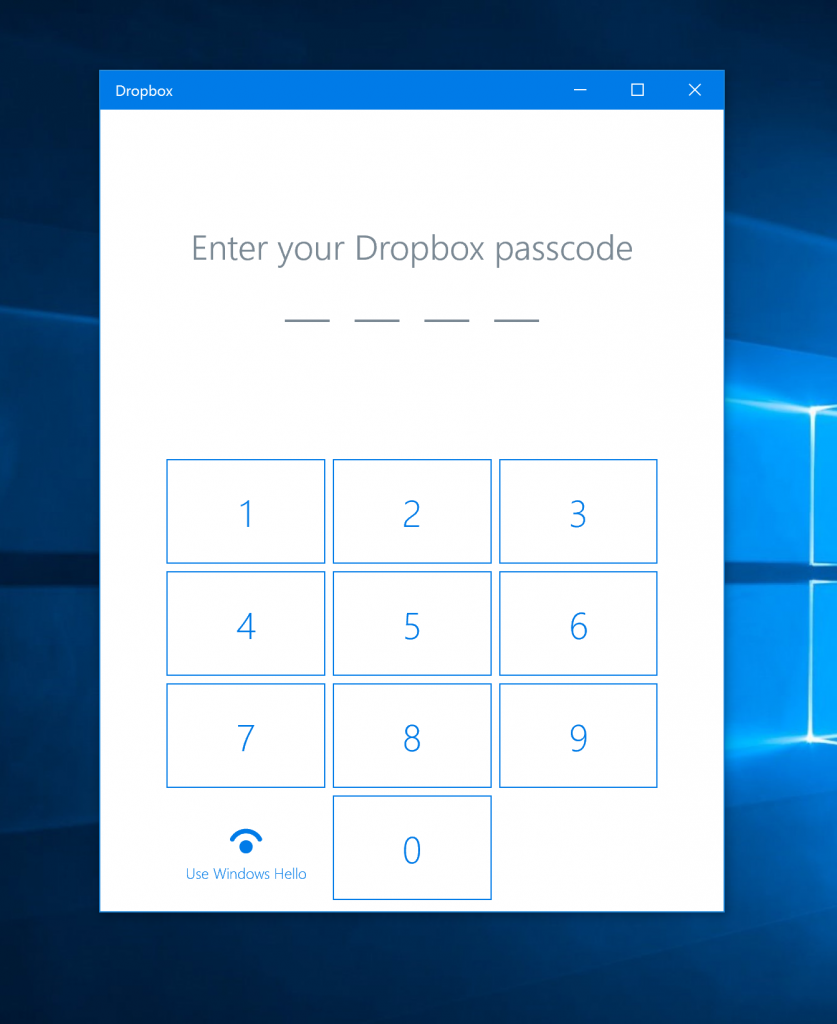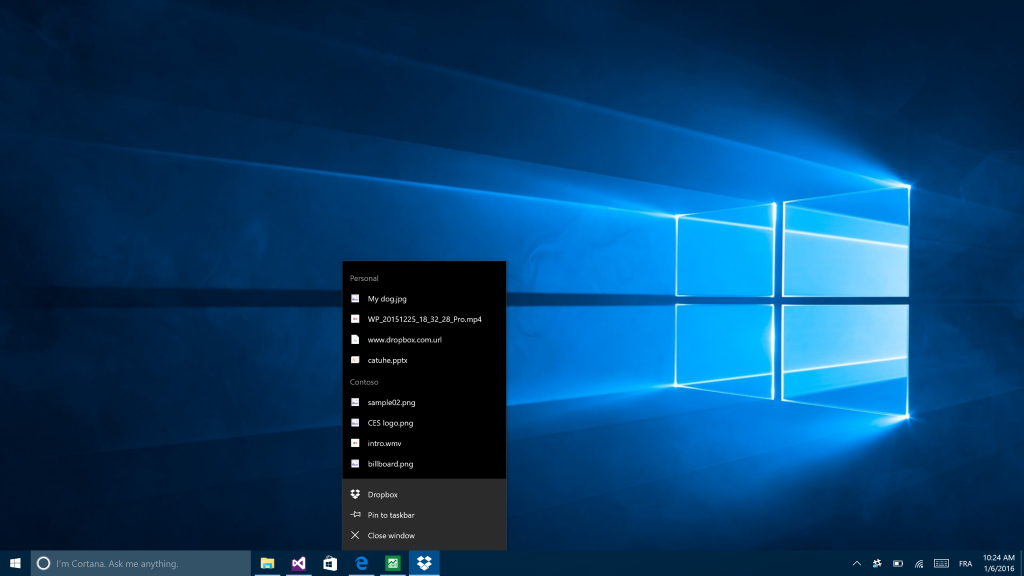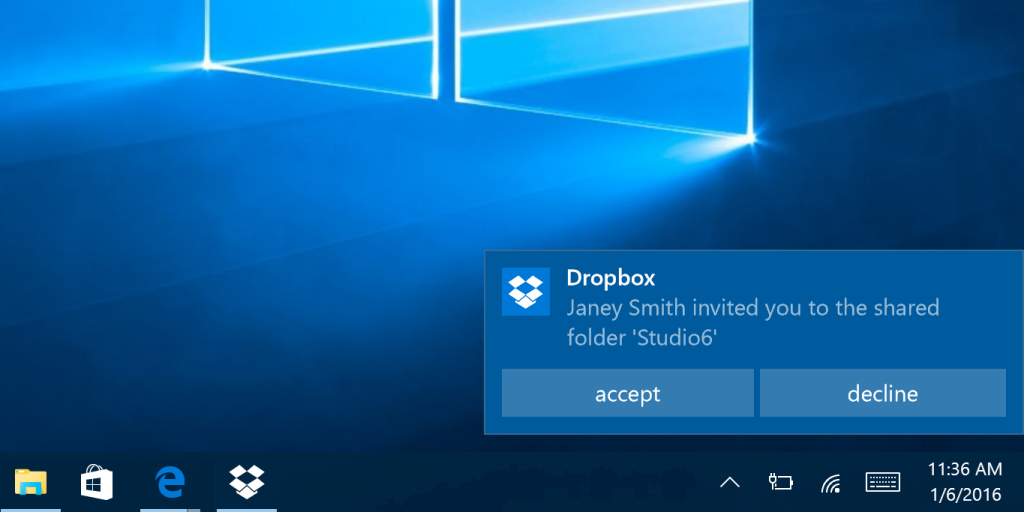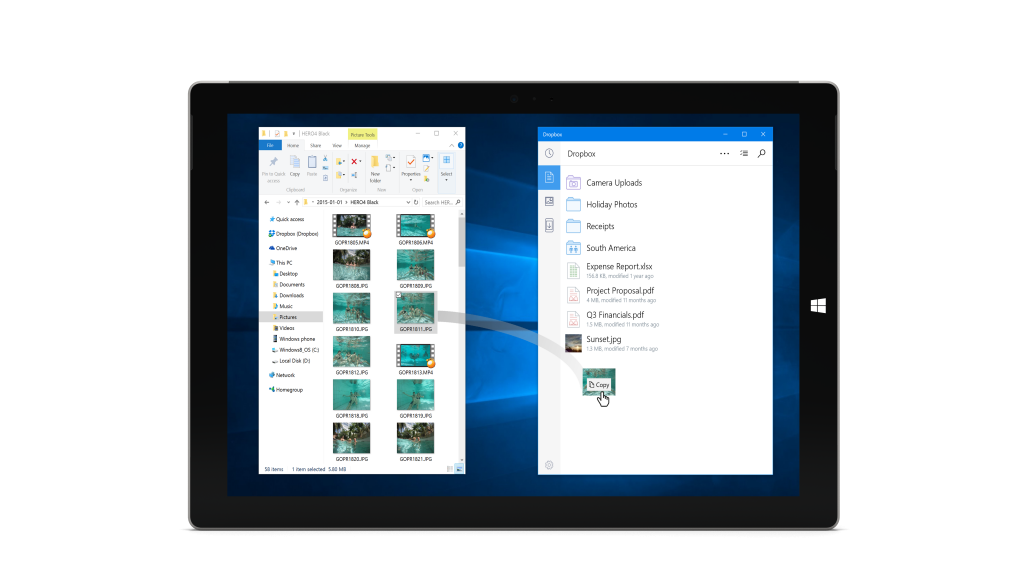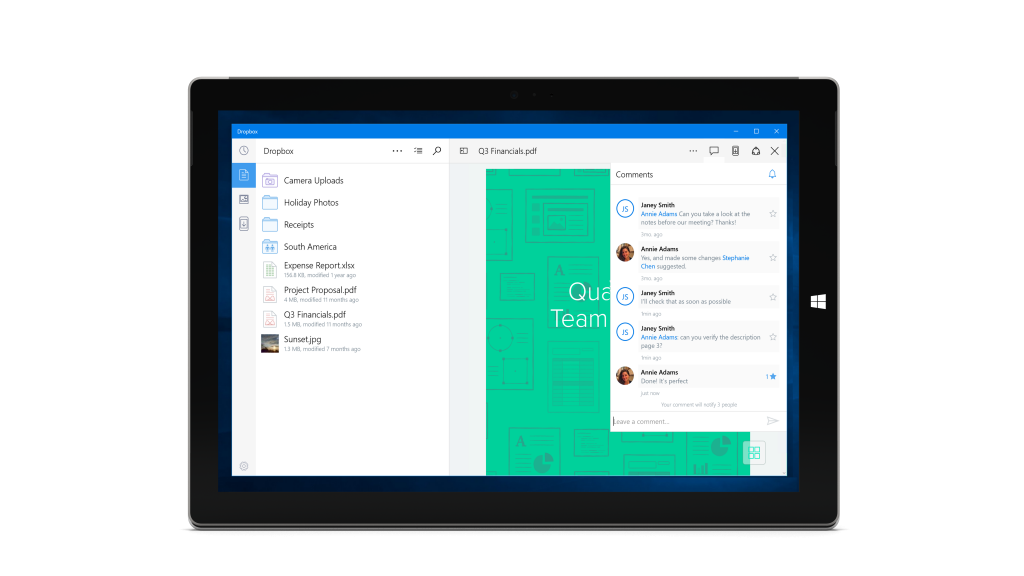Dropbox for Windows 10 is here
Dropbox makes it easy to view or edit your files on any device, anytime and anywhere; to privately share files of any size with anyone; and to back up your work automatically. With this new app built on the Universal Windows Platform, users will be able to take advantage of the convenience of Dropbox with great Windows 10 features such as Windows Hello, Live Tiles and Notifications.
Here are some of the new features in the Dropbox app for Windows 10:
- Updated for Windows 10: Performance improvements and faster launching for our Universal Windows Platform app.
- Enable Windows Hello: Add an extra layer of protection with Windows Hello, which uses either your face, fingerprint, or iris instead of your password to unlock your Dropbox*.
- Quick Access to Recent Files: Using Jump List, all you have to do is right-click on the Dropbox app icon in your taskbar.
- Interactive Device Notifications: Accept a shared folder invitation without opening the app with Notifications.
- Quick Search: You don’t need to click on the search icon; just type what you want to search.
- Drag and Drop: To move or copy a file into Dropbox, just drag and drop it from Windows File Explorer. Within the app, you can also move or copy files into other folders by dragging and dropping them between folders (hold Ctrl to copy).
- Commenting: Add comments directly on your files, and bring others into the discussion with @mentions.
- Coming Soon: the Dropbox app for Windows 10 Mobile. Stay Tuned!
Our partnership with Dropbox has helped more than 17 million people get more work done on the go. With Windows 10 running on over 200 million devices worldwide, we’re excited to continue to offer our fans easy and convenient access to photos, documents, and files anytime, anywhere.
You can also head over to the Dropbox Blog where Michael Shaffer, Vice President of Business Development and Partnerships at Dropbox talks more about the app and our work together.
The Dropbox app for Windows 10 is optimized for tablets and will begin rolling out in the Windows Store in the coming days. If you’re using a Windows 10 PC, you can try out these features** with the new app or use the Dropbox desktop client.
*Hardware dependent.
**Windows 10 features are available in the Dropbox for Windows 10 app via the Windows Store.