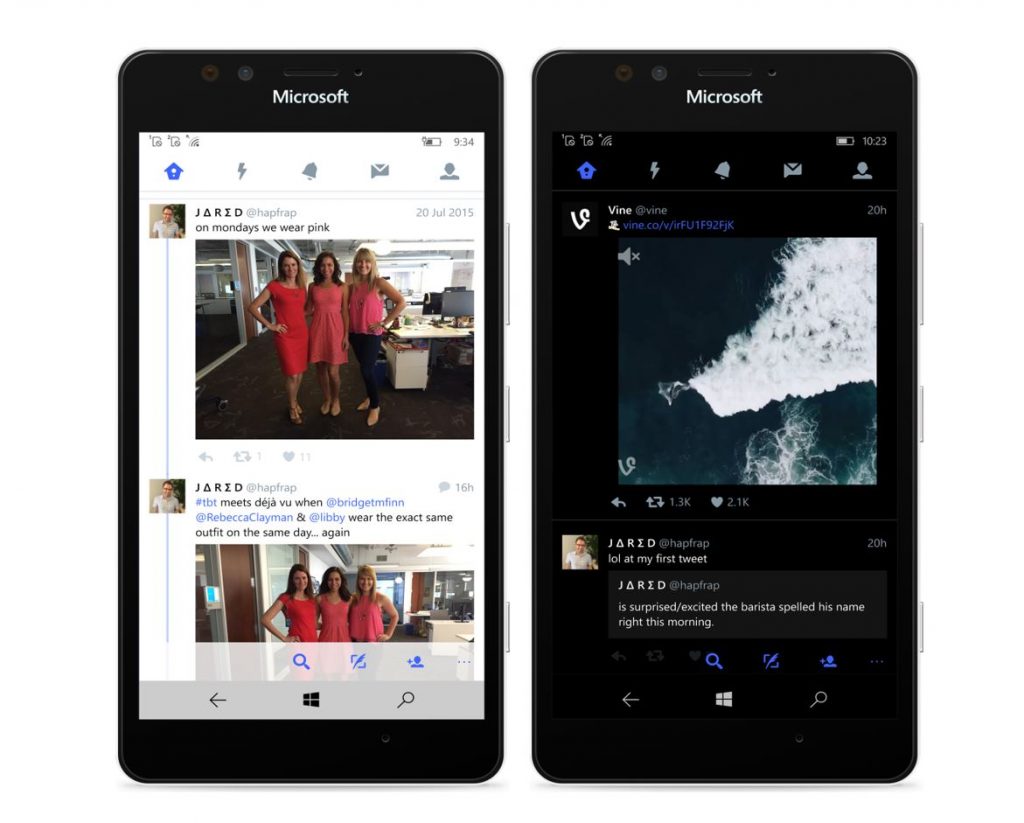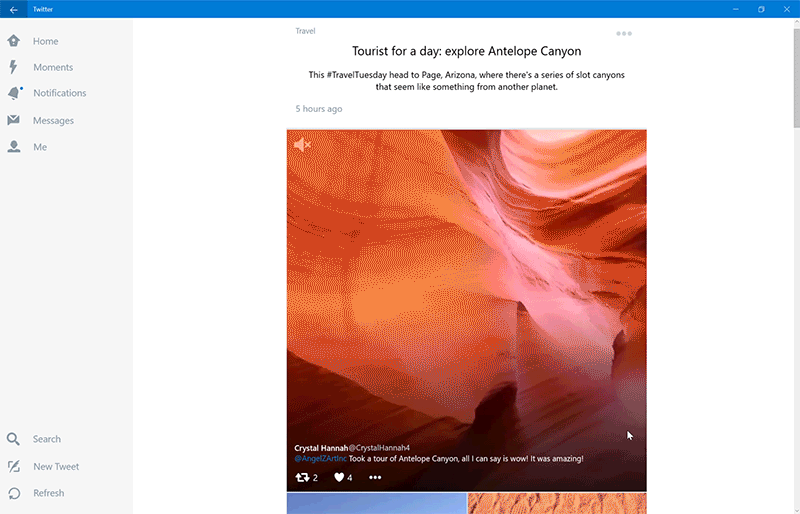Announcing Twitter for Windows 10 on mobile
Today we’re excited to share an update to Twitter for Windows 10. Now alongside the Twitter app on desktop and tablets, you can experience Twitter for Windows 10 on mobile phones! As a designer at Twitter, I worked closely with our engineering and product teams to bring this experience to Windows 10 Mobile.
What’s new
With Twitter for Windows 10 on mobile, you can experience Moments and group Direct Messages; shoot, edit, and Tweet video using your camera; share a Tweet and add your own commentary with quote Tweet; it’s easier to follow conversations; and you can check out top Tweets without logging in.
We’ve heard that one of your favorite things about Twitter for Windows phone is the dark theme. Since this is also one of the most requested features for Twitter for Windows 10 on desktop and tablets, we’re bringing the dark theme there too. Change your theme by going to Settings > Personalization.
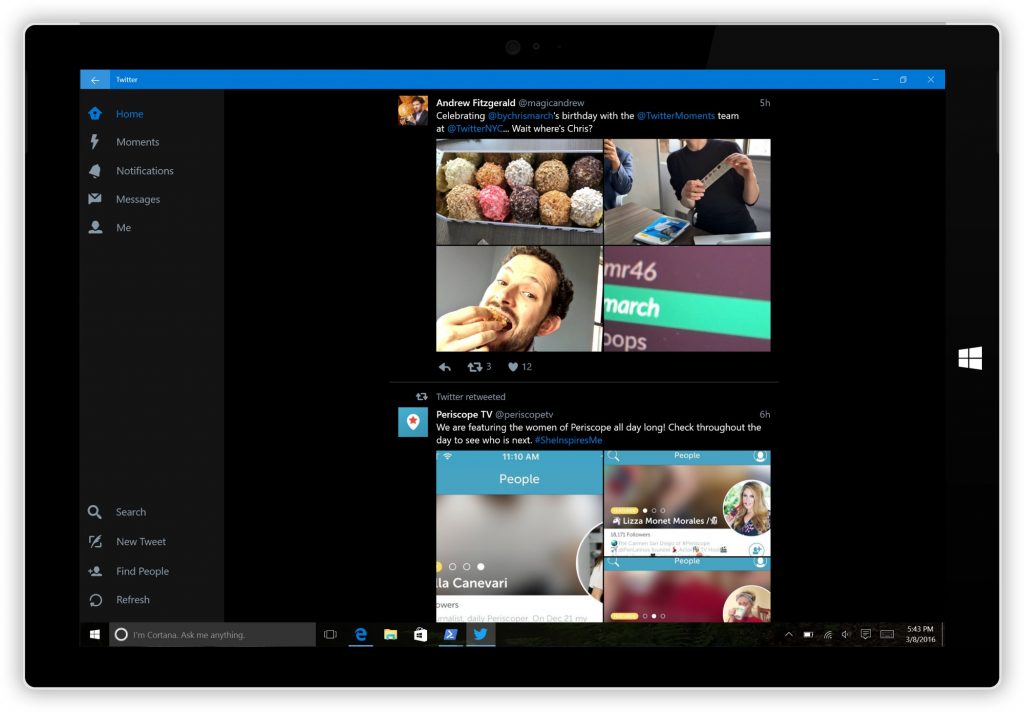
Additionally with this update, you can use Cortana to send a Tweet or search Twitter.
Designing Twitter for Windows 10 Mobile
When we redesigned Twitter for Windows last year, we followed Universal Windows Platform (UWP), and as a result, Twitter for Windows easily adapts to different devices and screen sizes.
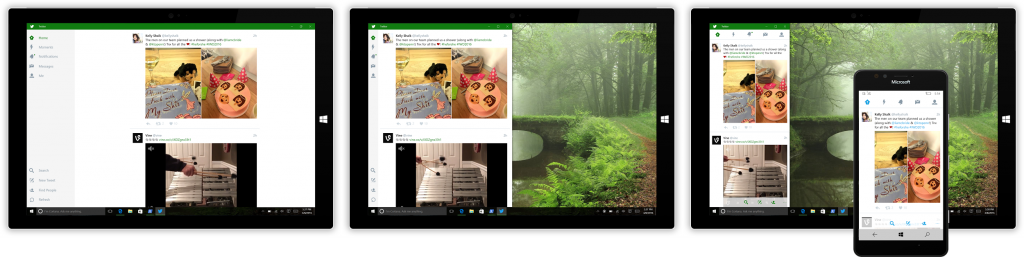
When bringing the app to mobile phones we carefully considered each section of Twitter and how the user interaction translates from desktops and tablets. We found that 90% of the UI and interaction models could be shared from these devices to mobile phones, but there were places where we decided to make adjustments to optimize for each. For example, take Moments. On mobile, the smaller screen lends itself more to a full-screen and immersive experience:
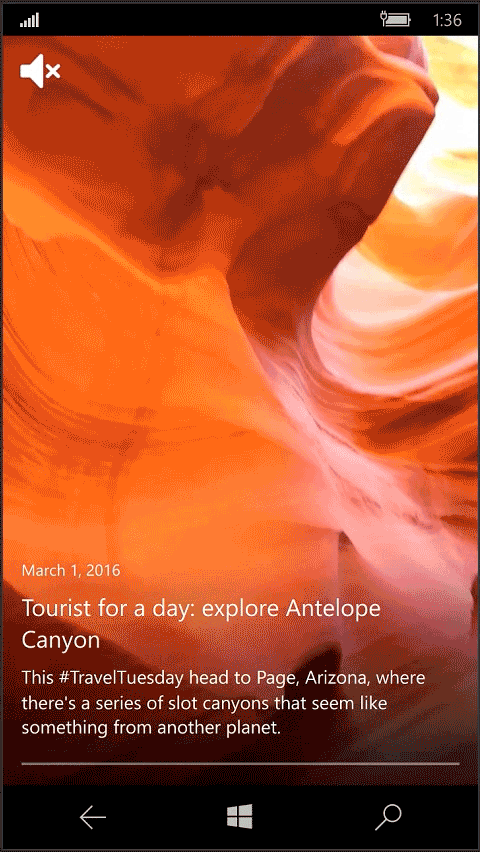
But while full-screen paging with swipe navigation is easy and delightful on mobile devices, it’s a pain point when using a mouse to click through. On larger screens for desktop and tablets, it made sense to present the information in a grid layout:
The updated Twitter app for Windows 10 is available to download for free from the Windows Store today. Expect more features and improvements to come on Twitter for Windows in the future. And if you have any thoughts or comments, Tweet using #twitterforwindows. We’re listening! You can also read about this news on the Twitter Blog.